YouTube Video Download Telegram Bots: Easy Access YT Videos
If you use Telegram and love to store your Favorite Videos on your phone download them from YouTube, these 9 Best YouTube Video Download Telegram Bots make it super simple to download videos. You know YouTube does not allow you to Download Videos directly. They’re like helpful friends inside Telegram that let you save videos without any extra websites or tricky software. Just chat with them and they’ll do the rest, no tech wizardry is needed!
These friendly bots do lots of cool things. They help you grab videos in different kinds of looks, from super clear 1080p to smaller 144p ones. And it’s not just YouTube they help with – they also work their magic on TikTok and Instagram. Some of these bots can even grab entire playlists or turn videos into just music (mp3) for you. Whether you’re a tech expert or want things easy, these bots in Telegram are like your personal video download helpers, making it easy to get your favorite videos right where you want them.

Why use YouTube Video Download Telegram Bots?
YouTube doesn’t let you directly download videos, and many third-party websites that offer YouTube download services bombard you with annoying ads, making users frustrated. That’s where Telegram and its YouTube Video Download Telegram Bots come in as the best solution.
These bots are like your personal helpers inside Telegram, making it easy to grab those videos without any irritating ads. So, if you’re tired of ads and just want a smooth and hassle-free way to get your favorite YouTube videos, Telegram with its video download bots is the perfect choice for you!
| Bot Name | Description | Link |
|---|---|---|
| @SaveMyVideoBot | The simple interface allows downloads from YouTube, TikTok, and Instagram. Offers mp3 conversion. | SaveMyVideoBot |
| @AllSaverBot | Utilizes YouTube tool for various formats/resolutions. Requires technical knowledge. | AllSaverBot |
| @youtube_dl_bot | Specializes in YouTube downloads with 720p, and 1080p options. Supports mp3 extraction. | youtube_dl_bot |
| @AnyVideoDownloadBot | It focuses on simplicity, and supports video downloads from various websites. Provides quality options. | AnyVideoDownloadBot |
| @yt_downloader_bot | Allows downloads from YouTube, Instagram, and TikTok. | yt_downloader_bot |
| @Youtube_dwnldr_bot | Converts links to various formats (1080p, 720p, 480p, 240p, 144p) and supports MP3 conversion. | Youtube_dwnldr_bot |
| @youtubednbot | It focuses on simplicity and supports video downloads from various websites. Provides quality options. | youtubednbot |
| @YTube_dwnldr_bot | Helps find and share YouTube videos. | YTube_dwnldr_bot |
| @utuberabot | Best Video Downloader with MP3 Conversion support. Allows video searches using inline mode. | utuberabot |
How to Choose the Right YouTube Video Download Telegram Bot?
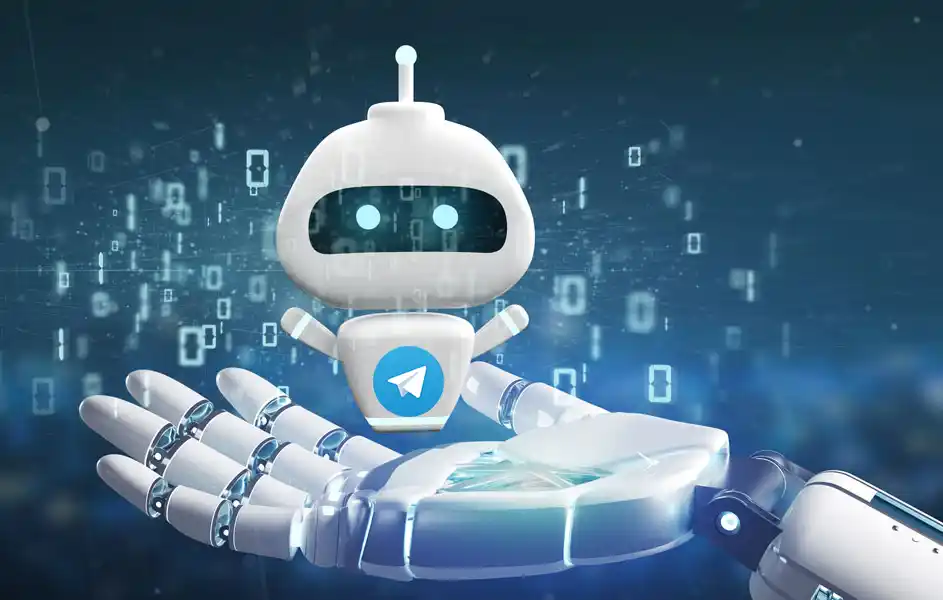
Selecting the ideal bot involves considering your preferences:
- Ease of Use: Opt for simpler bots like @AllSaverBot or @getvideo_bot if you prefer straightforward interfaces.
- Features: Choose a bot offering specific features like audio conversion or playlist support as per your requirements.
- Supported Formats and Resolutions: Ensure the bot supports the formats and resolutions you need for your downloads.
- Always verify the video’s copyright status before downloading.
- Download videos for personal use only.
- Be mindful of your data usage, especially when downloading large files.
- Some bots might have restrictions on daily downloads.
How to Download Video using YouTube Video Download Telegram Bot?
- Find the Bot: Search for the desired YouTube video download bot on Telegram.
- Start Interaction: Start a chat with the bot by clicking on ‘Start’ or sending a message.
- Input URL: Provide the bot with the YouTube video link you want to download.
- Select Format: Choose the desired format (mp4, mp3, etc.) and quality/resolution options.
- Start Download: Confirm and initiate the download process as instructed by the bot.
- Retrieve Download: Once completed, receive the download link or file directly from the bot.
Benefits of using YouTube Video Download Telegram Bot
- Convenience: Instant access to video downloads within Telegram.
- Multiple Formats: Download videos in various formats and qualities.
- Ease of Use: Simple and user-friendly interface for effortless downloads.
- Speed: Fast download speed for efficient retrieval.
- Playlist Support: Some bots support downloading entire playlists for added convenience.
Features of YouTube Video Download Telegram Bots
- Format Variety: Support for formats like mp3, mp4, etc.
- Quality Options: Download videos in varying resolutions (144p to 1080p).
- Versatility: Ability to download from multiple platforms (YouTube, TikTok, Instagram).
- Conversion: Some bots offer video-to-audio conversion (mp3).
- User-Friendly: Intuitive interfaces with straightforward commands.
Conclusion
These YouTube video download bots in Telegram make getting your favorite videos super easy. Just pick the bot that suits your needs, but remember to check if you’re allowed to download the videos. Always respect copyright rules and terms of service. Also, keep an eye on your data usage and follow any guidelines the bots have. If you’re unsure about downloading something, it’s best to play it safe. Enjoy downloading hassle-free!
FAQs
Can I download any video using these bots?
These bots allow the downloading of certain videos; always check their terms and copyright rules.
Are downloads from these bots legal?
It depends on the video’s copyright; use downloads strictly for personal use.
Do these bots have any limitations?
Yes, they might have download limits or specific content guidelines; check individual bot rules.
Are downloads from these bots Safe?
The safety of these bots varies. Stick to well-known, reputable bots with good reviews for a safer experience. Be cautious and use trusted sources while downloading. Your privacy and security should always come first.

