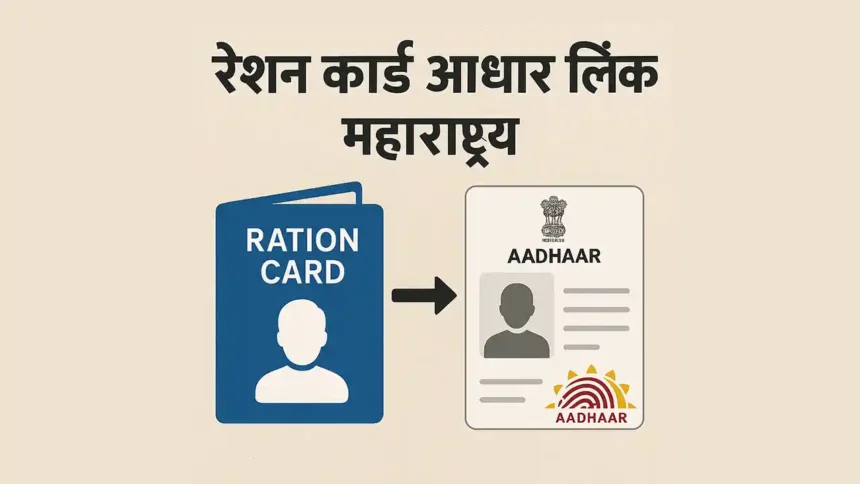How Do Ration Card Aadhaar Link Maharashtra – Full Process
In Maharashtra, the government has made it mandatory to link your ration card with Aadhaar to avoid any disruption in receiving subsidized food grains and other benefits. This process helps in reducing fraud and ensuring that only eligible families get the benefits. If you haven’t linked your ration card with Aadhaar yet, this guide will help you complete the Ration Card Aadhaar Link Maharashtra process easily.
Why Do Ration Card Aadhaar Link Maharashtra?
Linking your ration card with Aadhaar is important for several reasons:
- Prevents Fraud: Only genuine beneficiaries will get ration supplies.
- Smooth Subsidy Transfer: Ensures subsidies reach the right family.
- Mandatory Rule: Without linking, your ration card may get deactivated.
- One Nation One Ration Card (ONORC): Allows you to buy ration from any Fair Price Shop in India.
Documents Required for Ration Card Aadhaar Link Maharashtra
Before starting the process, keep these documents ready:
- Ration card (APL/BPL/AAY)
- Aadhaar card of all family members
- Mobile number linked with Aadhaar
- Bank account details (if required)
How to Link Ration Card with Aadhaar in Maharashtra Online
Follow these simple steps to link your ration card with Aadhaar online:
Step 1: Visit the Official Website
Go to the Maharashtra Food & Civil Supplies Department website.
Step 2: Click on ‘Aadhaar Linking’ Option
Find the “Aadhaar Linking” or “Ration Card Aadhaar Seeding” option on the homepage.
Step 3: Enter Ration Card Details
Fill in your ration card number, Aadhaar number, and other required details.
Step 4: Verify with OTP
An OTP will be sent to your Aadhaar-linked mobile number. Enter the OTP to verify.
Step 5: Submit and Save Acknowledgement
After successful submission, take a printout or screenshot of the confirmation slip for future reference.
How to Link Ration Card with Aadhaar Offline in Maharashtra
If you don’t have internet access, follow these steps:
Step 1: Visit Nearest Ration Shop or CSC
Go to your nearest Fair Price Shop (FPS) or Common Service Centre (CSC).
Step 2: Submit Documents
Provide your ration card and Aadhaar details to the shop owner or CSC operator.
Step 3: Biometric Verification
Your fingerprints will be scanned for Aadhaar authentication.
Step 4: Get Confirmation
Once verified, you will receive an SMS confirming the linking process.
Check Ration Card Aadhaar Link Status
To confirm if your ration card is linked with Aadhaar:
- Visit https://rcms.mahafood.gov.in.
- Enter your ration card number.
- Check the status under “Aadhaar Linking Status.”
What If Your Ration Card Is Not Linked with Aadhaar?
If you fail to link your ration card with Aadhaar, your card may be suspended or cancelled. To avoid this:
- Complete the linking process as soon as possible.
- Visit your local ration office if facing issues.
Common Problems & Solutions
- Aadhaar Not Linked with Mobile? Update your mobile number in Aadhaar first.
- Name Mismatch? Correct the name in either Aadhaar or ration card.
- Biometric Failure? Visit an Aadhaar enrolment centre for help.
Conclusion
Ration Card Aadhaar Link Maharashtra is a simple but important task. It ensures you continue receiving subsidized food grains without any issues. Follow the steps mentioned above to complete the process online or offline. If you face any problems, contact the Maharashtra Food & Civil Supplies Department for assistance.
FAQs
Q1. Is Aadhaar linking mandatory for ration cards in Maharashtra?
Yes, it is mandatory to avoid card cancellation.
Q2. Can I link my ration card with Aadhaar online?
Yes, through the Maharashtra Food & Civil Supplies website.
Q3. What if my mobile number is not linked with Aadhaar?
First, update your mobile number in Aadhaar at a nearby enrolment centre.
Q4. How long does it take to link ration card with Aadhaar?
It usually takes 24-48 hours after verification.
Q5. What if my ration card is already linked?
Check status online to confirm. No further action is needed.