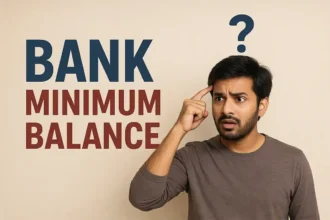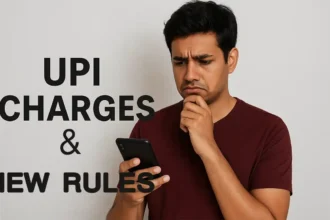Airtel Tez Retailer Login Explained: Step-by-Step for Airtel Payment Bank Agents
Imagine you are a retailer, running a small shop in your town. Customers come to you for recharges, bill payments, money transfer, and more. Now you also want to manage all your Airtel Payment Bank transactions from one place — check your balance, commissions, past transactions, help customers with banking services. That is where Airtel Payment Bank Retailer Login, also known as Airtel Tez Portal login, becomes your powerful tool. With just your mobile number and OTP or password, you can access your dashboard and run your business better.
In this post I will explain in simple terms how a retailer (Airtel Payment Bank agent / BC / CSP) can log in, what features are available, what are the benefits, common issues, security tips, and more. Every retailer should know this so they can make best use of their Airtel Payment Bank account.
What is Airtel Payment Bank Retailer Login / Airtel Tez Portal
Airtel Payment Bank Retailer Login refers to accessing the Airtel Tez / Retailer Portal provided by Airtel Payments Bank for its retailer/agent/partner network. After login, you get a dashboard to manage all your services: adding balance, seeing commission, doing money transfers, AEPS, cash deposit / withdrawal, utility payments, etc. Many retailers call it AirtelTez Portal or Retailer Portal.
This portal is made especially for Airtel’s retailer ecosystem so they can run their business seamlessly. It reduces manual work, gives visibility into all transactions and helps with accountability.
Who is Eligible to Use Retailer Login
To use the Airtel Payment Bank Retailer Login, you must be an authorized retailer / BC / CSP / agent under Airtel Payments Bank. You should have valid registration, credentials, and KYC done. Airtel’s official information for its “Retailer / Retail B2B” program states that retailers can earn by offering many services, with zero setup cost. Retailers must have a physical outlet and meet other criteria.
If you haven’t become a retailer yet, you must apply first. Once your application is accepted and credentials are provided, you can log into the portal.
How to Do Airtel Payment Bank Retailer Login
Once you have credentials, here is how to login:
- Open a browser and go to the Airtel Tez Portal URL (some sources mention portal.airtelbank.com / RetailerPortal).
- On the login page, enter your registered mobile number and Password.
- A QR code will apper to verify 2FA Authentication.
- Now Login Airtel Payment Bank Mitra App and log in using your mobile number and Password.
- Go to Profile and Click on Add Device.
- Scan the QR and Verify the Login.
- Once verified, you will reach your dashboard / home page where all features are available.
Main Features Available After Login
After successful login, you can access many features that help you run your business. Some important features are:
- Add Balance / Top Up – load funds into your Airtel Payments Bank wallet for doing transactions.
- Money Transfer – send money to customer bank accounts using IMPS / NEFT / UPI.
- Cash Withdrawal – allow customers to withdraw cash from their bank account through you.
- Cash Deposit / Cash Drop – accept money from customers and deposit into payments bank or banking network.
- AEPS / Aadhaar Enabled Payment System – allow services like withdrawal, balance enquiry, mini statement using Aadhaar + biometric.
- Utility Bill Payments – electricity, water, gas, etc., via Bharat Bill Payment (BBPS) system.
- Mobile / DTH Recharge – recharge services for phones, DTH from the portal.
- Transaction & Ledger History – see full record of transactions done via your point.
- Commission / Earnings Summary – see which services gave how much commission.
- Open New Bank Account – help customers open new Airtel Payment Bank accounts.
- Print / Download Certificates / Receipts – for customers or your records.
- Offers / Promotions – portal may show special schemes or bonuses for retailers.
- Business Reports / Analytics – track trends, busiest days, services used more.
- Customer Support – help section or support contact for issues.
These features give you control and visibility over your operations, making your work smoother.
Benefits of Using Retailer Login / Portal
Having a retailer portal login gives you several advantages:
- Everything in one place: you don’t need multiple systems.
- Transparency: see your earnings, commissions clearly.
- Faster operations: services are done digitally, reducing errors and delays.
- Better service to customers: you can provide many banking & utility services.
- Control: monitor transactions, detect issues early.
- Growth: with reports and analytics, you can expand which services you focus on.
- Lesser dependency: you don’t depend on others for statements or records.
Airtel’s official B2B retail program states that its retailers enjoy “best commissions & timely payouts with zero setup cost.”
Conclusion
Airtel Payment Bank Retailer Login (Airtel Tez Portal) is a vital tool for any retailer under Airtel’s ecosystem. It empowers you with control, efficiency, transparency, and growth prospects. Once you become a retailer, you should quickly learn how to log in, explore features, use reports, and protect your credentials. With consistent use, good practices and service to customers, your business will flourish. If you want, I can also fetch the latest working login portal link for your area or app tutorial video for you — would you like me to share that?
FAQs
Q1. What is Airtel Tez Portal login?
A: It is the retailer dashboard login for Airtel Payment Bank retailers to manage services and transactions.
Q2. How do I login?
A: Enter your registered mobile number, get OTP, verify, and then enter password / MPIN to access.
Q3. What services are available after login?
A: Money transfer, cash withdrawal / deposit, AEPS, bill payments, recharge, commission report, etc.
Q4. What if I lose my password?