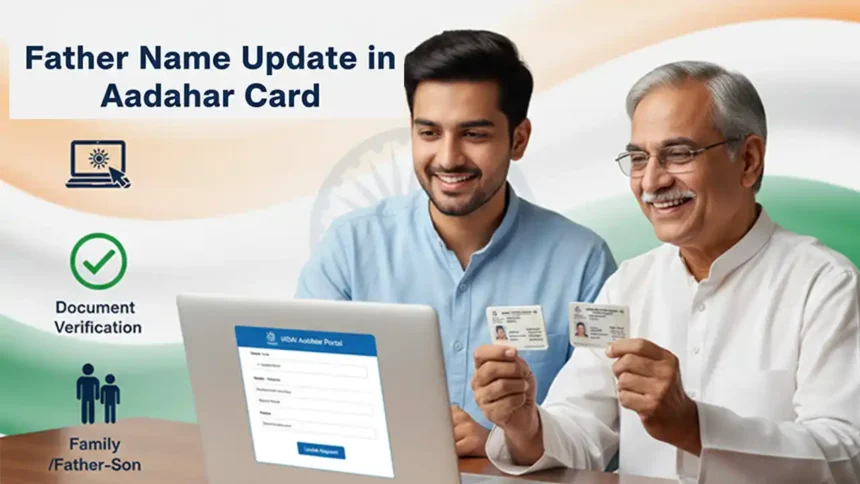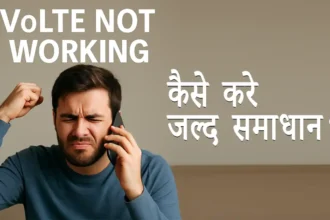Father Name is Missing in Aadhaar Full Guide: Father Name Update in Aadhar Card From Home
Father Name Update in Aadhar Card process has changed completely as per the 2025 UIDAI rules. Now, people cannot add or change their father’s or husband’s name directly under the old “Care Of” (C/o) field. Instead, the HOF (Head of Family) Address Update method is now required. With the help of this HOF-based system, one can still update or correct the relationship details, but only with a proper Aadhaar link and family consent. This guide explains all the new steps with accurate, checked information so everyone can keep Aadhaar details up to date without error.
What is the HOF Address Update in Aadhaar?
HOF — Head of Family — Address Update is UIDAI’s new approach to allow family relationship corrections and address changes in Aadhaar. If you want to update your record with your father’s name, you must use the HOF process. Father, mother, spouse, or legal guardian must have a valid Aadhaar and linked mobile, and they must consent to your request. You use their Aadhaar as proof, and after their approval, UIDAI updates both the name and the address fields on your Aadhaar card.
Why is the HOF Update Needed for Father’s Name?
UIDAI removed the open text “Care Of” field because earlier, anyone could write any name, without family linkage or verification. Now, for fraud prevention and authenticity, only family Aadhaar reference is allowed. Conventional proofs like utility bills or manual entry will not work for name updates as per the new rule. HOF is now the main way for these details to be added, updated, or corrected.
Who is Eligible for HOF Based Update?
- Anyone wishing to add or correct father’s, mother’s, husband’s, or legal guardian’s name and address in Aadhaar.
- The Head of Family (whose details you want to use) must have an updated Aadhaar and linked mobile number for OTP.
- Both parties must have correct names and links in Aadhaar to prove the relationship.
- This process covers minors, married women, and cases of legal guardianship.
Step-by-Step: How Father Name Update in Aadhar Card using HOF
Step 1: Gather Requirements
- Your father’s Aadhaar card (should be updated, active, and with a linked mobile).
- Your Aadhaar card (active, with your own mobile linked for OTP).
- The SRN (Service Request Number) will be generated during the process.
- ₹50 as the official online update fee.
Step 2: Log in to the Portal
- Open the official myaadhaar portal (https://myaadhaar.uidai.gov.in) in your browser.
- Select the login option and enter your Aadhaar number and captcha.
- Get OTP on your registered mobile and login for update services.
Step 3: Choose “Update Address using HOF”
- Select the option for “Update Address via HOF (Head of Family)”.
- The portal will ask for your father’s Aadhaar number — enter it carefully.
- Portal fetches the address details and name from the HOF Aadhaar.
Step 4: Select Relationship and Upload Document
- Choose the correct relationship from the drop-down (Father, Mother, Spouse, Guardian).
- The page will show a list of accepted documents (birth certificate, mark sheet, ration card, NREGA card, SC/ST/OBC certificate, passport, marriage certificate, etc.).
- If you do not have any of these, you can use the official HOF Self Declaration Form (UIDAI notified format). Print, fill, and scan this form and upload it as your proof.
- Use only original document scans and combine both sides into a single PDF if needed.
Step 5: Payment and Submission
- Proceed to the payment step. Fee is ₹50 for the update, payable online (debit card, credit card, UPI, net banking, wallet, etc.).
- After payment, the portal will generate an SRN acknowledgement slip. Save this for tracking status.
Step 6: HOF Consent Verification
- Now, your father (the HOF) must log in to the same portal using his Aadhaar and OTP from his linked mobile number.
- Go to the “My HOF Requests” section, enter the SRN, and accept the consent for the requested change.youtube
- HOF’s digital consent is mandatory for approval.
Step 7: UIDAI Approval and Update
- After both steps above, UIDAI will verify the request. Status can be tracked on the portal.
- Changes typically complete within 10-15 days, though the maximum promised time is 60 days.
Step 8: Download Updated Aadhaar
- Once approved, download the new e-Aadhaar from the myaadhaar portal.
- The updated Aadhaar card will now contain the correct father’s name and address as on your father’s Aadhaar.
Key Points to Remember
- Only the HOF’s name and address can be used — not arbitrary names or addresses.
- Father’s name changes can no longer be made through random entry in the C/o field.
- The process needs both Aadhaar cards to be active and mobiles linked for OTP.
- No changes are possible unless the HOF gives digital consent on the portal.
What Documents Are Accepted?
You can use any of the following:
- NREGA job card
- Marksheet showing parents’ names
- Birth certificate
- Ration card listing family and relationship
- Passport
- SC/ST/OBC certificate
- Marriage certificate (if changing after marriage for spouse)
- Self-declaration signed by HOF (format available on UIDAI).
Tips for Smooth Correction
- Double-check names, as spelling mistakes between documents/Aadhaar can trigger rejections.
- Make sure mobile numbers are linked and working for both users.
- Scan/merge both sides of any two-sided document into a single PDF before uploading.
- Only upload original scans, not photocopies.
- Save your SRN and acknowledgment slip until the update is complete.
Handling Common Issues
- If HOF’s mobile is not linked: Update at Aadhaar center first before starting this process.
- If document is not accepted: Try the official self-declaration format provided by UIDAI.
- If SRN or update is stuck: Use SRN to check status online or contact Aadhaar support.
- For special cases (deceased HOF, legal disputes): Additional documentation (like death certificate) or court orders may be required; the card may be blocked if death is registered.
Timeframe
While UIDAI mentions it may take up to 60 days for corrections, most requests are processed in 10-15 days, provided consent steps are followed correctly.
Conclusion
Updating father’s name in Aadhaar card is now highly secure and linked to real family relationship, not just any text entry. This HOF-based address and relationship update ensures only valid, verified data appears on Aadhaar cards in India from 2025. Families must cooperate, prepare correct documents or use the self-declaration, and follow the consent process. Using the official UIDAI portal is always recommended. Properly updated details in Aadhaar will always help smoothen government, banking, and other formal work in future.
FAQs
Q: Can I update my father’s name in Aadhaar online in 2025?
A: Yes, only through HOF-based update with father’s Aadhaar and digital consent.registrationkraftyoutube
Q: Is any document proof needed for HOF?
A: Yes, either a relationship proof (birth certificate, ration card, etc.) or official UIDAI self-declaration form, filled and signed by HOF.uidaiyoutube
Q: How much time does it take to update father’s name in Aadhaar?
A: 10-15 days in most cases, up to 60 days maximum.youtube
Q: What if my father’s Aadhaar mobile is not working?
A: Update at Aadhaar Seva Kendra first, because digital OTP consent is compulsory for approval.
Q: Can I do this update at home?
A: Yes, entire process is online if documents, Aadhaar, and mobiles are ready and working.youtube
Q: What if my father is no more?
A: If his Aadhaar is cancelled due to death, use alternative proof and offline method, or update to guardian as per legal documents.youtube