Download Bank Statement from PhonePe: Your Easy Guide
PhonePe always tries to provide the latest features to their user do Digital Transactions. PhonePe now introduced new features for its users to Download Bank Statement from PhonePe Application first time in India. Now Users can Download their bank statements from PhonePe without any other application or any bank application without any registration or login.
With this function, which is a first of its type in India, you may access your financial details without having to download any other applications or create new accounts or logins. In this post, we’ll explore the specifics of this fascinating development and walk you through it. Let’s begin, then.
Download Bank Statement from PhonePe App: Step-by-Step
Here’s a step-by-step guide to downloading your bank statement using the PhonePe app, explained in simple terms:
Step 1: Open the PhonePe App and Log In
Start by launching the PhonePe app on your smartphone. If you haven’t already, log in to your PhonePe account.
Step 2: Tap on the “Check Balance” Icon
Once you’re logged in, locate and tap on the “Check Balance” icon. It’s a crucial step in accessing your bank statement.
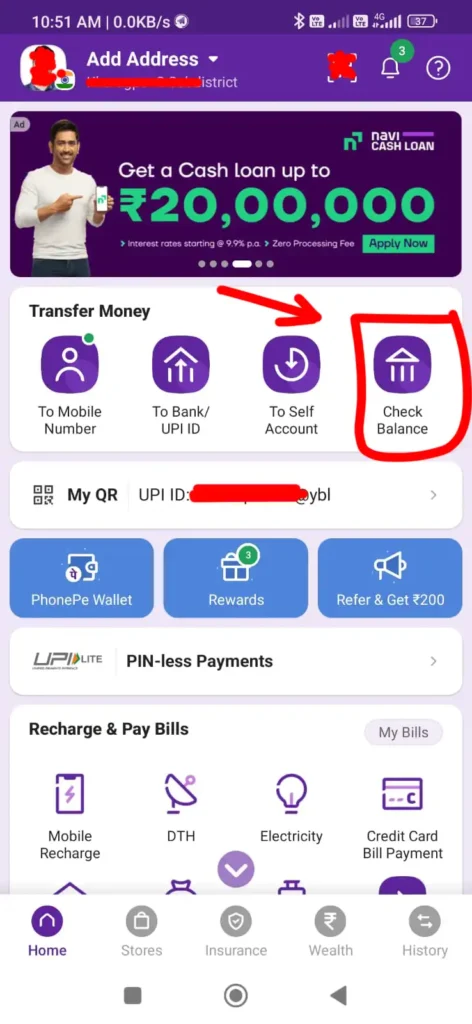
Step 3: Find the “Bank Statement” Option
Beneath your bank accounts, you’ll notice a new option – “Bank Statement.” Tap on it to proceed.
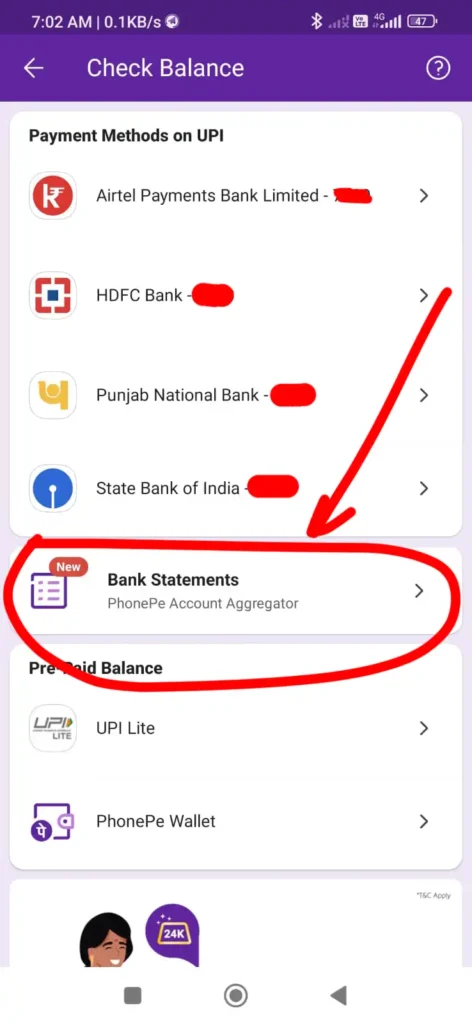
Step 4: Click on “GET STARTED WITH AA”
A new window will appear on your screen. To initiate the process, select “GET STARTED WITH AA.”
Step 5: Register PhonePe Account Aggregator
Follow the on-screen instructions to register your PhonePe Account Aggregator using the OTP (One-Time Password) provided. This step ensures your security and access to your bank statements.
Step 6: Choose Your Bank Account
Once the registration is successful, you’ll be able to see a list of available active banks. Select your bank account from the list.
Step 7: Notify if Your Bank is Not Available
In the rare instance that your bank is not on the list of active banks, click on “Notify Me” below the bank list. PhonePe is continually expanding its services, and your bank may be added in the future.
Download Bank Statement from PhonePe Benefits
Now that you’ve learned how to download your bank statement from PhonePe, let’s highlight some of the key benefits:
- Convenience: With PhonePe, you can access your bank statements directly from one app, eliminating the need for multiple applications.
- Security: PhonePe ensures the safety of your financial data, and the registration process with OTP adds an extra layer of protection.
- User-Friendly: The user interface is intuitive and easy to navigate, making it accessible for all users.
- Time-Saving: No need to visit your bank’s website or branch; you can get your bank statement with just a few taps on your phone.
- Accessibility: PhonePe strives to include as many banks as possible, ensuring a wide range of users can benefit from this feature.
Conclusion
Finally, PhonePe’s revolutionary invention that allows users to download bank statements directly from the app is a game-changer for the realm of digital transactions. Your financial record-keeping is made simpler, and you always have fast access to your bank statements.
FAQs
Is downloading bank statements from PhonePe safe?
Yes, it is safe. PhonePe takes security seriously and ensures your data is protected during the process.
Can I download statements from any bank on PhonePe?
PhonePe is continually adding new banks to its list. If your bank is not available now, you can notify PhonePe, and they may add it in the future.
Do I need to register separately for this feature?
Yes, you’ll need to register for the PhonePe Account Aggregator using OTP for security purposes.
Is there a fee for downloading bank statements through PhonePe?
Yes, this feature is provided to users free of charge.
Can I download statements from multiple banks on a single PhonePe account?
Yes, you can access statements from multiple banks as long as they are available on PhonePe’s active bank list.




