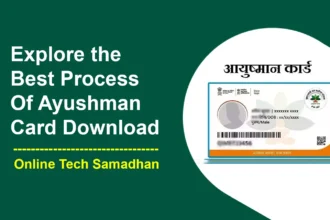Do you Know How to Download Aadhaar correction form gazetted officer format pdf
Corrections can be made to Aadhaar card details like name, address, or birth date if it is wrong. It is mandatory to submit a valid certificate for this. If you do not have a certificate, then a Gazetted Officer has to get it certified. Correction can happen in your Aadhaar details only after that.
Aadhaar Correction Form Gazetted Officer Format PDF can be obtained from Aadhaar Center. But UIDAI has provided the facility to download this form online. In this post, we have explained how to download the Gazetted Officer Format in PDF.
How to Download Aadhaar Correction Form Gazetted Officer Format PDF?

How to Fill Aadhaar Correction Form Gazetted Officer Format?
To fill out the Aadhaar Correction Form with a Gazetted Officer format, follow these step-by-step instructions in English:
You May Love To Read
- Download the Form: Start by downloading the Aadhaar Correction Form Gazetted Officer format from the official UIDAI (Unique Identification Authority of India) website or a trusted source.
- Print the Form: Once you’ve downloaded the form, print it out on a clean sheet of white paper. Ensure that the print is clear and legible.
- Enter Your Aadhaar Number: In the first section of the form, enter your 12-digit Aadhaar number in the designated space provided. Double-check that you’ve entered it correctly to avoid any errors.
- Personal Information: Fill in the following personal details:
- Name: Write your full name as it appears on your Aadhaar card.
- Father’s/Husband’s Name: Enter your father’s name if you’re male, or your husband’s name if you’re married and female.
- Date of Birth: Input your date of birth in the format DD/MM/YYYY.
- Full Address: Provide your complete residential address, including house number, street name, locality, city or village, district, state, and PIN code. Make sure the address is accurate and up-to-date.
- Signature: Sign the form in the space provided for the applicant’s signature. Ensure that your signature matches the one on your Aadhaar card.
- Gazetted Officer’s Section: Below your signature, there should be a section for the Gazetted Officer to fill in. Leave this section blank for now; the Gazetted Officer will complete their part.
- Submission: Take the filled form along with the necessary supporting documents, such as a photocopy of your Aadhaar card and any relevant documents for the correction you need, to a Gazetted Officer. Gazetted Officers are government officials, so you may need to visit a government office for this purpose.
- Verification by Gazetted Officer: The Gazetted Officer will verify your identity and the details you’ve provided on the form. They will then complete their section, which typically includes their name, designation, official stamp, and signature.
- Review and Double-Check: Before submitting the form to the Gazetted Officer, review all the information you’ve provided to ensure it is accurate and matches your UID card details.
- Submission to UIDAI: Once the Gazetted Officer has completed their part and verified your details, they will submit the form and necessary documents to the UIDAI for processing.
Remember to keep a copy of the filled form, as well as any supporting documents, for your records. This will be helpful in case you need to track the status of your Aadhaar correction request or for future reference.
How to apply for Correction in an Aadhaar Card?
First of all, complete the Aadhaar Correction Form. After that, go to the nearest base center. Biometric details of the applicant will be taken in the Aadhaar center. After this, the application for correction will be sent to UIDAI. To fill out the Correction Form, also read the instructions given below –
- The certificate must be printed on Plain paper.
- The form must be submitted within 3 months of the date of issue.
- Ensure No overwriting in the form.
- The date of issue must be filled properly in DD-MM-YYYY format.
- The resident signature or thumb impression is a must.
- Certifier details must be filled in properly.
- The latest colored photograph of 3.5cm X 4.5 cm should be pasted within the defined area.
- Certifier cross sign & cross stamp must be available on the resident photograph.
- Certified complete details must be filled in.
In this post, full information on downloading aadhaar correction form gazetted officer format pdf is given. If you face any problem in downloading the form or applying for Aadhaar Correction, you can tell us in the comment box below. We will help you. Thank you!