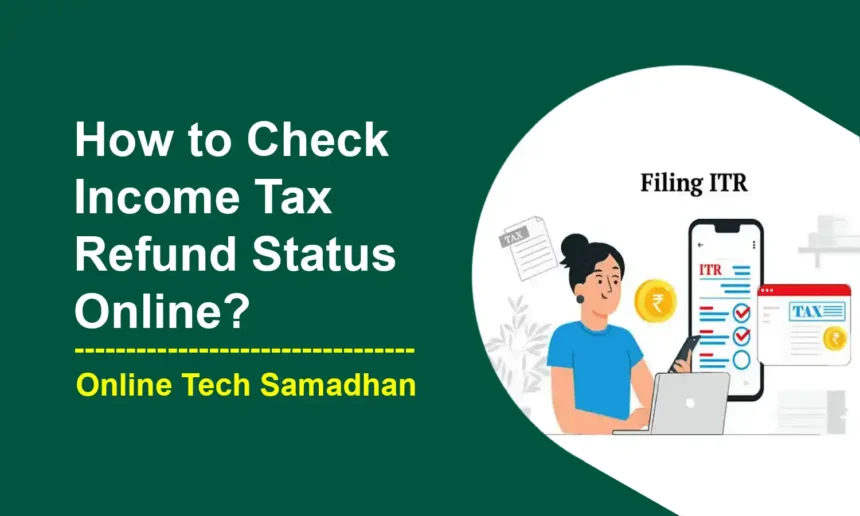Track Your Income Tax Refund Status Online Easily
Have you done ITR Filing this Year? Income Tax Return (ITR) filing is important for everyone who earns money. It is a way to tell the government how much money you made and how much tax you paid. Sometimes, you pay more tax than you need to. In such cases, you can get a refund. This guide will help you understand how to check your income tax refund status online for this year. We will explain each step in simple words.
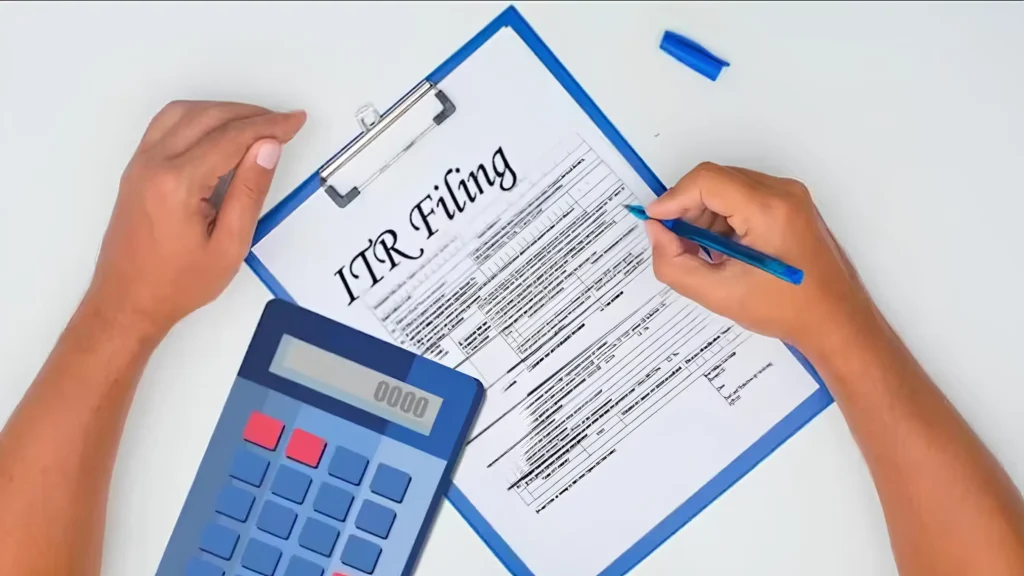
What Is an Income Tax Refund?
When you earn money, you need to pay tax on it. The government uses this tax to provide services like roads, schools, and hospitals. Sometimes, you may pay more tax than required. This happens for many reasons, like wrong calculations or extra tax deductions. When this happens, you can get the extra money back. This extra money is called a tax refund.
Income Tax Return Filing Due Dates for FY 2025-26
ITR Filing FY 2024-25 (AY 2025-26) Last Date: The tax filing season for the financial year 2024-25 and assessment year 2025-26 commenced in early April this year, with the deadline, however, extended from July 31 to September 15, 2025.
Why Check Income Tax Refund Status?
It is important to check the status of your tax refund to know if you will get your money back. This helps you plan your finances better. If there is any problem with your refund, you can take steps to solve it quickly.
Steps to Check Income Tax Refund Status Online
- Visit the Income Tax e-Filing Website: To check the status of your tax refund, you need to visit the Income Tax Department’s e-Filing website. The website address is www.incometaxindiaefiling.gov.in. You can open this website using a computer or a smartphone.
- Log in to Your Account: On the website, you need to log in to your account. If you do not have an account, you need to register first. To log in, you will need your PAN (Permanent Account Number), password, and a captcha code. Enter these details and click on the “Login” button.
- Go to the ‘My Account’ Section: After logging in, you will see a menu with different options. Look for the ‘My Account’ section and select “Income Tax Returns”.
- Access Your ITR Filing Details: Select the FY 2023-24 (AY 2024-25) assessment year for the ITR you want to check.
- View the Income Tax Refund Status: This will show a summary of your filed return, including the filing date, acknowledgment number, and other important details. It will show if your refund is processed, or pending, or if there is any problem. You will also see the amount of refund you will get.
Types of Income Tax Refund Status
When you check the Income Tax Refund Status, you may see different messages. Here is what they mean:
- Refund Processed: This means your refund is approved, and you will get the money soon.
- Refund Pending: This means your refund has not yet been processed. You need to wait for some more time.
- Refund Issued: This means your refund has been issued and is on the way to your bank account.
- Refund Adjusted: This means your refund has been adjusted against outstanding tax liabilities you may have.
- Refund Failure: This means there is a problem with your refund. You need to check the details and correct any mistakes.
What to Do If Refund Is Delayed?
Sometimes, you may not get your refund on time. Here are some steps you can take:
- Check Bank Details Make sure your bank details are correct. If there is any mistake in your bank account number or IFSC code, you will not get your refund. You can correct these details on the e-filing website.
- Check Your ITR Form Make sure you have filled the ITR form correctly. Any mistake in the form can delay your refund. You can check the form and correct any mistakes.
- Contact the Income Tax Department If you have checked everything and still have not received your refund, you can contact the Income Tax Department. You can call their helpline number or send an email. They will help you solve the problem.
e-Filing and Centralized Processing Center
| Contact Numbers | Contact Numbers | Timings |
|---|---|---|
| 1800 103 0025 | +91-80-46122000 | 08:00 AM – 20:00 PM (Monday to Friday) |
| 1800 419 0025 | +91-80-61464700 |
e-Filing Unit, Centralized Processing Centre, Income Tax Department
| Queries Related To | Email ID |
|---|---|
| Tax Audit report (Form 3CA-3CD, 3CB-3CD) | TAR.helpdesk@incometax.gov.in |
| Income Tax return (For ITR 1 to ITR 7) | ITR.helpdesk@incometax.gov.in |
| e-Pay Tax service | epay.helpdesk@incometax.gov.in |
| Any other issue | efilingwebmanager@incometax.gov.in |
Conclusion
Checking the Income Tax Refund Status online is a simple process. It helps you know if you will get your extra money back. By following the steps mentioned in this guide, you can easily check your Income Tax Refund Status. If there is any problem, you can take steps to solve it. Always make sure your details are correct to avoid any delays. Filing your ITR and checking your refund status is an important part of managing your finances.