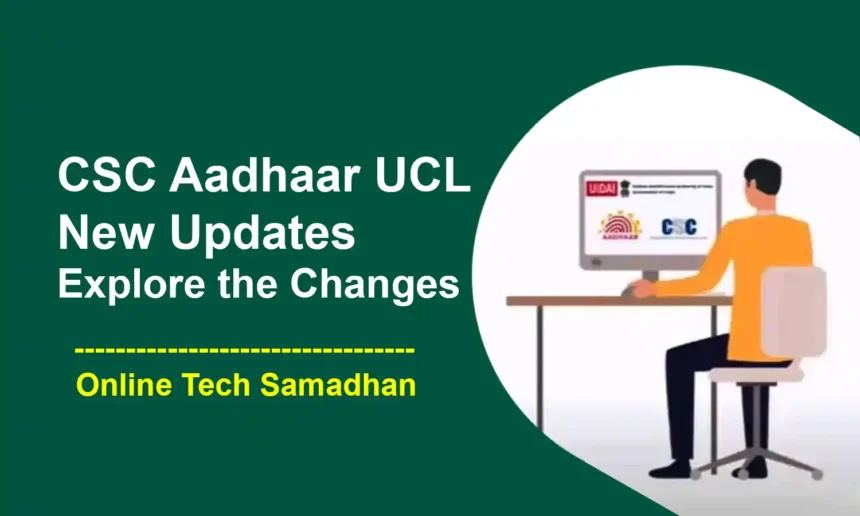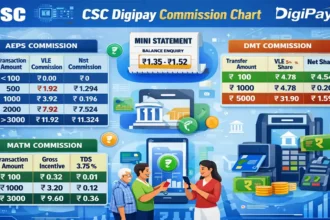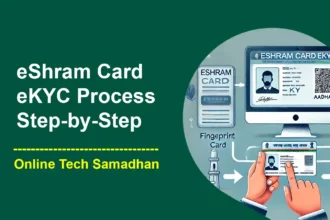CSC Aadhaar UCL New Update for Enhanced CSC VLE User Experience
CSC Aadhaar UCL New Update: CSC Aadhaar UCL has made some significant improvements, making the experience for its users smoother and faster, particularly when managing Aadhaar-related tasks. The updates are designed to ensure that checking Aadhaar information and performing other crucial activities are now quicker and more seamless. Assistance has also been enhanced, making it easier than ever to get help when needed. The core objective is to deliver a high-quality service where everything runs at a fast pace. As a member of our CSC Aadhaar UCL family, they promise to keep making things better for you.
This update shows how much CSC cares about making every visit to us the best it can be. Keep your eyes open for more cool updates coming your way. They always working to make CSC Aadhaar UCL the best place for all your needs. Let’s explore the CSC Aadhaar UCL New Update 2024.
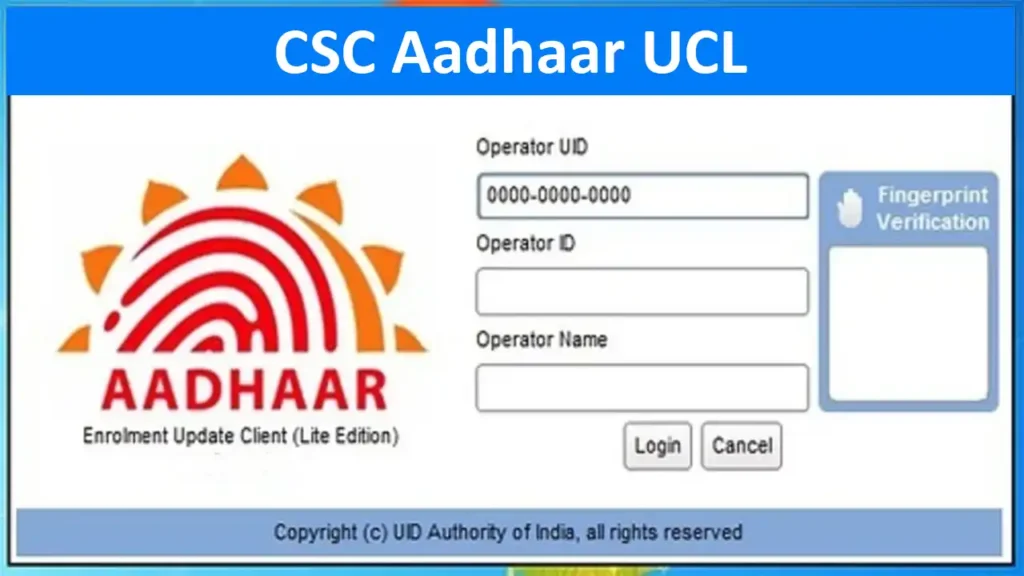
Eligibility for New CSC Aadhaar UCL Center
1. Minimum Transactions
The rules for how many transactions you need to do have changed. Now, to qualify for the UCL service, a VLE has to do at least 50 transactions every month. These transactions have to be on the Digital Seva Portal and the Bank Correspondent (BC) Portal. This might sound like a lot, but it’s not too hard if you stay active and help people with lots of different services.
2. Re-exam for Aadhaar Operator
If you were already an Aadhaar Operator and took the Supervisor exam before, you might have to take it again. Don’t worry too much; it’s just to make sure everyone is up-to-date with the latest rules and procedures. It’s like when you learn new things in school and have to take tests to show you know them.
How to Maximize CSC Aadhaar UCL Transactions?
Now, let’s talk about how you can do more transactions to meet the new requirements. Here are some tips:
Branding Your UCL Center
Use the right logos and signs at your UCL center. This helps people know that your place is an official UCL spot. Make sure everything looks nice and clean like the UCL wants it.
Advertise at the Market
Put up ads about your services at the market nearby. This way, lots of people will see them when they shop. It’s a good place to let everyone know what you do.
Banners and Posters
Make a banner or poster with your center’s address and how to call you. Put it up where lots of people can see it. This helps them know where you are and how to get in touch.
Stay Open and Available
Open your center every day. You can work from 8 in the morning till 8 at night. Being open a lot makes it easy for people to come when they have time.
Get in the News
Try to get your center in the local newspaper. This is like telling a big group of people about your place. It can help more people know you’re there.
Be Nice and Fair
Treat everyone well and don’t charge more than you should. Being good to people makes them want to come back and tell others about you.
Teach About Document Upload
Help people know how to send in their papers online. This is important for some services you offer. Make it easy for them by showing them how to do it.
Offer Many Services
The more services you provide, the more transactions you’ll have. Make sure you can help with everything from Aadhaar updates to banking services.
Reach Out to Your Community
Tell everyone in your village about the services you offer. People might not know all the things you can do for them.
Use Digital Tools
Learn how to use the Digital Seva and BC Portals well. The better you know them, the faster you can do transactions.
CSC Aadhaar Operator UCL Re Exam Process
Here’s a simplified step-by-step guide for the CSC Aadhaar Operator UCL Re-Exam Process:
- Update Mobile Number: Ensure your latest mobile number is linked to your Aadhaar. It will be verified using a One-Time Password (OTP).
- Update Photograph: Update your latest photograph in Aadhaar before the exam day. You’ll need to verify with e-Aadhaar or offline Aadhaar XML.
- Bring e-Aadhaar: Carry the latest e-Aadhaar from eaadhaar.uidai.gov.in or an Aadhaar letter with the latest photograph and admit card. If there’s a mismatch in photos, you’ll be disqualified.
- Download Offline Aadhaar XML: Download the “Offline Aadhaar XML file” from resident.uidai.gov.in/offlineaadhaar and choose a “share code”.
- Create New User: Upload the Offline Aadhaar XML file, and provide the share code, and mobile number at uidai.nseitexams.com.
- Verify Mobile Number: After verification of the Offline Aadhaar XML file and mobile number, you’ll receive an OTP on your registered mobile number to confirm your registration.
- Receive Registration ID and Password: A Registration ID and default password will be sent to your mobile and email. Change the default password on the first login. Remember the Registration ID and new password for the exam.
- Fill Application Form: After logging in, your Offline Aadhaar details will be pre-filled. Select your education qualification, certification role, preferred exam center, and enrollment agency code, then submit the form.
- Make Payment: Click on the “Payment Tab” and choose:
- Online Payment (for new users)
- Already Paid (for users who have previously paid but not yet scheduled the exam)
- Mock Exam and Seat Booking: After successful payment, take the “MOCK exam” to understand the exam format. Then book your test center and exam slot on the seat booking page.
- Admit Card: Once you schedule the exam, you will get the admit card with exam center details, exam time, address, important points, and payment details.
- No Refund Policy: Fees once paid will not be refunded. For payment issues, email uidai_admin@nseit.com.
- Fee Validity: The certification fee is valid for 180 days from the payment date.
- Slot Availability: If no slots are available within 15 days of payment, email uidai_admin@nseit.com with your Registration ID for slot allocation.
- Bulk Payment/Registration: For bulk online payment, registration, and scheduling, contact the Training, Testing, and Certification Division at UIDAI Headquarters (contact link).
- Contact for Queries: For any other questions, contact 022-42706500 (9:30 AM – 6:00 PM, Monday – Saturday) or email uidai_admin@nseit.com.
This guide should help you understand and follow the re-exam process easily.
Safety Tips for CSC Aadhaar UCL VLEs
Being a VLE is important, but safety comes first. Here are some tips to keep you and your customers safe:
- Protect Personal Information: Never share someone’s details. Keep all the data you get from customers safe.
- Use Secure Connections: When you connect to the internet, make sure it’s secure. This prevents anyone else from seeing what you’re doing.
- Regularly Update Your Software: Keep your computer and software updated. This helps protect against hackers. Use Only Genuine Software and UIDAI Official Software. Don’t Download and use any Software from Unknown Sources.
- Report Suspicious Activity: If something seems wrong, tell your CSC manager. It’s better to be safe than sorry.
VLE Support for Aadhaar UCL-Related Problems
If you ever have any problems, don’t worry! Here’s how to get help:
- Contact Your CSC District Manager: They are there to help you with any issues you have.
- Use the CSC Helpdesk: You can call the helpdesk (14599) if you need extra support. They can answer your questions and guide you.
- Join VLE Forums: There are online groups where VLEs share tips and help each other. It’s a great place to learn and get support.
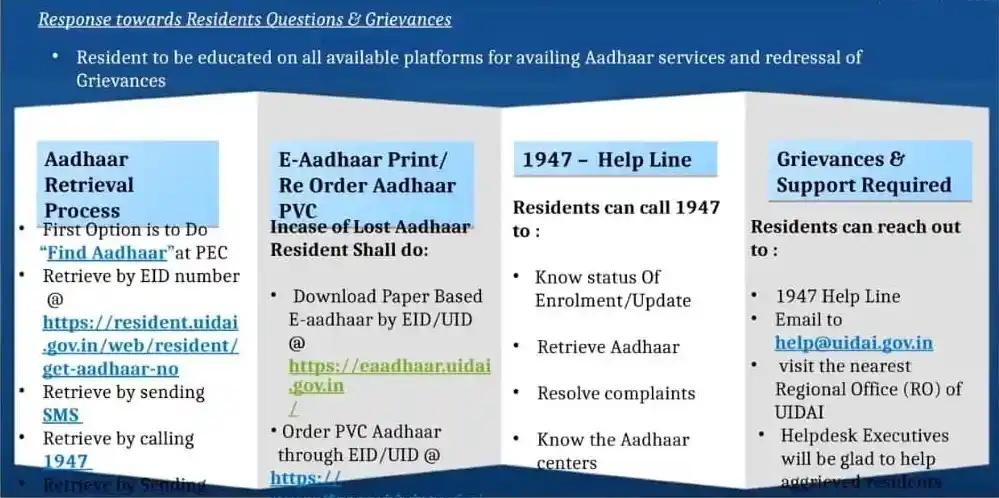
Conclusion
That’s all the new updates for the CSC Aadhaar UCL program. Remember, the more you know, the better you can serve your community. By doing more transactions and staying up-to-date with the latest rules, you can make a big difference in your village. If you have any more questions, don’t hesitate to ask. Keep up the good work, and happy serving!