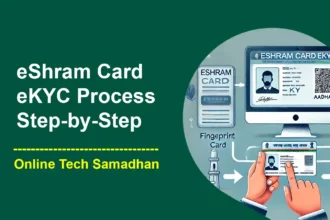EKYC CSC NSDL PAN CARD: An Easy Guide for 2023
NSDL PAN Card service was once unavailable through the CSC Digital Seva Portal, but now it has become accessible through the Digital EKYC PAN Card service. This new and user-friendly process allows applicants to easily apply for a PAN card using their biometric fingerprint or linked mobile number without the need for physical document submissions. The convenience and efficiency of the CSC NSDL service make it a preferred choice for obtaining a PAN card, benefiting citizens across the nation.
If you wish to apply for a PAN card using your biometric fingerprint, you can do so easily through the CSC platform. Alternatively, even if your Aadhaar card is linked to a mobile number, you can apply for an EKYC PAN card without submitting any physical documents. This article will guide you through the entire process step-by-step.
NSDL PAN Card CSC Service
The CSC NSDL PAN card application process is extremely user-friendly, and it does not require you to upload any documents. You can choose to apply for a PAN card using the EKYC method or opt for the traditional route without EKYC. Both options are explained below.

CSC NSDL PAN Service Details
| Service Name | CSC NSDL Pan Card Service |
|---|---|
| Service Provider | CSC NSDL |
| Beneficiary | All citizens of India |
| Service Benefits | PAN card application through EKYC |
| Website | Click Here |
CSC NSDL PAN Card Document Requirements
If you choose to apply for a CSC NSDL PAN card, you will need the following documents:
- Aadhaar Card
- Existing PAN Card (if applicable)
- 2 passport-size photographs
- Mobile Number
- Email ID
- Address proof (rental agreement, passport, voter ID card, ration card, Aadhaar card, etc.)
- Identity proof (PAN card, Aadhaar card, passport, driving license, voter ID card, etc.)
CSC NSDL PAN Card Apply With EKYC
To apply for a PAN card using the EKYC method, follow these steps:
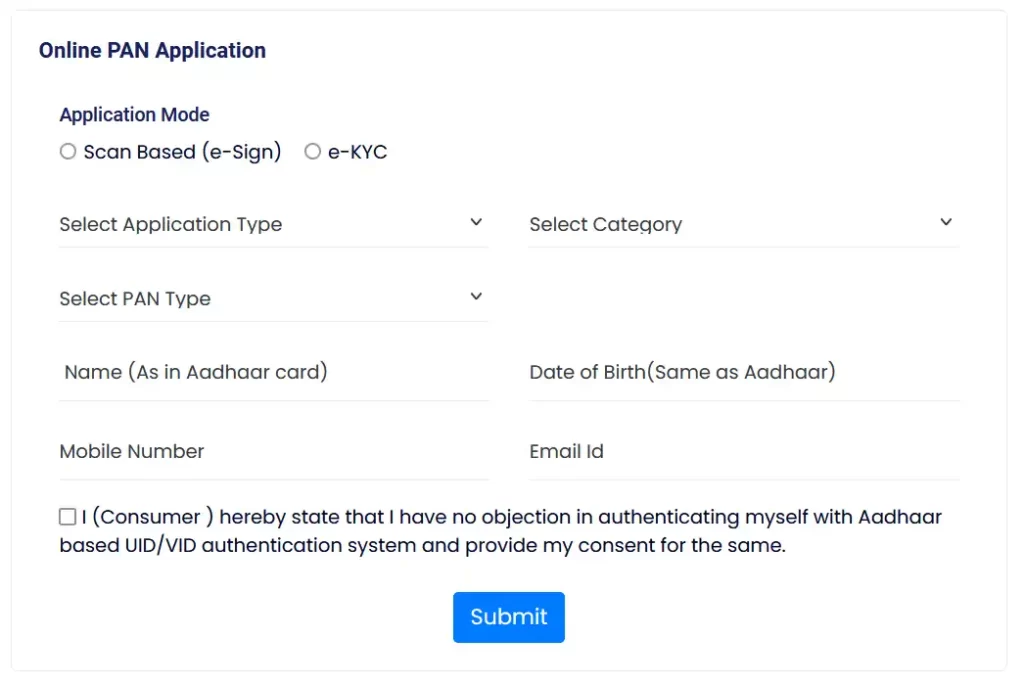
- Visit the Digital Seva Portal and log in using your CSC ID and password (CSC NSDL Login).
- Once logged in, navigate to the NSDL PAN card service section.
- Click on “Application For New PAN 49A” and fill in the required details.
- Choose “Individual” as the status of the applicant and select both physical PAN card and e-PAN.
- Submit the form and proceed to EKYC verification.
- An OTP will be sent to your registered mobile number; use it for verification.
- Your EKYC PAN card application process will be complete.
CSC NSDL PAN Card Apply Without EKYC
If you wish to apply for a PAN card without EKYC, follow these steps:
- Visit the Digital Seva Portal and log in using your CSC ID and password (CSC NSDL Login).
- Once logged in, navigate to the NSDL PAN card service section.
- Click on “Application For New PAN 49A” and fill in the required details.
- Submit the form and make the payment through the CSC wallet.
- The biometric authentication process will be conducted using a fingerprint machine.
CSC NSDL PAN Card Correction
If you need to make corrections to your existing PAN card, follow these steps:
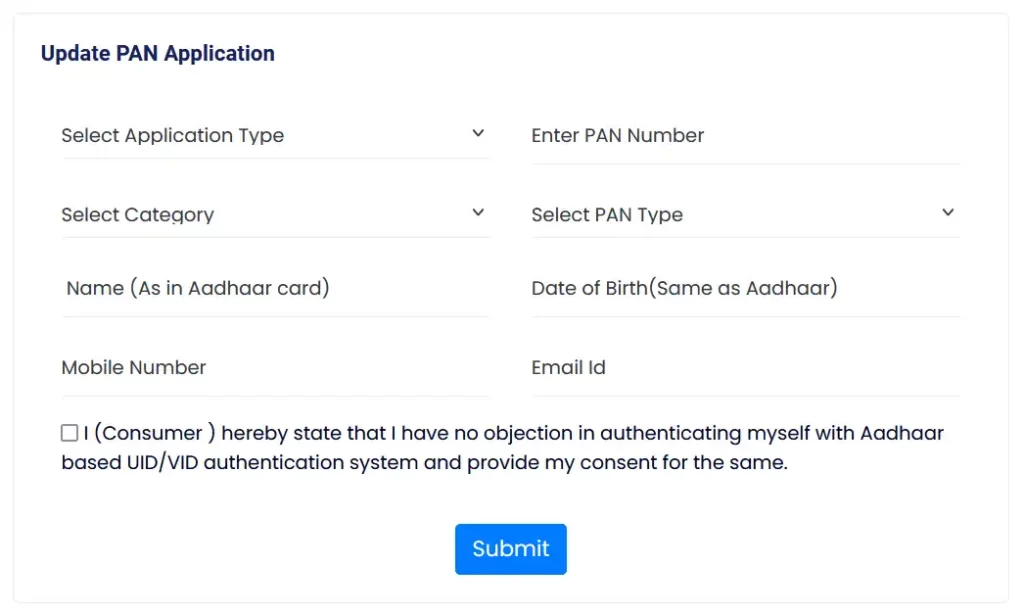
- Log in to the Digital Seva Portal using your CSC ID and password (CSC NSDL Login).
- Search for the NSDL PAN card service and open it.
- Click on “Apply Change/Correction” and then select “Request For Changes/Correction In PAN Data (CSF).”
- Fill in the correction application form with accurate information.
- Upload necessary documents for proof of identity, address, and date of birth.
- Submit the application form for correction.
Checking CSC NSDL PAN Card Status Check
To check the status of your CSC NSDL PAN card application, follow these steps:
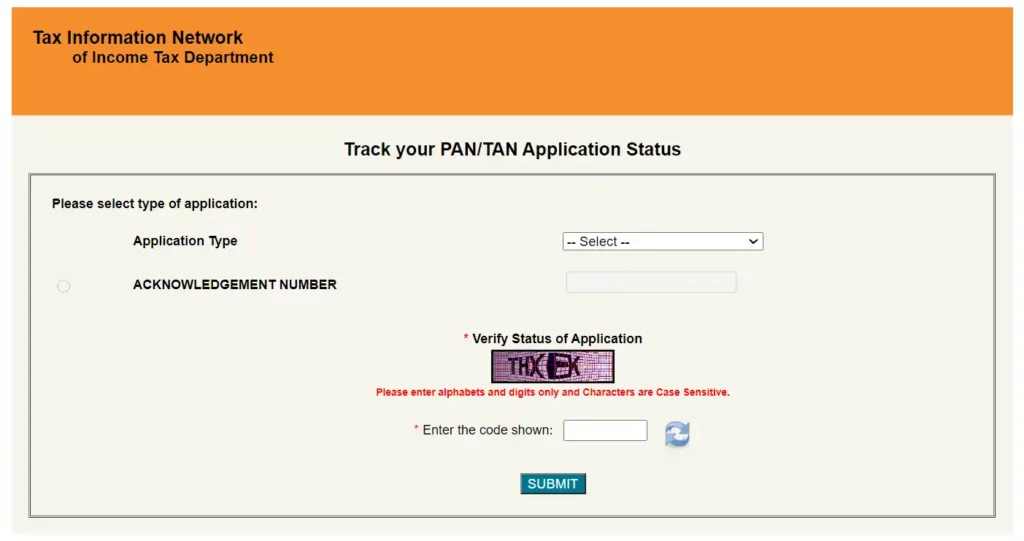
- Visit the NSDL PAN Website card status check page.
- Enter your PAN card reference number.
- Fill in the captcha code and click on the submit button.
- The status of your PAN card application will be displayed.
Conclusion
Obtaining a PAN card through the CSC NSDL service has been made simple and efficient, offering both EKYC and non-EKYC options for applicants. Whether you choose to use your biometric fingerprint or link your mobile number to your Aadhaar card, you can easily apply for a PAN card through the Digital Seva Portal. By following the steps outlined in this article, you can successfully obtain your PAN card hassle-free, saving time and effort.
FAQs
What is EKYC NSDL Pan Card Service?
EKYC NSDL Pan Card Service allows Indian citizens to apply for a PAN card easily using biometric verification.
Who provides the CSC NSDL Pan Card Service?
The CSC NSDL Pan Card Service is provided by NSDL (National Securities Depository Limited).
What are the advantages of EKYC NSDL Pan Card Service?
This service enables applicants to obtain a PAN card by using their fingerprint for verification through CSC.
Where can I access the service?
To access the CSC NSDL Pan Card Service, visit your nearest CSC center for Apply a New PAN Car with getting more details.
Is EKYC mandatory for applying through CSC?
No, EKYC is not mandatory; applicants can also apply for a PAN card without EKYC.
What documents are required for the EKYC process?
For EKYC, you only need your Aadhaar card with a registered mobile number.