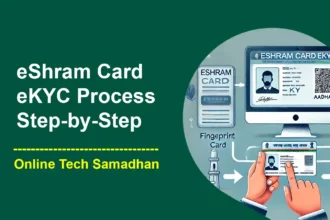Railway Ticket Booking Through CSC New Process
The new and upgraded IRCTC CSC Railway Ticket Booking Portal, CSC Safar, aims to give CSC IRCTC Agents a simple and pleasant experience. CSC Safar simplifies the ticket ordering procedure with its user-friendly interface, rapid Tatkal booking, quick refunds, and master data storing option. By connecting with digital payment platforms and placing a high priority on data security, it guarantees a hassle-free experience. The specialized, round-the-clock customer service provides an additional level of help, making CSC Safar the preferred platform for all train ticket purchases.
Benefits of CSC Safar CSC Railway Ticket Booking Portal
Easy-to-Use Interface: The portal offers an intuitive and user-friendly interface, making the ticket booking process seamless for all users.
Quick Tatkal Booking: CSC Safar allows users to book Tatkal tickets quickly, even during peak hours when availability is limited.
Fast and Instant Refund Process: The platform has streamlined the refund process, ensuring swift and hassle-free refunds in case of cancellations or delays.
Master Data Saving Option: CSC Safar securely saves personal and payment details, eliminating the need for repetitive data entry and enabling swift bookings.
Enhanced Security and Data Privacy: The portal prioritizes user privacy and employs robust security measures to protect personal information during the entire booking process.
Seamless Integration with Digital Payment Platforms: CSC Safar integrates with various digital payment options, providing a range of convenient payment methods.
24/7 Customer Support: The portal offers round-the-clock customer support to assist users with any issues or queries they may have during the booking process.
The benefit of Using the CSC Railway Ticket Booking New Portal
- Easy to Login
- Better Interface
- Easy to Book Ticket
- Special Ticket Booking for Ladies
- Tatkal Booking Facility
- Same Day Refund for the Cancelled Ticket
- New Support System
How to Book a Ticket New CSC Railway Ticket Booking Portal?
To book a ticket, please follow the following steps:
- Open the CSC Safar Portal.
- Click on the ‘Login’ button and accept the agent guidelines for ticket booking. Then, click on ‘Proceed to Login’.
- Enter your Connect CSC ID and password.
- Select the station of departure and destination for your journey.
- Choose the date of your journey.
- Select the class in which you want to travel and click on the ‘Search Train’ option.
- From the list of available trains, select the desired train and click on the class to check seat availability.
- Check the availability of seats in the selected class on the specified date.
- Choose the train and click on the ‘OK’ checkbox to proceed.
- Enter the passenger details carefully and ensure they are accurate.
- Enter the mobile number of the passenger and Save “Master Data”.
- Click on ‘Continue’ to proceed.
- Click on the ‘Pay’ button to make the payment using the CSC wallet.
- Enter your wallet password and PIN on the CSC wallet payment page, then click on ‘Pay’ to confirm the payment using the CSC wallet.
- On the next page, enter your IRCTC Agent password and the OTP sent to your registered mobile number.
- Enter the ‘Captcha’ code and click on ‘Submit’ to proceed.
- Your ticket is now booked. You can save and download your ticket using the ‘Print Ticket’ option on the screen.
How to Create Master Data?
- During Booking a Ticket Click on the Master Data option.
- Enter the Contact Number of the passenger.
- If the OTP (One-Time Password) is not verified, verify it successfully.
- Create a Group Name for the master data.
- Enter the passenger’s Name, Age, Gender, Berth Preference, and Food Choice.
- Click on the Save button to save the data. If you want to clear data for an individual passenger, click on the X icon. If you want to clear all the data, click on the “Reset” option.
- At the time of ticket booking, the agent can directly pool the group-wise data using Master Data.
How to Check Booking History CSC Railway Ticket Booking Portal?
- Open CSC Safar Portal and go to the home screen.
- Look for the option labeled ‘Booked history’ and click on it.
- You will be able to view the details of all your previous bookings.
- If you want to search for a specific booking, use the following criteria: Train number, Train name, PNR number, Booking date, Passenger name, or Passenger mobile number.
- Enter the relevant information in the search field.
- Click on the search button or hit enter.
- The system will display the booking history that matches your search criteria.
How to check the PNR status of a Ticket?
- Go to the CSC Safar Portal home screen.
- Click on the ‘Check PNR Status’ option on the home screen of the application.
- Enter the 10-digit PNR number and click on the ‘Search’ option.
- You will see the current status of your booked ticket.
How to Cancel a Ticket CSC Railway Ticket Booking Portal?
- Go to the CSC Safar Portal home screen.
- Look for the ‘Cancel Ticket’ button and click on it.
- You will see a list of all the tickets that are eligible for cancellation.
- Select the ticket you want to cancel. You may also have the option to select the specific passenger whose ticket you wish to cancel.
- Once you have selected the passenger, click on the ‘Cancel Selected’ button.
- A pop-up message will appear asking for confirmation to cancel the selected ticket. Click on ‘OK’ to confirm.
- After clicking ‘OK’, your ticket will be canceled, and an OTP along with the Cancellation ID will be sent to the passenger’s mobile number provided during the ticket booking process.
- As a VLE, enter the OTP received and validate the cancellation.
CSC Agent TATKAL Booking Criteria
Here are the TATKAL booking criteria for CSC agents:
- For AC Class Tickets: Agents can book Tatkal tickets after 10:15 AM.
- For Sleeper Class Tickets: Agents can book Tatkal tickets after 11:15 AM.
- There are specific time restrictions during which agents are not allowed to book tickets:
- Agents cannot book tickets between 8:00 AM to 8:30 AM.
- Agents cannot book tickets between 10:00 AM to 10:15 AM.
- Agents cannot book tickets between 11:00 AM to 11:15 AM.
- An authorized IRCTC agent is not permitted to book Tatkal tickets during the first 30 minutes of the opening period.
What are TATKAL booking Charges?
| Class of Travel | Minimum Tatkal Charges (in Rs.) | Maximum Tatkal Charges (in Rs.) |
|---|---|---|
| Second (sitting) | 10 | 15 |
| Sleeper | 100 | 200 |
| AC Chair Car | 125 | 225 |
| AC 3 Tier | 300 | 400 |
| AC 2 Tier | 400 | 500 |
| Executive | 400 | 500 |
TDR filing Reason & Refund Eligibility
:
| S.NO | TDR Filing Reason | Refund Eligibility as per Railway Refund Rules |
|---|---|---|
| 1 | Train Cancelled. | Refund will be processed automatically w.e.f. 01/07/2015 |
| 2 | Train Late More Than Three Hours and Passenger Not Travelled. | TDR shall be filed Before the Actual Departure of the train for availing full refund |
| 3 | TDR shall be filed within twenty hours of the actual arrival of the train and the Original certificate is to be sent through post to IRCTC. | TDR shall be filed within Two days of the date of issue of the certificate and the original certificate is to be sent through post to IRCTC. |
| 4 | AC Failure. | TDR shall be filed within twenty hours of the actual arrival of the train at the passenger’s destination and the Original certificate (GC/EFT) issued by the ticket checking staff is to be sent through post to IRCTC. |
| 5 | Party Partially Travelled | TDR shall be filed up to Seventy-Two hours before the actual arrival of the train and the Original certificate is to be sent through the post to IRCTC. |
| 6 | Passenger Not Travelled | TDR shall be filed up to Seventy-Two hours before the scheduled departure of the train at the passengers Boarding station |
| 7 | Train Diverted And Passenger Not Travelled | TDR shall be filed up to Seventy-Two hours before the scheduled departure of the train at the passengers Boarding station |
| 8 | Train Diverted And Train Not Touching Boarding Station | TDR shall be filed up to Seventy-Two hours after the scheduled departure of the train at the passengers Boarding station |
| 9 | Train Diverted And Train Not Touching Destination Station | TDR shall be filed up to Seventy-Two hours after the scheduled departure of the train at passengers Boarding station |
CSC Railway Ticket Booking Useful links
| CSC Safar CSC Railway Ticket Booking Portal | Click Here |
| Old Portal Link for Railway Ticket Booking | Click Here |
| CSC Train Booking Cancellation and Refund | Click Here |
FAQs
How does CSC VLE Access the CSC Railway Ticket Booking new portal?
VLE can access the portal by visiting(https://trainbooking.csccloud.in/) the CSC VLE Access the CSC Railway Ticket Booking portal and log in with their CSC ID and password.
Is the booking process on the new portal different from the process on IRCTC’s Website?
CSC Railway Ticket Booking’s new portal has a simplified booking process specifically for CSC VLE. There VLE easily finds the Trains Availability and easy booking process. Ending of the Booking Process VLE should verify the OTP for Booking confirmation.
Will VLE still need to provide their Aadhaar OTP for login?
No, VLE should not need to provide their Aadhaar OTP for login on the new portal. Simply VLE can log in CSC Railway Ticket Booking new portal with CSC Connect
What happens if Booking OTP Verification Fails?
Don’t worry the Wallet Deducted amount will be refunded to the Wallet within 24Hr if your booking is not confirmed. Otherwise, you should raise a ticket from Digital Seva Portal.
What are the Booking hours for CSC Agents?
12.20 am to 11.45 pm.
Can I book Premium Tatkal tickets on agent login?
No, You can book Tatkal tickets on agent login but for Premium Tatkal tickets, agents are not allowed to book under Premium quota.