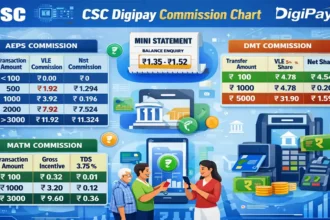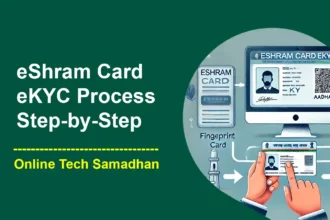CSC UTI PAN Card Correction and New Application
As a CSC VLE, you can assist citizens in applying for a new PAN card or making corrections to existing PAN card details through the CSC e-Governance CSC UTI PAN Portal using Digital Seva Connect. The process involves filling out an application form, submitting it along with the required documents to UTIITSL, and updating personal details such as Name, DOB, Address, Photo, Signature, and Father’s Name.
With swift and efficient service, the CSC UTI PAN portal offers a convenient way for citizens to apply for or make corrections to their PAN cards. As a CSC VLE, you play an essential role in helping citizens access these services and ensuring they receive their PAN cards in a timely manner.
CSC UTI PAN Card Category
There are different categories of PAN Card applicants in India, as specified by the Central Board of Direct Taxes (CBDT), along with a brief description of each:
- Artificial Judicial Person: This category includes legal entities such as companies, corporations, and other organizations created by law.
- Association of Person (AOP): This category includes two or more persons who come together to form an association for a particular purpose but do not have a separate legal identity.
- Association of Persons(Trust): This category includes trusts and societies which are not created by law, but come into existence by the contract between the trustees and the author of the trust.
- Body of Individuals (BOI): This category includes firms, partnership firms, AOPs, and other organizations that are not registered as separate legal entities but are treated as a body of individuals for the purpose of taxation.
- Government: This category includes central and state government departments, government agencies, and other entities that are owned or controlled by the government.
- Hindu Undivided Family (HUF): This category includes traditional Indian families treated as separate taxation units.
- Individual: This category includes individuals who are residents of India, including NRIs and PIOs, and are required to file income tax returns.
- Limited Liability Partnership(LLP): LLP is registered in accordance with the laws of the LLP Act 2008 and governed by the LLP Agreement
- Local Authority: This category includes municipalities, village panchayats, and other local government bodies established by law.
Which services are available on the CSC UTI PAN portal
- New PAN Card Application
- Correction in Pan Card Details( Name, Father Name, Date of Birth, Address)
- Mobile Number and Email Update in pan Card
- Photo Update in pan card
- Signature Update in Pan Card
- Track PAN card Application
Which Documents are required for PAN Application?
The documents required to be attached with every PAN application are:
- Proof of Identity (POI): The following documents are a Passport, Voter ID, PAN card, Aadhaar card, Driving license, NREGA card, or a government-issued ID card.
- Proof of Address (POA): The following documents are a Passport, Voter ID, PAN card, Aadhaar card, Driving license, NREGA card, or a government-issued ID card, or a recent utility bill, such as electricity bill, water bill, telephone bill, gas bill, or bank statement.
- Proof of Date of Birth (DOB): Any one of the following documents: Birth certificate, Passport, Matriculation certificate, or mark sheet of class 10th or equivalent examination.
CSC UTI PAN Portal PAN Card Type
The CSC UTI PAN Portal is an online portal that allows individuals and entities to apply for a PAN card. The application process through the CSC UTI PAN Portal offers two options for receiving the PAN card:
- Both physical PAN card and e-PAN: Under this option, the applicant will receive both a physical PAN card, which will be dispatched to the communication address as mentioned in the application form, as well as an e-PAN card, which will be sent to the applicant’s email ID as per the application form.
- e-PAN only: Under this option, the applicant will only receive an e-PAN card, which will be sent to the applicant’s email ID as per the application form. No physical PAN card will be dispatched.
CSC UTI PAN Portal PAN Card Application Mode
CSC UTI PAN Portal offers two options for applying for a PAN card, which is the Physical Mode and the Digital Mode.
- Physical Mode: Under this option, applicants will have to submit a printed, signed application form at the nearest UTIITSL office. This option requires the applicant to physically submit the form and documents to the UTIITSL office.
- Digital Mode: Under this option, applicants will not have to submit a physical copy of the application form or documents. Instead, the application form and documents will be signed using Aadhaar-based eSignature or Digital Signature Certificate (DSC) mode.
Aadhaar-based e-KYC/ e-Signature option: This option uses the Aadhaar-based e-KYC mode and the document will be signed using an Aadhaar-based e-Signature for the PAN card application process. Please note that an additional fee of Rs. 5.90 will be levied when the applications will be signed using an Aadhaar-based e-Signature.
Note: It’s important to note that the physical and digital modes are two different ways of applying for a PAN card. Digital mode has the added advantage of getting your application processed quickly and also with no physical document submission or visiting any office.
CSC UTI PAN Portal New PAN Card Application Process
CSC UTI PAN Portal Physical Mode:
Physical Mode application process for a PAN card through the CSC UTI PAN Portal in very simple just steps:
- Go to the CSC UTI PAN Portal and select the Application for New PAN 49A
- Then select the Physical Mode application.
- Select the Category of PAN you want to apply
- Whether you are from the defense/NRI Category then select YES otherwise select NO
- Select PAN Card type Physical and e-PAN or Both
- Pay the applicable fee for the application using Digital Seva Portal
- Fill in the required details in the application form and submit it.
- Note down the reference number that is generated after the successful submission
- Make the payment for the application.
- The Aadhaar Authentication will be carried out, if there is a mismatch in the details provided by the applicant, the application will be rejected.
- Complete the application process and an application number will be generated.
- Edit the application if needed, within the specified time.
- Download and print the completed application form and paste a photo and sign at the appropriate places
- Upload the signed printed application and documentary proofs and the process will be completed
- If the documents are not uploaded on the same day, the case will be moved to the ‘objections list’ for uploading later.
- Check the Payment Details menu the next day for the status of the application.
CSC UTI PAN Portal Digital Mode with Aadhaar-based e-KYC/ e-Signature:
Digital Mode (Aadhaar-based e-KYC/e-Signature) application process for a PAN card through the CSC UTI PAN Portal in simple steps:
- Go to the CSC UTI PAN Portal and select the Application for New PAN 49A
- Select the Digital Mode (Aadhaar-based e-KYC/e-Signature) application.
- Select the Category of PAN you want to apply
- Whether you are from the defense/NRI Category then select YES otherwise select NO
- Select PAN Card type Physical and e-PAN or Both
- Pay the applicable fee for the application using Digital Seva Portal
- Fill in the required details in the application form and submit it.
- The Aadhaar Authentication will be carried out, if there is a mismatch in the details provided by the applicant, the application will be rejected.
- Your data will be fetched from the UIDAI record through mobile OTP authentication or biometric authentication as per the user’s choice. Any change cannot be made in the residential address and communication address option as per e-KYC norms.
- Sign the application electronically
- In case the e-Sign is not completed immediately or on the same day, the case will be moved to the ‘objections list’ for electronic/digital signing later.
- If e-Sign is not successful due to any technical reason, the payment will be refunded.
- Users can check the cases pending for e-Sign under the ‘Pending for e-Sign option’ menu if there are any interim technical issues with e-Sign.
- If the application is successfully completed with e-Sign, no physical printed copy needs to be sent to UTIITSL unless it is demanded.
CSC UTI PAN Portal Application for Change/ Correction in PAN Data
The process for changing or correcting data on a PAN card through the CSC UTI PAN portal is as follows:
- Visit the CSC UTI PAN portal and Login with CSC Connect
- Select “Changes/Correction and click to open “Request for Changes/Correction in PAN Data (CSF)”
- Then Select the Mode of Application Physical or Digital Mode
- Enter your Permanent Account Number(PAN)
- Select PAN Card type Physical and e-PAN or Both
- Pay the applicable fee for the application using Digital Seva Portal
- Fill in your personal details, and correct the data which was wrong
- Upload required supported documents for Correction
- Review your application carefully and make sure that all information is correct before submitting it.
- Once the form is submitted, you will receive an acknowledgment receipt.
- Use the acknowledgment number to track the status of your application on the CSC UTI PAN portal.
- Once your application is processed and approved, a new PAN card with the corrected or updated information will be sent to your registered address by post.
How to Track PAN Card on CSC UTI PAN Portal?
- Visit the CSC UTI PAN portal and Login with CSC Connect
- Go to “Track PAN” and select Find Application status
- Enter the Application Number/Coupon Number to Track the PAN Application
- Then Submit to Check the Status
How to send Physical Printed Copy to UTIITSL?
Once the application and payment are accepted, the CSC VLE is required to send the signed printed supporting documents through courier/post to UTITSL Regional Office. Also, VLE has to do Consignment Creation before sending the Documents. A Consignment Report has to submit on CSC UTI PAN Portal.
| CSC UTI PAN Portal | Official Link |
| CSC Digital Seva Portal | Official Link |
| Know More About CSC Services | Check Now |
FAQs
How do I apply for a new PAN card through CSC and UTIITSL?
You can apply for a new PAN card through the CSC UTI PAN Portal by visiting a CSC center, filling out the necessary forms, and submitting the required documents.
What documents are required to apply for a new PAN card?
You will need to submit proof of identity, proof of address, and proof of date of birth when applying for a new PAN card. Examples of acceptable documents include an Aadhaar Card, Voter ID card, passport, birth certificate, and 2 Copies of a Passport Size photo of an Individual.
How much does it cost to apply for a new PAN card?
The fees for applying for a new PAN card through CSC UTI PAN Portal are Rs. 97 for an Indian communication address and Rs. 972 for foreign communication address.
How do I make corrections to my existing PAN card?
You can make corrections to your existing PAN card by visiting a CSC center and filling out Form 49A for corrections. You will need to submit proof of the corrected information, such as a marriage certificate for an after-marriage name change.
How long does it take to receive a new PAN card or make corrections to an existing one?
It takes approximately 15 working days for the new PAN card to be processed and dispatched. Correction in PAN Card will take around 15 working days after the completion of all verification
Can I track the status of my PAN card application or correction?
You can track the status of your PAN card application or correction by visiting CSC Center through the CSC UTI PAN Portal. VLE will track the application by entering your application coupon number or acknowledgment number.
How to Apply PAN Card CSC UTI?
Go to CSC Digital Seva Portal. Search UTIITSL PAN. Login With Digital Seva Connect. Apply for New PAN Card. Fill in all the required customer details from Aadhaar. Make Payment and Upload the Scan signed documents. An Acknowledgment Number will generate for further tracking of the application.