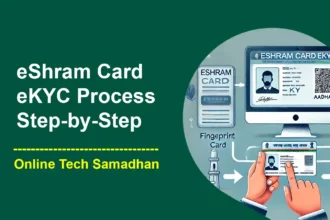DigiPay 7.1 Problems and Solutions
After the release of the CSC DigiPay 7.1 version, several issues and errors have been detected during transactions. CSC VLEs are having trouble using it smoothly. Some of the problems include delayed functionality, errors during cash withdrawal, transaction failures, remaining balance not showing after cash withdrawal, removal or non-functionality of cash deposit option, failure of Irish authentication cash withdrawal, some banks like SBI not functioning, server issues during login, and user authentication failures. Additionally, payouts may be reversed.
DigiPay 7.1 or 7.2 Common Problems
Delayed Functionality – CSC VLE has faced slow response times when using DigiPay, which makes the overall user experience frustrating and time-consuming.
Error During Cash Withdrawal – Several CSC VLE have experienced errors while trying to withdraw cash using DigiPay. These errors prevent CSC VLE from accessing their funds, causing inconvenience and frustration.
Transaction Fail – Some CSC VLEs have faced that their transactions have failed without any clear reason or explanation. This can be a major problem for CSC VLE who rely on DigiPay for their day-to-day service.
Remaining Balance not showing after cash withdrawal – After withdrawing cash, the remaining balance is not showing up in the transaction receipt. This makes it difficult for VLE and Customers to know the remaining balance on the bank account.
Cash Deposit Option Removed or not functional – The cash deposit option on the DigiPay 7.1 is either unavailable or not working properly in DigiPay. That’s why it has been removed temporarily.
Irish Authentication not working – Irish is a key benefit for those customers whose finger biometric data is not clear or not matched. The Irish authentication process for cash withdrawal is not working, and getting Errors.
Some of the Bank’s Services Not functional – CSC VLE face that DigiPay is not functioning properly with certain banks, such as State Bank of India (SBI). So, Customers of SBI Bank are not able to check their Account Balance or Withdrawal Funds.
Micro ATM (MATM) Service – Micro ATM (MATM) Service also not working properly.
Server Issue During Login – CSC VLE have faced server issues while trying to log in to their DigiPay account. This can be a significant inconvenience for CSC VLE for accessing CSC DigiPay 7.1 AEPS Banking Service.
User Authentication Failed – CSC VLE has facing issues with user authentication, which prevents them from logging in to their DigiPay account using Fingerprint Scanner or Irish Device.
Payout Reverse – Some CSC VLEs have faced that their payouts have been reversed, meaning that their funds have been taken out of their account without their permission or knowledge. This is a serious problem that can cause financial loss and security concerns.
What is DigiPay Minimum Wallet Balance
After launching DigiPay 7.2 it is mandatory to maintain DigiPay Minimum Balance 2023. DigiPay Minimum Balance is 100. When you do a Payout You have to keep 100 on your wallet.
Here are the answers to your questions about DigiPay:
DigiPay Login Problem, Unable to Reach Server How to Solve?
If you are facing a DigiPay login problem or are unable to reach the server, here are a few things you can try:
- Check your internet connection and make sure that you are connected to a stable network.
- Restart your device.
- Clear the cache and data of the DigiPay app.
- Uninstall and reinstall the DigiPay app.
- Contact DigiPay support for help.
What is DigiPay latest version DigiPay 7.2?
The latest version of DigiPay is 7.2. It was released on August 10, 2023. This version includes a number of bug fixes and performance improvements.
How To Resolve DigiPay Payout Problem?
If you are facing a DigiPay payout problem, here are a few things you can try:
- Make sure that your DigiPay account is verified.
- Check your bank account details and make sure that they are correct.
- Contact DigiPay support for help.
DigiPay Not Working! What is DigiPay Working Time?
DigiPay is generally available 24 hours a day, 7 days a week. However, there may be some periods of time when DigiPay is unavailable for maintenance or other reasons. You can check the DigiPay website for the latest information on DigiPay’s working status.
What is DigiPay Login Problem?
If you are facing a DigiPay login problem, here are a few things you can try:
- Check your internet connection and make sure that you are connected to a stable network.
- Enter your CSC ID and password carefully.
- Try logging in using a different device.
- Contact DigiPay support for help.
What is DigiPay Payout Time?
DigiPay payouts are processed on a daily basis. The payout time depends on the bank and the mode of payment. Generally, payouts are processed within 24 hours of the transaction being completed.
I hope this helps! Let me know if you have any other questions.
Why Getting DigiPay 7.1 Error?
Inadequate Testing: It is possible that the developers did not test the software adequately before releasing it to the public. As a result, there may be undiscovered bugs or errors that are causing the server to malfunction.
Compatibility Issues: DigiPay 7.1 may not be compatible with certain devices, operating systems, or software versions. Incompatibility can cause a server error and prevent the software from working properly.
Network Issues: Connectivity problems or server downtime can also cause server errors in DigiPay 7.1. If the server is not able to connect to the network or if there is a problem with the network itself, users may not be able to access the software.
Insufficient Server Resources: DigiPay 7.1 may require more server resources than what is available. This can cause the server to slow down or crash, resulting in a server error.
Code Errors: Mistakes or errors in the programming code can also cause server errors and bugs in DigiPay 7.1. These can be difficult to detect and resolve without thorough testing and debugging.
DigiPay 7.1 Problems Solution
If you are experiencing problems with DigiPay 7.1, it may be necessary to wait for the developer team to fix the error and release an updated version of the software. Here are some steps you can take in the meantime:
Contact Customer Support: If you are experiencing issues with DigiPay 7.1, reach out to the customer support team(1800 121 3468 | digipay@csc.gov.in) for assistance. If you have identified a bug or error in DigiPay 7.1, report it to the developer team. Provide as much detail as possible, including the steps that led to the issue and any error messages or codes.
Stay Informed: Keep an eye on the CSC social media channels or Twiter Handle for the latest info on DigiPay Update for the issue and the release of an updated version.
Update to the Latest Version: Once a new version of DigiPay 7.2 is released with bug fixes, update the software to the latest version. This will ensure that you have access to the latest features and fixes.
Consider Alternatives: While waiting for the issue to be resolved, consider using alternative software DigiPay Lite for transactions. This may be a temporary solution until the issue is resolved.
FAQs
What should I do if I encounter an error or problem with DigiPay?
If you encounter an error or problem with DigiPay, you should contact the customer support team for assistance. They can help you troubleshoot the issue and resolve any problems you may be experiencing.
What are the system requirements for using DigiPay 7.1?
The system requirements for using DigiPay 7.1 is best higher than the windows 7 operating system and good enough configuration. However, you will generally need a reliable internet connection also.
Can I use DigiPay on multiple devices?
Yes, you can use DigiPay on multiple devices as long as they are registered and authorized to access your account.
How do I fix my DigiPay problem?
The steps to fix your DigiPay problem will depend on the specific issue you are experiencing. If you are encountering an error message or technical issue, you may want to try restarting the DigiPay software or your device. You can also check for any available software updates or contact the DigiPay customer support team for assistance.
What is the minimum amount payout from DigiPay?
The minimum amount payout from DigiPay 7.1 is 1000 NEFT. Have to keep a minimum wallet balance of 100 + GST on IMPS.
What is the payout limit for DigiPay 7.1?
The payout limit for DigiPay 2,00000/- per Day
What is the minimum wallet balance for DigiPay 7.1?
The minimum wallet balance for DigiPay is 7.1 is 100 Only.