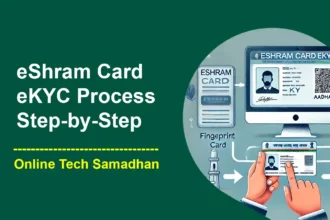DigiPay Lite KYC: A Hassle-Free Banking Solution
Welcome to our website to learn about how to do DigiPay Lite KYC. DigiPay Lite KYC is a simple process to verify your identity to start working with DigiPay Lite. This innovative Android and web-based platform enables CSC VLEs to easily carry out financial activities, including cash deposits and withdrawals, balance inquiries, and a variety of other utility services that were not previously available on DigiPay. Let’s start with How to do the DigiPay Lite KYC Process easily.
What is DigiPay Lite?
DigiPay Lite is a specially designed iteration of the CSC DigiPay AEPS Banking Application. It provides CSC VLEs with a user-friendly interface to perform a variety of financial transactions with ease.

Services Available in DigiPay Lite
- Domestic Money Transfer (DMT)
- Aadhaar Enabled Payment System (AePS)
- Micro ATM
- Mini Statement
- Balance Enquiry
- Cash Withdrawal and Deposit
- Aadhaar Pay (New Services)
- UPI Payments (New Services)
DigiPay Lite KYC and Registration Process
DigiPay Lite is simple to use once you’ve downloaded it. Take the following easy actions:
- Download DigiPay Lite Application: Before you begin, download the DigiPay Lite Application on your mobile phone using the provided link.
- Contact Your District Manager: Reach out to your District Manager to map your CSC ID with DigiPay Lite.
- Obtain Username and Password: Once your CSC ID is mapped, you will receive a username and password.
- Note: Your username will be in the format “01+CSC ID.”
- Complete KYC Process: Proceed to complete your KYC process using your Aadhaar Card, PAN Card, CSC ID, CSC registered mobile number, and email ID.
DigiPay Lite KYC Process
By taking these simple actions, you may ensure a seamless KYC procedure:
1. Turn on Device Location
Make sure your device location is turned on before starting the KYC process.
2. Login and Start KYC
Log in to the DigiPay Lite app. You will see a KYC activation flash message. Click the “Start e-KYC” button. Alternatively, you can click the left-side menu to view your eKYC status (Approved/Pending).
3. Verify Two-Factor Authentication
Enter your registered mobile number and email ID. Click on “Send OTP.” Enter the OTP you receive in the specific field and verify it.
4. Accept User Consent and Declaration
Enable all three slide buttons in the User Consent and Declaration sections. Click the “Submit” button.
5. Complete PAN Verification
Follow the instructions to complete the PAN verification process.
6. Complete Aadhaar Verification
Follow the instructions to complete the Aadhaar verification process.
7. Liveness Check
Take a self-photo with the CSC banner in the background. Follow the on-screen instructions and tips to complete this step.
8. Enter Basic Information
Enter the required basic information. Click the “Submit” button.
9. Check KYC Status
The left-side menu will show your eKYC status as “Pending.” Once your KYC is approved, you can start using the DigiPay Lite service.
Final Talk on DigiPay Lite KYC Process
Completing your DigiPay Lite KYC is essential to access all services offered by CSC VLE. Completing your KYC not only ensures the security of your Digipay Plartform access but also getting you to do AEPS Banking Authentication, making your digital experience smooth and efficient.
FAQs on DigiPay Lite Download
How do I download DigiPay Lite?
Download the DigiPay Lite Application on your mobile phone using the provided link.
Who should I contact to map my CSC ID?
Contact your District Manager to map your CSC ID with DigiPay Lite.
How do I get my username and password?
Once your CSC ID is mapped, you will receive a username and password. Your username will be in the format “01+CSC ID.”
What documents are needed for the KYC process?
You need your Aadhaar Card, PAN Card, CSC ID, CSC registered mobile number, and email ID.
How do I start the KYC process in the app?
Open the DigiPay Lite Application, log in with your username and password, generate a 6-digit MPIN, and click on “Start KYC.”
What are the steps to complete the KYC process?
Accept the consent and declaration, capture the front side of your PAN Card, the front and back sides of your Aadhaar Card, take a selfie, and verify and submit your address details.