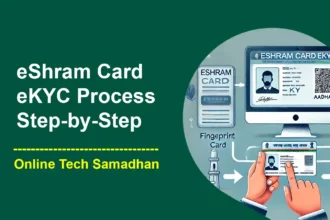How to Download IIBF DRA Certificate Online: A Step-by-Step Guide
Are you looking to Download IIBF DRA Certificate online but unsure where to start? Look no further, as we’ve got you covered with this comprehensive step-by-step guide. Whether you’ve recently completed your DRA examination and training or need a duplicate certificate, we’ll walk you through the process to ensure you can access your certificate hassle-free.
What is IIBF DRA Certificate?
IIBF DRA Certificate is a certificate issued by the Indian Institute of Banking and Finance (IIBF) to individuals who have successfully completed the Debt Recovery Agent (DRA) examination and training. The DRA examination and training are designed to equip individuals with the knowledge and skills necessary to work as debt recovery agents in banks and non-banking financial institutions (NBFCs).

The DRA examination covers a wide range of topics, including:
- Banking laws and regulations
- Debt recovery procedures
- Communication and negotiation skills
- Ethical conduct
Benefits of IIBF DRA Certificate
Here are some of the benefits of having an IIBF DRA Certificate:
- It makes you eligible to work as a debt recovery agent in banks and NBFCs.
- It gives you a competitive edge over other candidates when applying for debt recovery jobs.
- It shows that you have the knowledge and skills necessary to be successful in debt recovery.
- It can help you earn a higher salary.
- It can help you advance your career in the banking and financial services industry.
How to Download IIBF DRA Certificate Online Video Guide
How to Download IIBF DRA Certificate Online 2023
Accessing the IIBF Website
To begin the process, you’ll need to access the official IIBF website. Open your web browser and navigate to the following URL: https://iibf.esdsconnect.com/.
Logging into Your Account
- Once on the IIBF website’s homepage, locate the “Login” button positioned in the top right corner.
- Click on the “Login” button, and you’ll be directed to a login page.
Providing Your Credentials
- On the login page, you’ll need to input your membership number and password into the designated fields.
- Double-check the accuracy of the information to ensure a successful login.
Submitting Your Information
- After entering your membership details, click on the “Submit” button.
- This action will initiate the login process and verify your credentials.
Accessing Your Profile
- Upon successful login, you’ll be redirected to your account dashboard.
- Locate and click on the “My Profile” tab. This will take you to your personal profile page.
Downloading Your Certificate
- Within your profile, you’ll find a section labeled “Certificates.” Click on this section to access your certification information.
- Look for the “Download e-Certificate” link and give it a click.
Security Code Verification
- To ensure the security of your certificate download, you’ll be prompted to enter a security code.
- Enter the code accurately into the provided box and then click on the “Submit” button.
Finalizing the Download
- After submitting the security code, the website will initiate the download process.
- Your IIBF DRA Certificate will be downloaded directly to your computer’s storage.
Additional Information for Download IIBF DRA Certificate Online
Here are a few additional points to consider:
Eligibility for Certificate Download
To download your IIBF DRA Certificate, it’s essential that you have successfully completed the DRA examination and training. This ensures that only qualified individuals can access the certificate.
Validity of the Certificate
Your IIBF DRA Certificate holds a validity of 3 years from the date of issuance. It’s crucial to keep this timeframe in mind for your future reference.
Duplicate Certificate Download
In case you need to obtain a duplicate IIBF DRA Certificate, the official IIBF website provides clear instructions on how to proceed with this process. Simply follow the outlined steps to access your duplicate certificate.
Conclusion
Acquiring your IIBF DRA Certificate online has never been easier. By following the steps outlined in this guide, you can confidently navigate the IIBF website and retrieve your certificate hassle-free. Remember to ensure your eligibility and keep track of your certificate’s validity period. Whether it’s your first certificate or a duplicate, the IIBF’s user-friendly interface ensures a smooth and efficient process.
FAQs
Who can download the IIBF DRA Certificate?
Only individuals who have successfully completed the DRA examination and training are eligible to download the certificate.
How long is the IIBF DRA Certificate valid?
The certificate remains valid for 3 years from its date of issuance.
Can I download a duplicate certificate if needed?
Yes, the IIBF website provides instructions for downloading a duplicate DRA Certificate.
Where do I start the download process?
Begin by logging into your IIBF account at https://iibf.esdsconnect.com/ and accessing your profile.
What’s the purpose of the security code?
The security code is used to verify your identity and ensure secure certificate downloads.
What if I face technical issues during the download?
If you encounter technical problems, reach out to IIBF support for assistance with submitting a quarry at https://iibf.esdsconnect.com/CmsComplaint.
Can I download the certificate on a mobile device?
Yes, you can access the IIBF website and download the certificate using a mobile device or tablet.