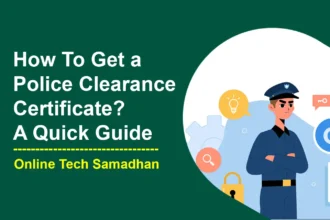Google Chrome Real-time Phishing Protection: Keeping You Safe Online
Google Chrome, one of the most popular web browsers worldwide, provides users with built-in features to protect against phishing attacks. Phishing attacks aim to deceive users by masquerading as trusted entities, tricking them into revealing sensitive information such as login credentials, credit card details, or personal data. Google Chrome Real-time Phishing Protection, known as Safe Browsing, offers real-time and enhanced protection to keep users safe while browsing the web. In this article, we will explore how Chrome real-time phishing protection works and how you can enable it to enhance your online security.
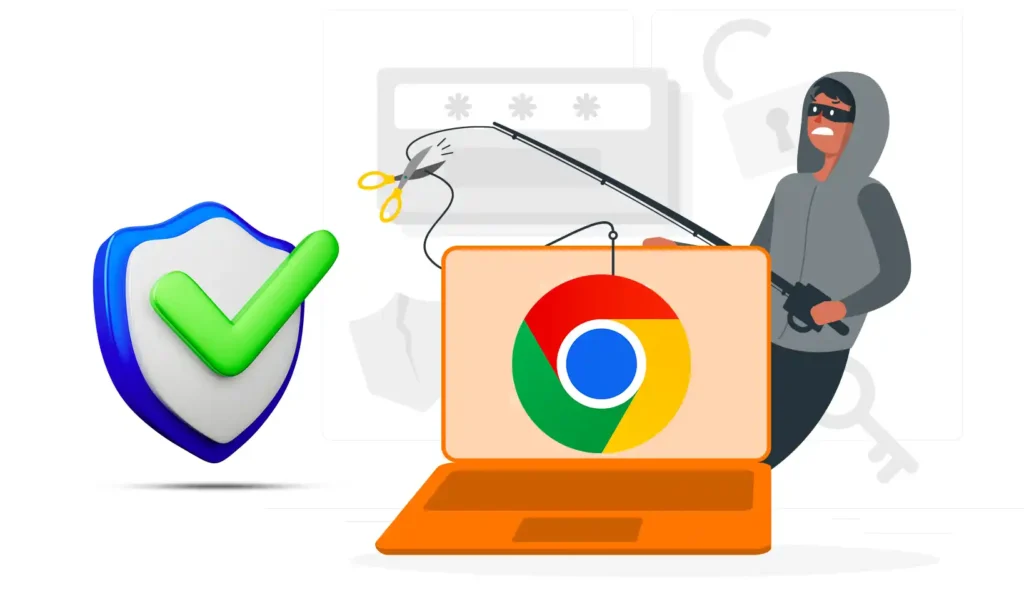
Google Chrome Real-time Phishing Protection
Google Chrome Real-time Phishing Protection and enhanced protection features work together to keep users safe by blocking known phishing sites, identifying suspicious website behavior, and preventing the installation of unsafe extensions. By enabling these features, users can browse the internet securely and protect their sensitive information from phishing attacks and malware threats.
- Chrome’s real-time phishing protection uses a blacklist of known phishing sites stored on Google’s servers.
- When you visit a website, Chrome sends a disguised version of the URL to Google’s servers for verification.
- Google’s servers compare the URL against the blacklist and display a warning message if there’s a match.
- This real-time checking mechanism blocks even recently created phishing sites not on a downloaded list.
- Enhanced Protection, an optional feature, offers additional security checks.
- It uses advanced AI algorithms to analyze website behavior for suspicious patterns.
- Even if a site is not on the blacklist, Enhanced Protection can identify potential phishing attempts.
- Deeper malware checks are performed, ensuring a safer browsing experience.
- Users are warned about unsafe extensions that may pose security risks.
- This helps users avoid installing potentially harmful extensions and protects their online security.
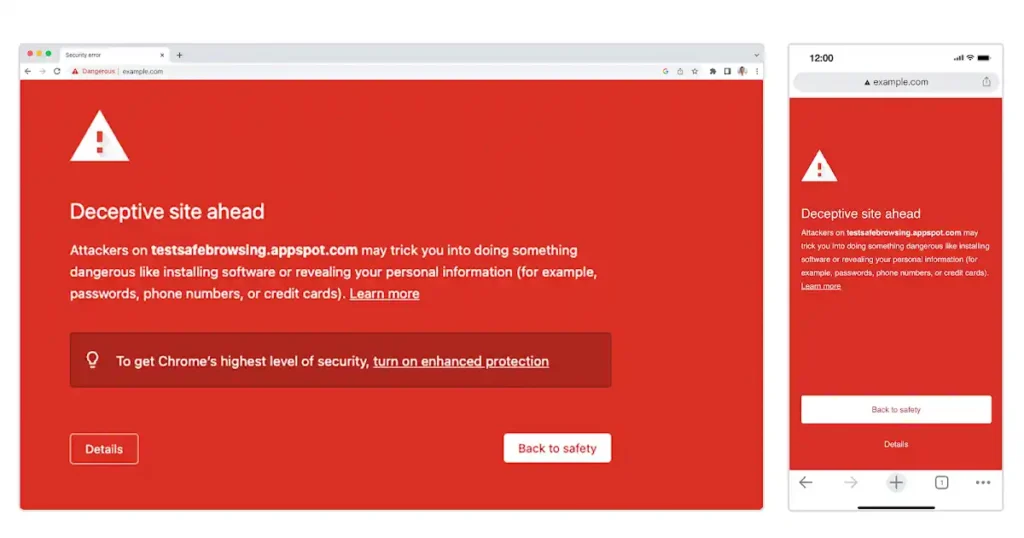
Google Chrome Real-time Phishing Protection: How It Works?
Google Chrome Real-time Phishing Protection mode functions by scanning a list of known phishing sites stored on Google’s servers. When you access a site, Chrome sends a disguised version of the URL to Google’s servers for inspection. This mechanism ensures that your actual URL is not shared with Google to protect your privacy.
The server then compares the URL with the list of phishing sites and displays a warning message if there’s a match, alerting you of the potential phishing attempt. By using real-time checking, Chrome can block recently created phishing sites that aren’t present on its downloaded list.
Google Chrome Real-time Phishing Protection: Key Features and Benefits
Google Chrome Real-time Phishing Protection offers numerous benefits to users, including:
1. Enhanced Online Security: The real-time and enhanced phishing protection feature helps safeguard users’ personal and sensitive information, keeping them secure while surfing the internet.
2. Immediate Alerts: Chrome’s real-time phishing protection presents immediate alerts to users, notifying them of any suspicious activities or phishing attempts.
3. Blocker of Recently Created Phishing Sites: With its real-time virus detection, Chrome can block phishing sites created recently as they may not appear on the downloaded list.
4. Comprehensive Malware Checks: With its enhanced protection mode, Chrome performs more comprehensive security checks analyzing website behavior for any suspicious activities.
How to Enable Google Chrome Real-time Phishing Protection?
Enabling Google Chrome’s real-time phishing protection is easy, as it is automatically activated by default. Here’s how it works in simple steps:
- Open Google Chrome on your computer.
- Go to the settings by clicking on the three-dot menu icon in the top right corner.
- Scroll down and click on “Settings.”
- In the settings menu, click on “Privacy and security” in the left sidebar.
- Under the “Security” section, ensure that the “Safe Browsing” option is turned on. If it is already enabled, you don’t need to do anything.
- If the “Safe Browsing” option is turned off, simply click on the toggle switch to enable it.
- Once enabled, Google Chrome will automatically perform real-time checks against a list of known phishing sites when you visit websites.
By activating real-time phishing protection, Chrome will notify you if it detects any suspicious websites that match its list of known phishing sites. This feature adds an extra layer of security to your browsing experience and helps safeguard your personal information from potential phishing attacks. Regularly Update the Latest Version of Google Chrome Web Browser.
How to Update the Latest Version of Google Chrome Web Browser?
To update Google Chrome to the latest version follow the simple steps:
- Open Google Chrome on your computer.
- Click on the three-dot icon located at the top right corner of the browser window.
- From the dropdown menu, select “Help.”
- Another menu will appear. Click on “About Google Chrome.”
- A new tab will open, and Chrome will automatically check for updates.
- If there is an update available, it will start downloading.
- Once the download is complete, click on the “Relaunch” button to finish the update.
- Chrome will restart with the latest version installed.
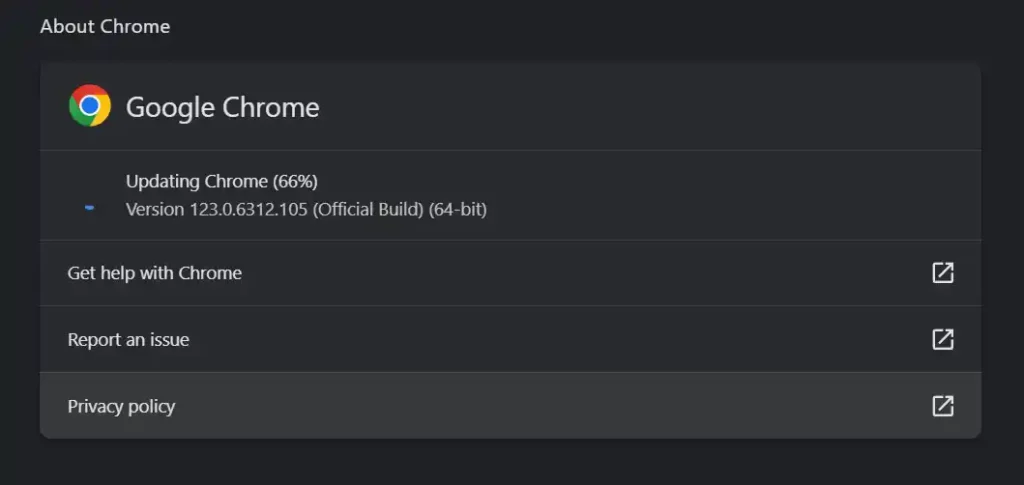
The Impact on User Google Chrome Real-time Phishing Protection Security
Google Chrome Real-time Phishing Protection and enhanced protection modes augment the online security of users navigating the internet through the browser. This feature keeps your sensitive information protected and ensures that you are alerted immediately about potential phishing attempts. With Chrome’s real-time phishing protection, you can browse the internet confidently and focus on the content rather than worrying about phishing attempts.
Conclusion:
Google Chrome’s real-time phishing protection, also known as Safe Browsing, is an effective defense mechanism against such attacks. It uses a combination of a blacklist of known phishing sites and AI analysis to provide a multi-layered approach to protect your personal information.
Enabling Enhanced Protection offers even more security by proactively identifying suspicious website behavior and running deeper malware checks. With Google Chrome’s real-time phishing protection, you can browse the web confidently, knowing that your sensitive information is protected by advanced security features.