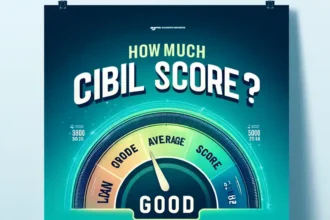CSC HDFC FIG Bank BC Login Portal: Perform Banking Tasks with Ease
If you are a CSC Vle and have applied for the CSC HDFC Bank Mitra BC (Business Correspondent) program and received approval, you can log in to the CSC HDFC FIG Bank BC Portal to perform various transactions such as withdrawals, deposits, money transfers, mini statement, and customer current and savings account opening. You can even facilitate services like bike loans, car loans, home loans, tractor loans, credit card leads, and more. To learn more about the process, you can watch the video provided or continue reading.
How to Become CSC HDFC Bank Mitra?
Requirements and Eligibility to Become CSC HDFC Bank Mitra
- Complete the CSC IIBF (Indian Institute of Banking and Finance) Exam.
- Visit the CSC Bank Mitra website and update your profile.
- Contact your local CSC district team after completing all the required processes.
- The local CSC team will guide you on completing mandatory services such as the RAP Exam, NPS (National Pension Scheme), Cyber Security, etc.
- After a few days, you will receive an email from CSC to activate your HDFC BC/BF account.
- Upload the local police verification certificate.
- You can also open an HDFC Business BC/BF account.
- Steps to Get HDFC BC/BF through CSC
Become CSC HDFC BC/BF Step-by-Step Process
- Open an HDFC current account through your local CSC district team.
- Once your HDFC account is successfully opened, you will receive an SMS to activate your account.
- Obtain the HDFC Bank Welcome Kit.
- Open the HDFC Welcome Kit and activate HDFC Netbanking.
- Maintain the required balance in your HDFC Bank current account.
- After completing the above steps, take the IIBF exam to become an HDFC BC/BF.
- After passing the exam, fill out the CSC Bank Mitra form to become an HDFC Bank BC/BF or with any other bank.
How to Login to CSC HDFC FIG Bank BC Login Portal?
To log in to the CSC HDFC FIG Bank BC Portal, follow these steps:


- Visit the official website: https://hdfc.figw.in/FiGateway/login.xhtml.
- A pop-up window will appear.
- Enter your CSC ID in the place of the agent ID.
- Select the biometric device.
- Enter the OTP received on your registered mobile.
- Click on the “Login” button.
- Congratulations! You have successfully logged in to the CSC HDFC FIG Bank BC Portal.
Kiosk Banking Services through CSC HDFC Bank BC Portal
The CSC HDFC FIG Portal offers a range of kiosk banking services, including:
- Bank Balance Enquiry: Check the balance in a customer’s bank account.
- Cash Deposit: Accept cash deposits on behalf of HDFC Bank customers.
- Fund Transfer: Facilitate transfers of funds between bank accounts.
- Mini Statement: Provide a mini statement with details of recent transactions.
- Cash Withdrawal: Allow customers to withdraw cash from their bank accounts.

Step By Step CSC HDFC Bank CSP Login Browser Setup
If you encounter any issues while logging in to the CSC HDFC FIG Bank CSP Portal, follow these steps to resolve them:
- First, try visiting the following link: https://hdfc.figw.in/FiGateway.
- If you face any difficulties in opening the link, go to your Google Chrome browser’s settings.
- Under the “Advanced Settings,” find the “Pop-up” option and add https://hdfc.figw.in/FiGateway to the list of allowed websites.
- Close the browser and try logging in again.
Cash Withdrawal Process using CSC HDFC Bank BC
If you are a CSC Vle and wish to perform Aadhaar-enabled transactions through the CSC HDFC FIG Bank BC Portal, follow these steps:
- If the customer’s account is with HDFC Bank, select “ON-US.” If it is with another bank, select “OFF-US.”
- Enter the customer’s Aadhaar number, Mobile Number, and the desired amount.
- Capture the biometric data.
- After successful Aadhaar Authentication Cash will be Withdrawal from Customer Account
HDFC Bank Mitra Loan Portal Login
To open an HDFC Bank Mitra account or access loan-related services, follow these steps:
- Visit the following link: http://13.126.173.165/eloan/vlelogin.php
- Log in using your CSC ID and password.
- Select the desired loan or account opening option.
- Follow the instructions provided.
CSC HDFC Bank BC and BF Extra Commission Using Loan Services
Apart from basic banking services, CSC HDFC Bank BCs and Business Facilitators (BFs) can earn extra commission by offering various loan services, such as:

- Customer Current Account Opening: Help customers open current accounts.
- Savings Account Opening: Assist customers in opening savings accounts.
- Bike Two-Wheeler Loan: Facilitate the process of obtaining two-wheeler loans.
- Car Loan: Aid customers in securing car loans.
- Business Loan: Assist entrepreneurs in obtaining loans for their businesses.
- Personal Loan: Help individuals avail of personal loans.
- Home Loan: Guide customers in obtaining home loans.
- Tractor Loan: Assist farmers in obtaining loans for tractors.
- Credit Card: Facilitate the application process for credit cards.
CSC VLE HDFC Bank Account Opening Process
To open a savings or current account through the CSC HDFC Bank BC Portal, follow these steps:
- Log in to your Digital Seva Portal and search for HDFC Loan.
- Log in to the HDFC Loan Portal using your CSC ID and password.
- Follow the instructions provided in the video to open a savings or current account for any customer.
Credit Card Application Process for CSC HDFC Bank BC
To apply for a credit card through the CSC HDFC Bank BC Portal, follow these steps:
- Open the CSC HDFC Bank BC Account Opening and Loan link mentioned above.
- Follow the instructions provided in the video to apply for a credit card.
Two-Wheeler Bike Loan Lead Generation using CSC Bank BC
To generate leads for two-wheeler or car loans using the CSC HDFC Bank BC/BF Portal, visit the portal and select the “Credit Card” option. Enter the required application details and submit.
Conclusion
Finally, the CSC HDFC FIG Bank BC Portal provides a variety of services for CSC Vles to effectively serve their clients. CSC Vles may simplify financial transactions, provide loan services, and even apply for credit cards on behalf of their clients by following the login process and utilizing the numerous features and services offered. To become a CSC HDFC Bank Mitra, you must pass the required tests, meet the prerequisites, and get BC/BF status. You may follow the detailed directions in this post to complete the full procedure, which will make it easy for CSC Vles and their clients.
FAQs
How do I log in to the CSC HDFC Bank BC Portal?
Visit hdfc.figw.in/FiGateway and enter your CSC ID and OTP.
What services can I perform through the CSC HDFC Bank BC Portal?
You can perform transactions like withdrawals, deposits, money transfers, mini statements, and open customer accounts.
Can I earn an extra commission as a CSC HDFC Bank BC?
Yes, by offering loan services like bike loans, car loans, home loans, and credit cards, you can earn extra commission.
How can I resolve CSC HDFC Bank CSP login problems?
Make sure to allow pop-ups for hdfc.figw.in/FiGateway in your browser settings.
How can I become a CSC HDFC Bank Mitra?
Complete the CSC IIBF Exam, update your profile, and contact your local CSC team for further guidance.
How can I generate leads for two-wheeler or car loans?
Visit the CSC HDFC Bank BC/BF Portal and select the “Credit Card” option to generate leads.
What are the steps to get HDFC BC/BF through CSC?
Open an HDFC current account, activate HDFC Netbanking, pass the IIBF exam, and fill out the CSC Bank Mitra form.