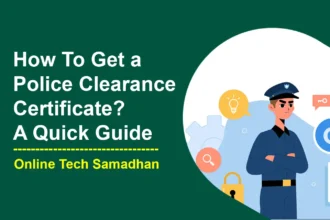How to Check Call Forwarding Number: A Step-by-Step Guide
Call forwarding is a useful function that lets you divert calls to a different number in a variety of situations. With certain codes, call forwarding can be easily activated on Jio, Airtel, Vi, or BSNL plans. But occasionally, you might want to make sure everything is according to your preferences by checking the forwarding settings. This tutorial will show you How to Check Call Forwarding Numbers using USSD codes and your phone’s settings to verify Call Forwarding numbers for various carriers.

Call Forwarding Benefits?
- Stay Reachable: Forward calls from your office to your mobile, so you don’t miss important calls when you’re out.
- Flexibility on the Go: Redirect calls to your colleague while you travel, ensuring you can manage work calls from anywhere.
- Professional Image: Use a single business number and forward calls to the appropriate team, maintaining a polished business presence.
- Quick Response: Forward calls to a team member for quicker responses, enhancing overall productivity.
- After-Hours Voicemail: Direct calls to voicemail after work hours, providing a professional message or emergency contact option.
- Personal Convenience: Forward calls to your number for privacy and convenience during personal time.
- Emergency Preparedness: Set up call forwarding to a trusted friend in case of an emergency, ensuring important messages are relayed promptly.
- Cost Savings: While abroad, forward calls to a local number to avoid roaming charges and reduce missed call costs.

Disadvantages of Call Forwarding Features
- Costs: Sometimes, using call forwarding might cost money. For instance, you should check your plan to see if there are any charges.
- Delays: If you forward calls a lot, it can make messages take longer to get through. To avoid this, make sure to tell people what’s happening.
- Confusion: People might not know if their call got forwarded, which can be confusing. To help, leave a quick voicemail explaining that their call was forwarded.
- Privacy: If you forward calls to your number, it might affect your privacy. To manage this, let others know when you’re available.
- Technical Issues: Sometimes, the settings for call forwarding might be wrong, causing issues. To avoid problems, check and test your forwarding settings regularly.
- Security Risks: If your calls get forwarded without you knowing, it could be risky. Keep an eye on your settings and be careful with requests you don’t recognize.
- International Challenges: Forwarding calls to another country might cost more money. Before turning it on, find out about the rates and if it works in that country.
- Limited Control: You might not have full control over calls once they’re forwarded. Before doing it, check if you can still do things like record or monitor calls.

Call Forwarding Codes by Career
Jio Call Forwarding Codes:
| Activation Code | Function |
|---|---|
| 401<10 digit number> | Forwards each and every incoming call |
| 405<10 digit number> | Forwards calls when you’re busy on another call |
| 403<10 digit number> | Forwards every incoming call |
| 409<10 digit number> | Forward calls when the other person has called several times already |
Airtel Call Forwarding Codes:
| Activation Code | Function |
|---|---|
| 21<10 digit number>#* | Forwards each and every incoming call |
| 67<10 digit mobile number>#* | Forwards calls when you’re busy on another call |
| 61<a contact number to forward calls>#(multiples of fives) | Forwards calls when the call isn’t picked up after a certain time limit |
| 62<10 digit number>#* | Forwards every incoming call |
Vi Call Forwarding Codes:
| Activation Code | Function |
|---|---|
| 21<10 digit number>* | Forwards each and every incoming call |
| 67<10 digit number>* | Forwards calls when you’re busy on another call |
| 61<10 digit number>* | Forwards every incoming call |
| 62<10 digit number>* | Forward calls when the other person has called several times already |
BSNL Call Forwarding Codes:
| Activation Code | Function |
|---|---|
| 21<10 digit number># | Forwards each and every incoming call |
| 67<desired phone number>#* | Forwards calls when you’re busy on another call |
| 61<10 digit number>#* | Forwards every incoming call |
| 62<10 digit number>#* | Forward calls when the other person has called several times already |
How to Check Call Forwarding Option on Your Phone?
1. Check Call Forwarding Using Phone Settings
Check Call Forwarding Settings on Android:
- Navigate to Settings > Calls or Phone.
- Look for options like Call Forwarding, Call Divert, or Call Redirection.
- If call forwarding is active, you’ll see the number it’s being forwarded to.
Check Call Forwarding Settings on iPhone:
- Go to Settings > Phone.
- Tap on Call Forwarding.
- If call forwarding is enabled, you’ll see the number it’s being forwarded to.
2. Check Call Forwarding Using USSD Codes (if applicable):
Some carriers provide USSD codes to check call forwarding status:
- Dial
#21#to check if any call forwarding is active. - Dial
##002#to disable all call forwarding. (Note: Specific codes for different types of call forwarding may vary by carrier.)
3. Check Call Forwarding Contact Your Mobile Service Provider:
Call customer service or visit their website to check your call forwarding status. They can also assist you in disabling any unwanted call forwarding.
How to Deactivate Call Forwarding?
Just like enabling call forwarding through codes, disabling the service also requires certain codes that are needed to be dialed in the phone app. The codes to deactivate call forwarding for each telecom are as follows:
- Jio Call Forwarding Deactivation Codes:
- Deactivate call forwarding for all incoming calls –
*402 - Deactivate call forwarding for busy calls –
*406 - Deactivate call forwarding for non-answerable calls –
*404 - Deactivate call forwarding for unreachable calls –
*410
- Deactivate call forwarding for all incoming calls –
- Airtel Call Forwarding Deactivation Codes:
- Deactivate call forwarding for all incoming calls –
##21# - Deactivate call forwarding for busy calls –
##67# - Deactivate call forwarding for non-answerable calls –
##61# - Deactivate call forwarding for unreachable calls –
##62#
- Deactivate call forwarding for all incoming calls –
- Vi Call Forwarding Deactivation Codes:
- Deactivate call forwarding for all incoming calls –
##002# - Deactivate call forwarding for busy calls –
##67# - Deactivate call forwarding for non-answerable calls –
##61# - Deactivate call forwarding for unreachable calls –
##62#
- Deactivate call forwarding for all incoming calls –
- BSNL:
- Deactivate call forwarding for all incoming calls –
##21# - Deactivate call forwarding for busy calls –
##67# - Deactivate call forwarding for non-answerable calls –
##61# - Deactivate call forwarding for unreachable calls –
##62#
- Deactivate call forwarding for all incoming calls –
What is a Call Forwarding Scam?
A Call Forwarding Scam is when bad actors trick you into redirecting your calls without you knowing. Here’s an example: You get a message saying there’s a problem with your phone account and you need to call a number to fix it. When you do, the scammer sets up call forwarding, so your calls go to them. They can then access your info and do harmful things. To stay safe, always check with your phone company directly if you get messages like this. Don’t click on strange links, and be careful about giving out personal info over the phone. Also, regularly check your phone settings to make sure nothing fishy is going on.

How to Be Secure from Call Forwarding Scam?
It is much more important to be secure from Call Forwarding Scam. Following some of the vital best practices you can easily keep safe:
- Verify Messages: Double-check with your phone company if you receive messages about account issues.
- Avoid Clicking: Don’t click on links or call numbers from suspicious messages.
- Guard Personal Info: Be cautious about sharing personal information over the phone, especially if you didn’t initiate the call.
- Regular Checkups: Frequently review your phone settings, including call forwarding, for any unauthorized changes.
- Use Two-Factor Authentication: Enable two-factor authentication for added security on your accounts.
- Educate Yourself: Stay informed about common scams and how they work to recognize and avoid them.
- Report Suspicious Activity: Report any suspicious calls or messages to your phone carrier and relevant authorities.
Conclusion on How to Check Call Forwarding Number
You can adjust your call management settings to suit your tastes now that you know how to verify and turn off call forwarding on your phone. Remember that being connected needs to be convenient, and you may manage the way your calls are handled by following these easy steps. With the right codes and settings, you can ensure you never miss an important call. Whether using Jio, Airtel, Vi, or BSNL, these simple steps empower you to customize your call-forwarding preferences.
FAQs on How to Check Call Forwarding Number
How do I check if call forwarding is active on my phone?
Follow the steps outlined in Section 17 to check your phone’s settings or use USSD codes provided by your carrier.
How can I deactivate call forwarding?
Refer to Sections 20-23 for specific codes to deactivate call forwarding on Jio, Airtel, Vi, and BSNL.
Are call forwarding settings the same for all carriers?
No, each carrier has its own set of codes and settings for call forwarding, as detailed throughout the article.
Where can I get further assistance with call forwarding?
Contact your mobile service provider’s customer service or visit their website for personalized assistance.