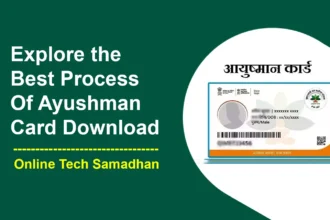Step-by-Step Guide How to Delete DigiLocker Account
In today’s digital world, keeping your documents organized and secure is more important than ever. Fortunately, DigiLocker has become a go-to solution for this task. However, life is full of changes, and there might come a time when you need to bid farewell to your DigiLocker account for various reasons.
If you’re unsure how to do that, don’t worry; this guide is here to make it super simple How to Delete DigiLocker Account. We’ll also cover how to delete specific documents in your DigiLocker and what to do if you ever want to unlink your Aadhaar number. Let’s get started!

How to Delete Multiple Digilocker Accounts or How to Merge Two Digilocker Accounts via Email
Step 1: Log into Your Gmail Account
The first step involves logging into your Gmail account. Ensure that you use the email ID associated with your DigiLocker account.
You May Love To Read
- SBI Zero Balance Account Opening Online Without Visiting Branch
- Document Update in Aadhaar: अभी करे अन्यथा निष्क्रिय होगा
- How To Increase Domain Authority Fast: Updated Factors in 2024
- L&T Finance MiFLOW Login MERC Empowering Women Entrepreneurs
- Top Secret PAN Card Kaise Banaye in 2024 at Just 50 Rupees

Step 2: Compose an Email to ‘[email protected]’
Once logged in, start composing an email to ‘[email protected].’ Make sure your email contains all the necessary information for an authentic account deletion process.
Step 3: Add a Subject Line
In the subject line, write “Request to Delete Digital Locker Account” to make the purpose of your email clear.
Step 4: Explain Your Reason
In the body of the email, provide a concrete reason for wanting to delete your DigiLocker account. Here’s an example of how to structure your request:
“Hi DigiLocker Team,
I, [Name], am a registered user of the DigiLocker account, and the linked email ID with this account is [email protected]. I want to deactivate this account due to personal reasons / Multiple Digilocker Accounts. Hence, I am requesting you delete my DigiLocker account or Merge Two Digilocker Accounts from your database. I hope that you will understand my concern and will do the needful.
Furthermore, for reverting back any information or raising a query, you can contact me on my email ID or phone number, which is mentioned below.
Sincerely,
[Name]”
Delete DigiLocker Account Through Support Centre
If you prefer not to use email, you can also request the deletion of your DigiLocker account through the support center. Here’s how:
You May Love To Read
- VR Headset Troubleshooting for Blurry Vision in Left Eye Only a Quick Fix Guide
- Does SEO Still Work in 2024 After the Impact of AI?
- Thrivent Education Loan: Empower Your Academic Journey Now
- Top 8 Best Neckband Headphones in India with Signature Sound
- How to Use Paint Protection Film for Bikes: To Protect Bike from Scratches!
Step 1: Open DigiLocker Website
Start by opening the DigiLocker website on your desktop or mobile device.
Step 2: Find the ‘Contact’ Option
Scroll down to find the ‘Contact’ option on the website.
Step 3: Raise a Query
On the ‘Contact’ page, click on the “Raise a Query” button to proceed.

Step 4: Access the Support Centre
You will be redirected to the DigiLocker support center page.
Step 5: Provide Your Details
Enter your registered name, mobile number, and email address.
Step 6: Select ‘Other Documents/Certificates’ and ‘Other Issues’
In the ‘Need’ section, choose “Other Documents / Certificates” and “Other Issues.”
Step 7: Explain Your Reason
In the ‘Add Details’ section, explain why you want to delete your DigiLocker account and click ‘Submit’ when finished.
Typically, it takes about 48 hours to delete your account. Alternatively, if you don’t want to delete your entire account, you can choose to delete specific documents from your DigiLocker database.
How to Delete DigiLocker Account One Click
Can I Delete my Aadhaar Number from DigiLocker?
Unfortunately, you cannot Delete Aadhaar number from your DigiLocker account. Your Aadhaar number will remain linked to your DigiLocker account permanently. If you need to make corrections or updates to your DigiLocker Aadhaar data, you can visit the nearest Aadhar Correction Center, and your DigiLocker Aadhaar data will be automatically updated.
How to Delete Documents in DigiLocker
If you’re looking to delete specific documents from your DigiLocker account, follow these simple steps:
Step 1: Open the DigiLocker Application
Open the DigiLocker application and log in to your account.
Step 2: Select the Documents
Choose the documents you want to delete.
Step 3: Locate the ‘Delete’ Option
At the bottom of the page or within a menu, you’ll find the ‘Delete’ option.
Step 4: Confirm Deletion
Click ‘Delete’ to remove the selected documents from your account.
How to Log in to DigiLocker?
Open your preferred web browser and go to the official DigiLocker website by entering the following URL in the address bar: https://digilocker.gov.in/. DigiLocker offers multiple ways to log in. You can use your Aadhaar number, mobile number, or username to authenticate your identity. Select the method that you used to create your DigiLocker account.
Using Aadhaar Number:
- Enter your 12-digit Aadhaar number.
- Fill in the security code displayed on the screen.
- Click the “Verify” button.
- You will receive an OTP (One-Time Password) on your registered mobile number. Enter this OTP to proceed.
Using Mobile Number:
- Enter your registered mobile number.
- Fill in the security code displayed on the screen.
- Click the “Generate OTP” button.
- You will receive an OTP on your mobile. Enter this OTP to continue.
Using Username:
- Enter your DigiLocker username.
- Fill in your password.
- Complete the security code.
- Click “Sign In.”
Final Talk on How to Delete DigiLocker Account
Managing your DigiLocker account is relatively straightforward, and if you ever need to delete it or certain documents, this guide should help you navigate the process. However, remember that your Aadhaar number will remain linked to your DigiLocker account. If you have any questions or concerns, you can always reach out to their support team.
FAQs on How to Delete DigiLocker Account
Can I delete my Aadhaar number from my DigiLocker account?
No, you cannot delete your Aadhaar number from your DigiLocker account. It remains linked permanently.
How long does it take to delete a DigiLocker account via email request?
Typically, it takes about 48 hours for your DigiLocker account to be deleted after sending an email request.
Is it possible to recover deleted documents in DigiLocker?
Once you delete a document from DigiLocker, it cannot be recovered. Be sure you want to delete it before proceeding.
Can I use DigiLocker without linking my Aadhaar number?
No, linking your Aadhaar number is a mandatory step to use DigiLocker.
Are there any charges for deleting my DigiLocker account?
No, there are no charges for deleting your DigiLocker account; it’s a free service.