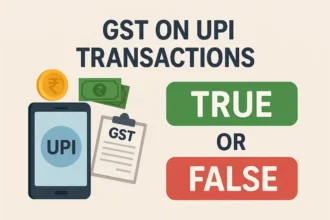How to Delete Olymp Trade Account for Close Trading
In this step-by-step guide, we will show you How to Delete Olymp Trade Account Permanently. If you’ve been looking for a quick solution, you’ve come to the right place. We will also provide you with FAQs to address any lingering questions. So, let’s get started.
Understanding the Need to Delete Your Olymp Trade Account
Before we dive into the deletion process, it’s essential to understand why someone might want to delete their Olymp Trade account. But some people might not know How to Delete Olymp Trade Account Permanently. There could be various reasons, such as switching to a new account, changing personal information, or simply not wanting to use the platform anymore.

Contacting Olymp Trade Support
To delete your Olymp Trade account, you’ll need to get in touch with their support team. Here’s how you can do it:
Via Email
- Begin by composing an email to
support-my@olymptrade.com. - In the email, make sure to mention your Name, Mobile Number, and Account Number associated with your Olymp Trade account.
- Clearly convey your intention to delete your account.
- Send the email.
Via Live Chat
If you prefer a more interactive approach, you can use the live chat feature on Olymp Trade’s official Facebook page. Follow these steps:
- Access Olymp Trade’s official Facebook page.
- Initiate a live chat with their support team.
- Explain the reasons for wanting to delete your account.
- They will guide you through the process.
After Deletion or Deactivate Olymp Trade Account
Once your old Olymp Trade account is deleted, you are free to create a new account using your previous data, such as your cellphone number and account number. However, there are a few important things to remember:
- You must use a new email address for the new account.
- Ensure all your new information is up-to-date and accurate.
Deleting your Olymp Trade account is a straightforward process, and their support team is there to assist you through it. Now that you have the information you need, you can confidently proceed with deleting your account and making any necessary changes.
Conclusion on How to Delete Olymp Trade Account
We hope this guide has been helpful in providing you with a clear and easy-to-follow method for How to Delete Olymp Trade Account Permanently. Whether you are switching to a new account or simply looking for a fresh start, Olymp Trade’s support team is readily available to assist you in this process.
If you have any more questions, please refer to the FAQs below.
FAQs on How to Delete Olymp Trade Account
Is it possible to reopen a deleted Olymp Trade account?
No, once your account is deleted, it cannot be reopened. You will need to create a new account with fresh details.
Can I use my old cellphone number and account number for the new account?
Yes, you can use your old cellphone number and account number for the new account. However, you must use a different email address.
How long does it take for the support team to respond to my deletion request via email?
The response time may vary, but they typically get back to you within a few business days.
Are there any charges for deleting my Olymp Trade account?
No, there are no charges associated with deleting your Olymp Trade account.
Can I change my decision after requesting an account deletion?
Yes, if you change your mind after initiating the deletion process, you should contact the support team immediately to discuss your options.