Never Lose a Facebook Reel Again – Chech How to Find Saved Reels on Facebook
In the world of social media, Facebook offers many helpful features. One of these is the ability to save and organize your favorite video clips, known as “reels.” If you enjoy watching and sharing videos, this guide is for you. We’ll explain How to Find Saved Reels on Facebook, whether you’re using an iPhone, Android, iPad, or a desktop computer. It’s easy, and we’ll guide you through each step.
How to Find Saved Reels on Facebook
On Mobile
- Tap your profile picture in the top right corner of the screen.
- Scroll down and tap “Saved.”
- Tap “See All” below “Most Recent.”
- Your saved reels will be displayed in a list.
On Desktop
- Click your profile picture in the top right corner of the screen.
- Click “Saved” in the left-hand menu.
- Your saved reels will be displayed in a list.
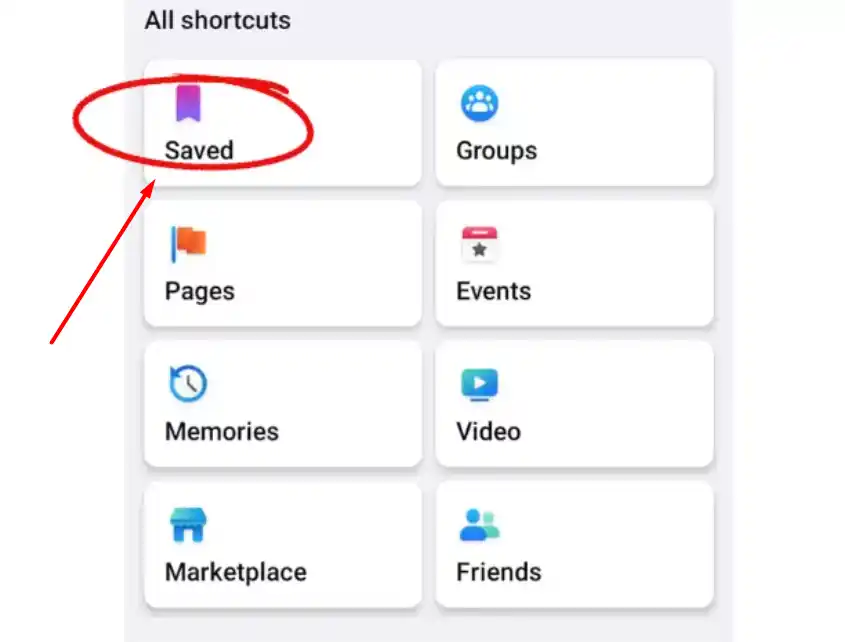
How to Save Reels on Facebook – iPhone
If you’re an iPhone user, here’s how to save a reel on Facebook:
- Open the Facebook app on your iPhone.
- Find the reel that you want to save.
- Tap the three dots in the bottom right corner of the reel.
- Tap “Save.”
- The reel will be saved to your “Saved” collection.
How to Save Reels on Facebook – Android
For Android users, saving a reel on Facebook is just as simple:
- Open the Facebook app on your Android device.
- Find the reel that you want to save.
- Tap the three dots in the bottom right corner of the reel.
- Tap “Save.”
- The reel will be saved to your “Saved” collection.
How to Save Reels on Facebook – iPad
If you’re using an iPad, follow these steps to save a reel on Facebook:
- Open the Facebook app on your iPad.
- Find the reel that you want to save.
- Tap the three dots in the bottom right corner of the reel.
- Tap “Save.”
- The reel will be saved to your “Saved” collection.
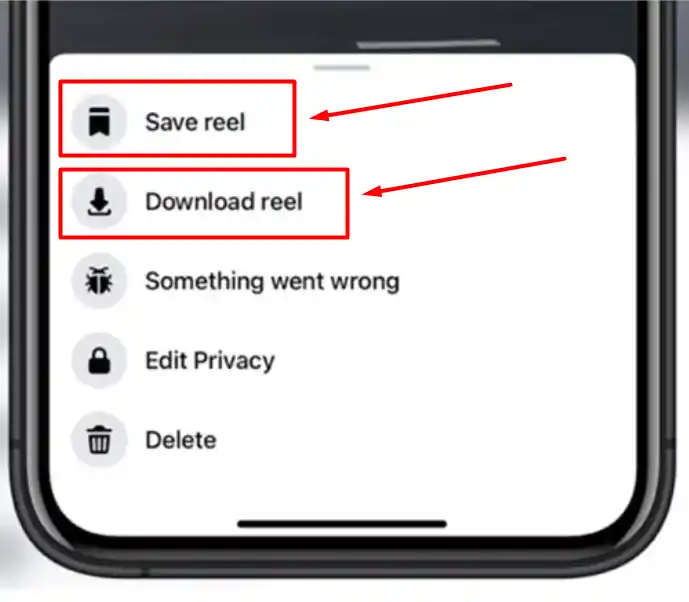
How to Find Saved Reels on Facebook – Desktop
For desktop users, the process is slightly different:
- Open the Facebook app.
- Tap your profile picture in the top right corner of the screen.
- Scroll down and tap “Saved.”
- Your saved reels will be displayed in a list.
How to Remove a Reel from Your Saved List
Suppose you no longer want a reel in your saved collection. In that case, you can easily remove it by following these steps:
- Open the Facebook app.
- Tap your profile picture in the top right corner of the screen.
- Scroll down and tap “Saved.”
- Tap the reel that you want to remove.
- Tap the bookmark icon below the video.
- The reel will be removed from your saved list.
How to Download Facebook Reels
There are two methods to download a Facebook reel:
Method 1: Using the Facebook App
- Open the Facebook app and find the reel you want to download.
- Tap the three dots in the bottom right corner of the reel.
- Tap “Download reel.”
- The reel will be downloaded to your device’s camera roll.
Method 2: Using a Third-Party App or Website
While downloading Facebook reels is possible through third-party apps and websites, exercise caution, as some may contain malware or unwanted ads. If you decide to proceed with this method, here’s how to download a reel using FBdown.net, a popular option:
- Go to the FBdown.net website.
- Paste the URL of the reel you want to download into the search bar and click “Download.”
- Select the quality of the video you want to download and click “Download.”
- The reel will be downloaded to your device.
Note: We do not recommend using third-party apps and websites to download Facebook reels due to potential security risks. It’s advisable to use trusted sources only.
Conclusion
Facebook provides a user-friendly experience when it comes to finding, saving, managing, and downloading your favorite reels. With the detailed steps outlined in this guide, you can enjoy your saved content hassle-free. Just remember to be cautious when considering third-party apps and websites for downloading, as your online security should always be a top priority.
FAQs
Can I save reels from pages or groups I follow on Facebook?
Yes, you can save reels from pages or groups you follow, just like any other reel on your timeline.
Is there a limit to the number of reels I can save on Facebook?
Facebook does not specify a limit for saved reels, so you can save as many as you like.
Can I access my saved reels offline after downloading them?
Yes, once you download a reel, it will be stored in your device’s camera roll, allowing offline access.
Are there any other trusted websites for downloading Facebook reels?
Besides FBdown.net, there are several other trusted websites for downloading Facebook content, such as KeepVid and GetfVid.




