Website Not Showing Up on Google? Learn How to Fix Google Indexing Issues
Google Search Console is a powerful tool that helps website owners monitor and optimize their website’s performance on Google. However, at times, you may encounter indexing issues that prevent your web pages from appearing in search results. In this post, we will discuss some common indexing issues and provide easy-to-follow solutions to help you fix them.
Whether you’re a seasoned webmaster or a beginner, this guide is designed to assist you How to Fix Google Indexing Issues on Google Search Console without using complicated words or technical jargon.
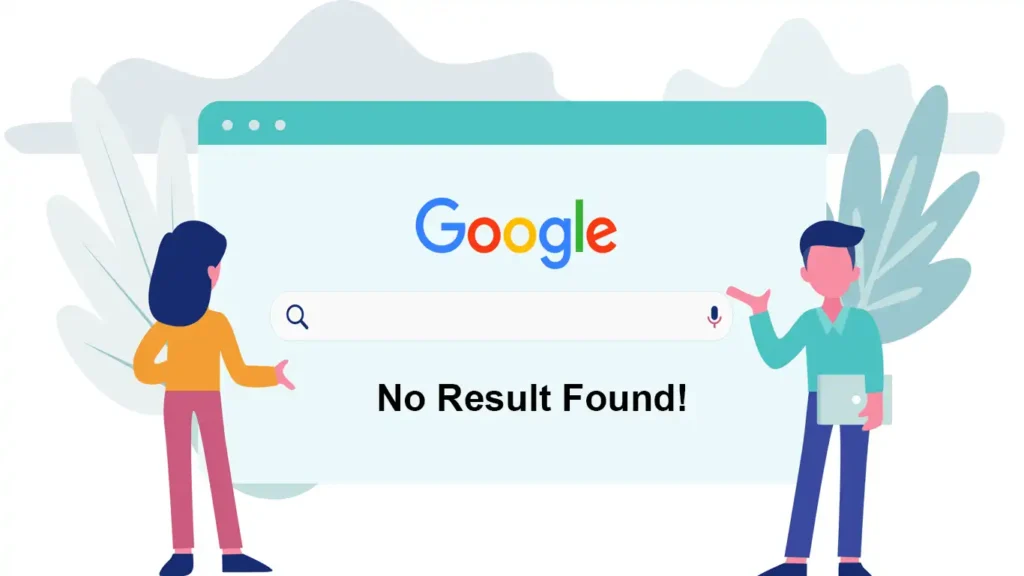
What is Indexing and Why is it Important?
Indexing is the process of adding web pages to Google’s search index, so they can show up in search results. It’s like putting books in a library and creating a catalog for people to find them. When someone searches for something, they can quickly find the right website using this catalog.
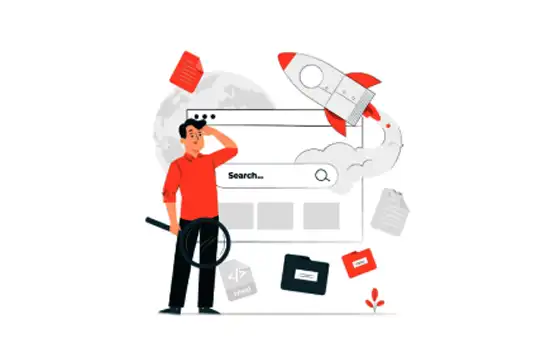
Indexing is important because it helps people discover your website. If your website isn’t indexed, it’s like a hidden book in the library – no one can find it! When your web pages are properly indexed, they have a better chance of appearing in relevant search results.
This means more people can find and visit your website, which is great for business! So, make sure your website is indexed so people can easily find it online. Remember, indexing is like putting your website on the map for search engines!
How to Make Sure Your Website Getting Indexing Issues?
Before you do any fixing, it’s essential to confirm whether your web pages are indexed or not. You can do this by performing a simple search on Google using the “site:” operator followed by your website’s URL. For example, “site:yourwebsite.com.” If no results are displayed, it indicates that your pages are not indexed or may have indexing issues.
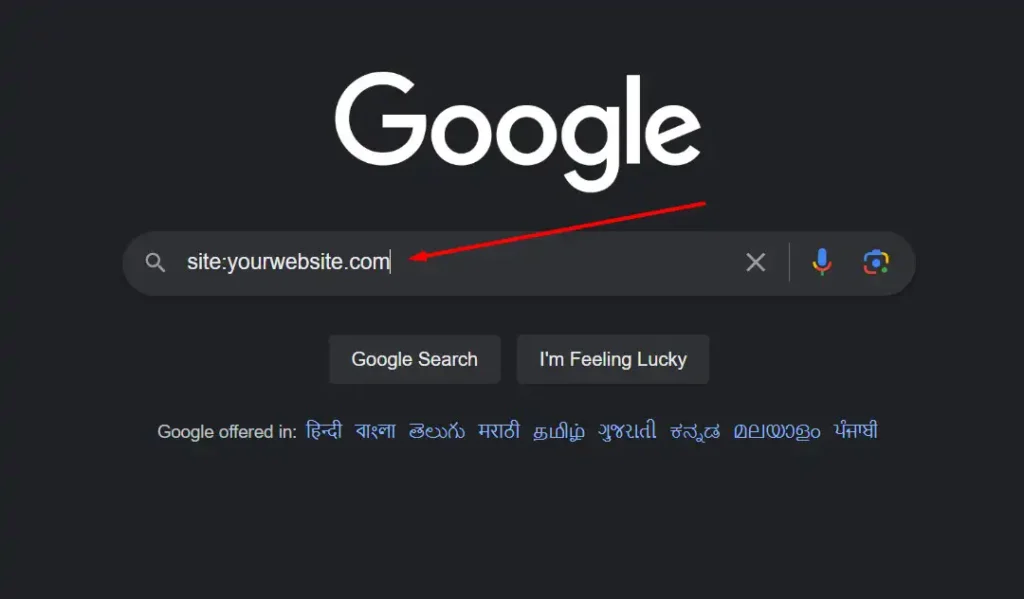
Top 5 Common Google Indexing Issues
Encountering indexing issues on Google? There we list some common challenges and issues:
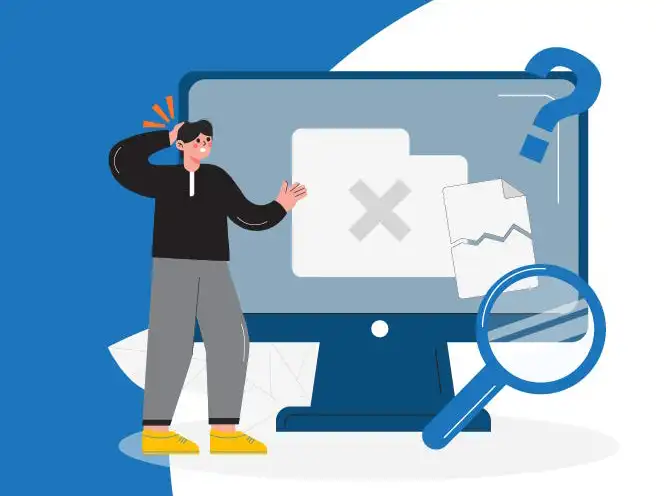
1. Inaccurate or Incomplete XML Sitemap:
XML sitemaps play a vital role in assisting search engines in understanding the structure and content of your website. If your XML sitemap is inaccurate or incomplete, Google may have trouble indexing your pages correctly. To fix this issue, ensure that your XML sitemap is up to date, contains all relevant pages, and adheres to the XML sitemap protocol.
2. Robotic.txt Blocking:
Robots.txt is a file that tells search engine crawlers which pages to crawl and index. If your robots.txt file blocks important web pages, it can prevent Google from indexing them. Review your robots.txt file and make sure that it allows access to relevant pages. If necessary, modify the file to ensure that search engine crawlers can access and index your web pages.
3. Noindex Tag:
This is a special code hidden within your website’s code that tells Google, “Shh… don’t index this page!” It’s useful for things like private login pages, but if it’s accidentally placed on important pages, they won’t be indexed.
4. Server Errors or Slow Response Time:
If your website experiences frequent server errors or has a slow response time, it can negatively impact Google’s ability to index your pages effectively. Ensure that your website is hosted on a reliable server and regularly check for server errors. Additionally, optimize your website’s performance to improve loading speed, as faster websites are more likely to be indexed correctly.
5. Duplicate Content Issues:
Duplicate content can confuse search engines and lead to indexing issues. Ensure that your web pages have unique and valuable content, avoiding duplicate or near-duplicate content across multiple pages. If you have duplicate content, consider redirecting or canonicalizing the duplicate pages to the source.
How to Fix Google Indexing Issues?
If you’re having trouble with your website not showing up correctly on Google, there are some easy steps you can take to fix the problem.
Step 1: Check your Robots.txt file to make sure it’s not accidentally blocking Google from seeing your site. You can do this with the Robots.txt Tester tool in Search Console.
Step 2: Find any Noindex tags hiding in your website’s code and remove them if you want those pages to show up in search results. The URL Inspection tool in Search Console can help you with this.
Step 3: Keep your website in good shape by fixing any errors that might be preventing Google from indexing it fully. You can use the Coverage report in the Search Console to find these issues.
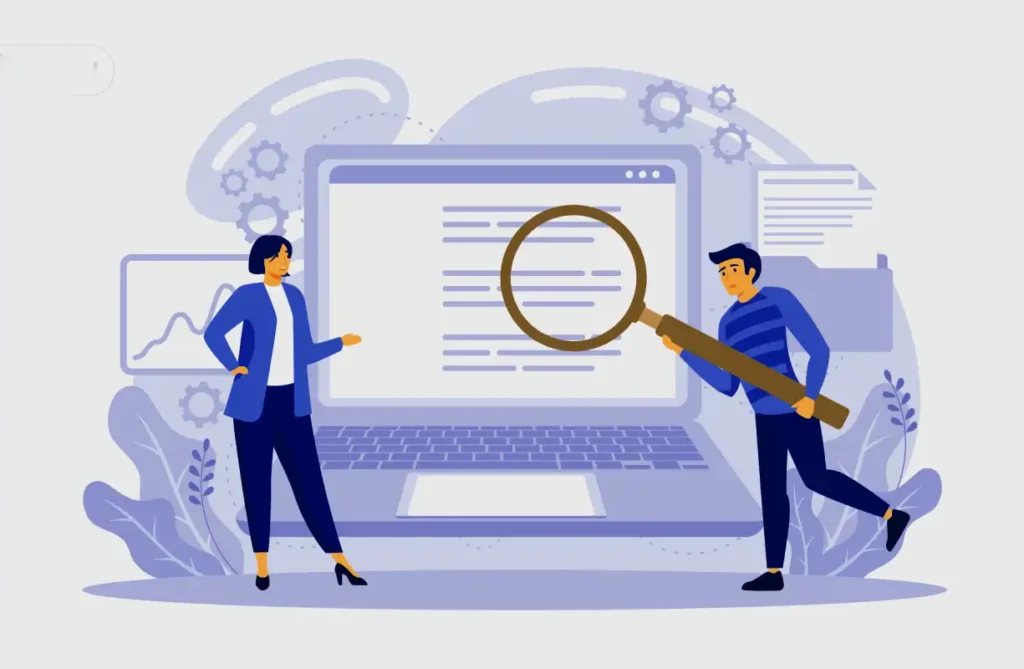
Step 4: To resolve indexing problems, utilize quality internal links. These links enhance navigation, aiding both users and search engines in locating vital pages on your website, ultimately improving indexing.
Step 5: Be patient! It takes time for Google to find and index new websites. Keep creating great content and submitting your sitemap to and URL on Google Search Console manually to help Google find your pages faster.
Monitoring and Resubmitting Pages
After implementing the necessary fixes, it is essential to monitor the progress of your indexing. Google Search Console provides valuable insights into the indexing status of your web pages. Keep an eye on the Index Coverage report and verify that the fixed pages are indexed correctly. If any pages are still not indexed, you can use the URL Inspection tool to submit them directly to Google for indexing.

How do I index a post faster on Google?
To index a post faster on Google, there are several steps you can take using various tools:
- Google Search Console: Submitting your post URL directly to Google through the Search Console can help expedite the indexing process. You can use the URL Inspection tool to submit individual URLs for indexing.
- Bing Webmaster Tools: Similar to Google Search Console, you can submit your post URL directly to Bing through the Bing Webmaster Tools platform. This can help ensure that your post gets indexed on Bing search as well.
- Rank Math Instant Indexing: Rank Math is a WordPress plugin that offers instant indexing features. It notifies search engines whenever you publish a new post, allowing for faster indexing. Make sure to configure and enable this feature within the Rank Math plugin settings.
- TagParrot: TagParrot is another tool that helps with faster indexing. Submitting your post URL to TagParrot pings various services and search engines to notify them about your new content. This can lead to quicker indexation.
- Foudroyer: Foudroyer is a service similar to TagParrot that specializes in fast indexing. By providing them with your post URL, they send notifications to different search engines and services, increasing the chances of expedited indexing.
Note: These tools can help speed up the indexing process, there is no guarantee of an immediate or instantaneous indexation. Search engines have their algorithms and timelines for crawling and indexing web pages. It’s also important to ensure that your website has good overall SEO practices in place, such as having a sitemap, relevant keywords, and quality backlinks, as these factors can influence indexing speed as well.
Conclusion on How to Fix Google Indexing Issues
Fixing Google indexing issues on Google Search Console is crucial for ensuring that your website’s pages appear in search results. By understanding common indexing problems and following the solutions provided in this post, you can effectively address these issues. Remember to regularly monitor the indexing progress using Google Search Console and make any necessary adjustments to keep your web pages properly indexed. With these steps, you can improve your website’s visibility and increase organic traffic from Google Searches.
FAQs on How to Fix Google Indexing Issues
What are common Google indexing issues?
Common indexing issues can include crawling issues, server errors, problems with sitemaps, and issues with the robots.txt file.
How can I fix Google indexing issues?
Start by checking for crawl errors and fixing any issues with your site’s sitemap or robots.txt file. Make sure your site is mobile-friendly and easily navigable. You can also resubmit pages to the Google index using the search console.
Why isn’t my new content being indexed by Google?
It can take time for Google to index new content, especially if it’s not yet popular or doesn’t have many backlinks. Check that the content is unique, valuable, and easy to find on your site, and try resubmitting to the index.
What if Google is indexing pages I don’t want Indexed?
Use the “noindex” tag in your site’s HTML to remove pages from the Google index. You can also block pages using the robots.txt file.
Do I need to hire a professional to fix Google indexing issues?
Not necessarily. Many common indexing issues can be addressed by following Google’s guidelines and best practices. However, a professional SEO or web developer can help you identify and address more complex issues.


