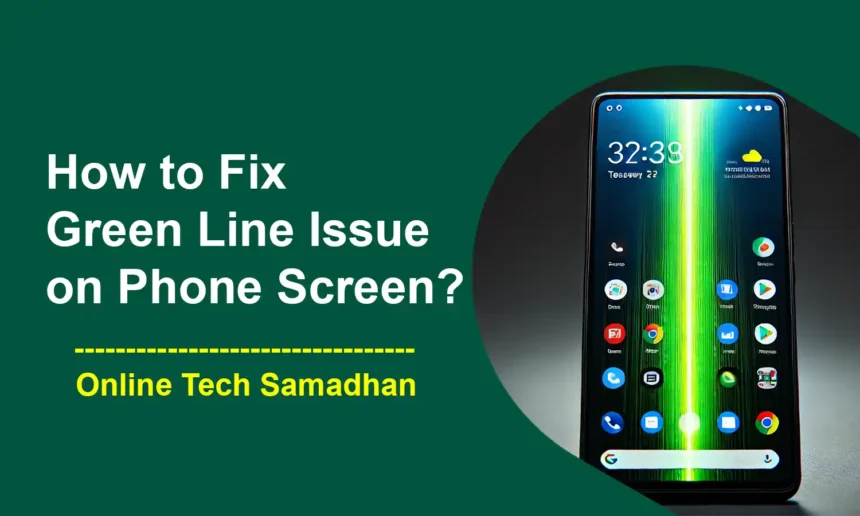Struggling with the Green Line Issue? Ultimate Guide to Solving It
The green line issue is a frustrating problem that many smartphone users have experienced. It often appears suddenly on your screen, making you worried about the condition of your device. Whether you’re using a Samsung, Motorola, OnePlus, or iPhone, this issue can affect any phone. In this detailed post, we will explore what the green line issue is, its causes, and how to fix it across different phone brands. We’ll also see how manufacturers like Samsung, Motorola, OnePlus, and Apple handle this problem and their customer support responses. By the end, you will have a clear understanding of this issue and the steps you can take to resolve it.
What Is the Green Line Issue?
The green line issue refers to a vertical or horizontal green line that appears on your phone screen. It could be thin or thick, running from the top to the bottom or across the screen. This problem can happen due to several reasons, and it’s not limited to one brand or model of smartphone. It can be caused by hardware defects, screen damage, software bugs, or even after certain updates.

Common Reasons for the Green Line on Phone Screens
- Hardware Defects: Sometimes, a manufacturing defect in the phone’s display panel can cause a green line. This defect might not show up immediately but can appear after some time.
- Physical Damage: If your phone has been dropped or exposed to pressure, the screen may develop internal damage, resulting in a green line.
- Water Damage: Exposure to water or moisture can damage the display and lead to this issue.
- Software Glitches: Some users report that the green line appears after a software update or system bug.
Green Line Isue Phone List
Green Line Issue in Samsung Phones
Samsung users have reported the green line issue, especially after software updates. It’s not limited to a specific model, but Galaxy S series users have been the most vocal about it.
What Is the Reason for the Green Line Issue in Samsung?
Samsung green line issue can be due to hardware faults or software bugs. After the Android 12 update, many users saw the problem, indicating a software glitch. However, hardware damage due to drops or moisture can also be a cause.
How to Solve the Green Line Issue on Samsung?
- Restart the Phone: A simple restart can sometimes fix the issue if it’s caused by a software bug.
- Update Software: If the problem started after an update, check if a new update is available to fix the bug.
- Factory Reset: If restarting and updating doesn’t work, performing a factory reset can solve the issue. Ensure you back up your data before doing this.
- Visit a Service Center: If the green line is due to hardware damage, you will need to visit a Samsung service center for repair.
How Samsung Treats Customers Regarding the Green Line Issue?
Samsung has acknowledged the green line issue in some cases. If your phone is under warranty, they may replace the screen for free. However, if it’s out of warranty, you may have to pay for the repair.
Green Line Issue in Motorola Phones
Motorola users have also faced the green line issue, particularly after software updates or physical damage.
What Is the Reason for the Green Line Issue in Motorola?
The green line on Motorola devices is often caused by hardware damage, such as screen pressure or drops. Software bugs after updates can also lead to this problem.
How to Solve the Green Line Issue on Motorola?
- Restart the Phone: Try restarting your Motorola phone to see if the line disappears.
- Check for Software Updates: Sometimes, manufacturers release updates to fix software-related issues. Keep your phone updated.
- Factory Reset: If the issue persists, you can try performing a factory reset. Make sure to back up your data.
- Service Center Visit: If the issue is hardware-related, you may need to visit a Motorola service center for repairs.
How Motorola Treats Customers Regarding the Green Line Issue?
Motorola’s customer support typically checks if the issue is due to a manufacturing defect or physical damage. If it’s a defect and the phone is under warranty, they may replace the screen. However, for out-of-warranty phones, the customer may have to bear the repair cost.
Green Line Issue in OnePlus Phones
OnePlus users have experienced green lines on their screens as well, especially after system updates.
What Is the Reason for the Green Line Issue in OnePlus?
The green line on OnePlus devices is often linked to software bugs or hardware issues, such as a defective display panel or physical damage. Some users have reported the issue after updating to new versions of OxygenOS.
How to Solve the Green Line Issue on OnePlus?
- Restart the Phone: Restarting can sometimes fix the issue if it’s a minor software bug.
- Update the System: Check for any new updates that may fix the issue.
- Factory Reset: A factory reset can resolve software-related problems, but be sure to back up your data first.
- Visit a Service Center: If it’s a hardware issue, you will need to take the phone to a OnePlus service center.
How OnePlus Treats Customers Regarding the Green Line Issue?
OnePlus is known for its customer support. If your phone is under warranty, OnePlus may offer free repairs. However, out-of-warranty phones may incur repair charges.
Green Line Issue in iPhone
Even Apple users have reported the green line issue on their iPhones.
What Is the Reason for the Green Line Issue in iPhone?
In iPhones, the green line can be caused by hardware damage, such as drops or screen pressure. Some users have reported the issue after updating their iOS version.
How to Solve the Green Line Issue on iPhone?
- Restart the Phone: Restart your iPhone to see if the issue is temporary.
- Update iOS: If the issue appears after an update, check if a new update is available.
- Factory Reset: Performing a factory reset can sometimes resolve the issue, but remember to back up your data.
- Apple Support: If none of these solutions work, you will need to visit an Apple store for repairs.
How Apple Treats Customers Regarding the Green Line Issue?
Apple’s customer service is known for its responsiveness. If your iPhone is under warranty or covered by AppleCare, they may replace the screen for free. For out-of-warranty phones, the cost of repair can be high.
Conclusion
The green line issue on phone screens can be frustrating, but it’s not impossible to fix. The cause can range from software bugs to hardware damage. Depending on the brand of your phone—Samsung, Motorola, OnePlus, or iPhone—you can follow the steps mentioned above to resolve the issue. Always ensure that your phone is updated to the latest software version, and if the problem persists, consider visiting an authorized service center for repairs. Each brand offers different levels of support, so it’s important to check your warranty status before seeking help.
FAQs
- What is the reason for the green line on a phone screen?
The green line can appear due to hardware defects, screen damage, or software bugs. - How to fix the green line on an Android phone?
You can try restarting the phone, updating the software, performing a factory reset, or visiting a service center. - Does warranty cover the green line issue?
It depends on the brand and whether the issue is caused by a manufacturing defect or physical damage. - Can software updates fix the green line issue?
Yes, if the issue is caused by a software bug, updates can sometimes resolve the problem.