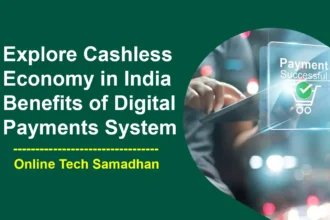How to Go Live on TikTok: Free Live Streaming Made Easy to Engage Your Followers
TikTok has become one of the most popular social media platforms, known for its short-form videos and creative content. However, did you know that you can also go live on TikTok to connect with your audience in real time? Going live allows you to engage with your followers, answer their questions, and showcase your talents or products. In this comprehensive guide, we’ll be getting you to know How to Go Live on TikTok for Free and how to apply for early access if you don’t meet the initial requirements. Let’s get started!

How to Go Live on TikTok for Free: A Step-by-Step Guide
Step 1: Accessing the TikTok App and Log In
To get started, make sure you have the TikTok App installed on your device. If you haven’t done so already, create an account or log in to your existing one.
Step 2: Initiating the Live Stream
Once you’re logged in, you’ll find the “+ (plus)” icon in the bottom-left corner of the screen. Tap on it to open the creation menu.
You May Love To Read
Step 3: Swiping to the LIVE Option
In the creation menu, swipe left until you find the “LIVE” option. This will bring up the live-streaming interface.
Step 4: Selecting a Cover Image
Before going live, choose an engaging cover image that represents your live stream. This will be the thumbnail that viewers see before joining your stream.
Step 5: Giving Your Live Stream a Title
Next, enter a captivating title for your live stream. Make it descriptive and attention-grabbing to attract more viewers.
Step 6: Going Live!
With everything set up, it’s time to tap the “Go Live” button and start your live streaming journey. Take a deep breath, relax, and let your charisma shine through as you connect with your audience in real time.
Step 7: Interacting with Your Viewers
As your live stream progresses, viewers will start sending comments, asking questions, and sending gifts. Embrace the opportunity to engage with your audience by reading comments aloud, answering questions, and acknowledging those who send gifts.
Step 8: Enhancing Your Live Stream
To make your live stream even more exciting, TikTok offers various features to enhance your content. You can use filters, and effects, and even conduct polls to keep your viewers entertained and involved.
Step 9: Wrapping Up Your Live Stream
When it’s time to end your live stream, simply tap the “End” button located in the top-right corner of the screen. Take a moment to thank your viewers for joining and express your appreciation for their support.
How to Go Live on TikTok for Free Video Tutorial
Requirements for Going Live on TikTok
While going live on TikTok is an excellent way to connect with your audience, there are a few requirements you must meet before you can start live streaming:
You May Love To Read
- MyLiveCricket Free Live Cricket Streaming Platform 2024
- OnePlus 12 Launch Date in India Confirmed: Check price, specifications
- Best Text to Speech Hot Female Voice with Realistic AI Voice
- Top 16 Reasons Why Website Not Ranking on Google: Expert Analysis and Fixes
- How to Unblock Axis Bank Debit Card: A Guide For Quick Solution 2024
- Age Requirement: You must be at least 16 years old to go live on TikTok.
- Minimum Followers: Your account should have at least 1,000 followers to access the live streaming feature.
- Account Standing: Ensure that your TikTok account is in good standing, meaning it adheres to TikTok’s community guidelines and policies.
How to Apply for TikTok Live?
If you don’t meet the requirements mentioned above, don’t worry! TikTok offers an option to apply for early access to the live streaming feature. Here’s how:
- Go to your TikTok profile and tap the “Settings and Privacy” icon.
- Under the “Account” section, scroll down until you find “Early Access.”
- Tap “Apply” and follow the instructions provided by TikTok to complete the application process.
How to Activate Live on TikTok?
If you’re eligible for live streaming, the “LIVE” option should be visible in the “+ (plus)” menu. If you can’t find it, you may need to update your TikTok app to ensure you have the latest features and updates.
Why are People Going Live on TikTok?
- Instant Connection: Live streaming allows creators to connect with their audience in real-time, fostering a sense of immediate interaction and community.
- Engagement Boost: Live streams often receive higher engagement, as viewers can ask questions, leave comments, and interact with the creator directly.
- Promote Content: Creators use live streaming to showcase behind-the-scenes footage, offer sneak peeks, and drive traffic to their other TikTok videos.
- Monetization Opportunities: Through virtual gifts, creators can earn money during live streams, making it a source of income.
- Fun and Entertainment: Live streaming is a fun way to share moments, interests, and experiences with followers from all over the world.
- Increased Visibility: TikTok’s algorithm favors live streams, boosting their chances of appearing on the For You Page and reaching a broader audience.
- Build Stronger Connections: Live streaming creates a personal connection with viewers, helping to build stronger relationships between creators and their audiences.
- Real-Time Feedback: Creators receive immediate feedback from viewers, allowing them to adapt their content and improve engagement.
- Authenticity: Live streams offer an authentic and unfiltered view, making creators more relatable and genuine to their audience.
- Showcasing Talents: Whether it’s singing, dancing, or showcasing skills, live streaming provides a platform to exhibit talents and passions.
Last word on How to Go Live on TikTok for Free
Going live on TikTok is an excellent way to engage with your audience in real time, showcase your creativity, and build stronger connections with your followers. By following the simple steps outlined in this guide, you’ll be well on your way to becoming a confident TikTok live streamer. Remember to meet the requirements, choose an appealing cover image and title, and interact actively with your viewers during the live stream. Happy streaming!
How to Go Live on TikTok for Free FAQs
Can anyone go live on TikTok?
Yes, anyone with a TikTok account can go live. However, certain requirements must be met, such as being at least 16 years old and having a minimum of 1,000 followers.
How do I start a live stream on TikTok?
Open the TikTok app, tap the “+” icon, swipe left to find the “LIVE” option, select a cover image, enter a title, and tap “Go Live” to start your live stream.
How can I interact with viewers during a live stream?
During your live stream, you can read and respond to comments, answer questions, and even use the Enhance and Interactions features for polls and effects.
Can I make money from TikTok live streaming?
Yes, TikTok creators can earn money through virtual gifts. Viewers can purchase virtual gifts, which can be converted into real money for the creator.
What if I don’t meet the requirements to go live?
If you don’t meet the initial requirements, you can apply for early access to the live streaming feature on TikTok through your profile settings.