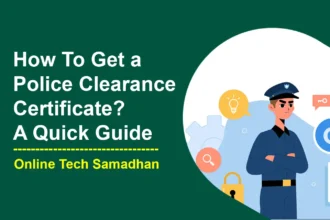Enjoy Spotify Premium With a Guide on How to Pay Spotify Using GCash?
Efficiency is crucial in the digital era, and this concept applies to our entertainment preferences. One such convenience is paying for your Spotify Premium subscription with GCash. We’ll go through How to Pay Spotify Using GCash, the procedures involved in making the transaction, and any potential problems you might encounter in this article.
About Spotify Application
Spotify is a digital music, podcast, and video streaming service that gives you access to millions of songs and other content from creators all over the world. Spotify has subscription-based premium features that can be used by paying the subscription fee.

Discover More with Spotify: Your Music, Your Way
- Listen to Music Anywhere: Enjoy music and podcasts on computers, smartphones, tablets, and smart speakers. Even in your car with compatible audio systems.
- Upgrade to Premium: Unlock Ad-Free Listening, Unlimited Skips, and Offline Downloads.
- Personalized Experience: Get personalized song and podcast recommendations based on your taste.
- Curated Playlists: Explore handpicked playlists for various genres and moods.
- Create and Share: Craft your playlists and share them with friends. Follow others to see what they’re enjoying.
- Millions of Choices: Access millions of songs and podcasts, making it easy to find what resonates with you.
What is GCash?
GCash is a popular mobile wallet in the Philippines that allows users to perform various financial transactions using their mobile devices. From sending money to paying bills, GCash offers a seamless and secure way to manage your finances on the go.
Why Use GCash to Pay for Spotify?
Using GCash to pay for your Spotify Premium subscription offers several advantages:
Convenience: No need to enter credit card details each time you pay.
Security: Your payment information remains confidential.
Flexibility: GCash provides an alternative payment method beyond traditional options.
Seamless Integration: The process is integrated within the Spotify app.
How to Pay Spotify Using GCash?
Follow these steps to pay for your Spotify Premium subscription using GCash:
- Open the Spotify app and navigate to the Premium tab at the bottom.
- Select your desired Spotify Premium plan.
- Scroll through the list of payment options and choose “Pay with GCash and PayMaya.”
- Select “GCash.”
- Review your payment details to ensure accuracy.
- Tap “Start My Spotify Premium” to initiate the payment process.
- Enter your GCash number and tap “Next.”
- Input the 6-digit authentication code sent to your mobile number, then tap “Next.”
- Enter your 4-digit MPIN and press “Next.”
- Check the box confirming your understanding of the GCash Terms and Conditions, then click “Authorize.”
- Once again, input the 6-digit authentication code sent to your mobile number and press “Next.”
- Tap “Authorize.”
- You’ll receive a confirmation of your successful payment. Keep an eye out for the text message confirming your payment.
Spotify’s Other Payment Options:
While GCash is a convenient option, Spotify also offers alternative payment methods such as credit cards, debit cards, and other mobile payment platforms. These options ensure that you can choose the method that suits you best.
Common Payment Issues and Solutions:
While the payment process is generally smooth, a few issues might arise:
Insufficient Balance: Ensure your GCash account has enough balance to cover the subscription cost.
Verification Status: You need a fully verified GCash account for online payments.
Required Details: Prepare your GCash number, MPIN, and authentication codes.
Confirmation Messages: Keep track of text messages confirming payment.
Conclusion:
Paying for your Spotify Premium subscription using GCash offers simplicity, security, and flexibility. By following the steps outlined above, you can enjoy uninterrupted access to your favorite music and podcasts. Should you encounter any challenges, refer to this guide or reach out to GCash’s customer support. Elevate your entertainment experience with the convenience of GCash and enjoy Spotify Premium hassle-free!
FAQs
What is GCash?
GCash is a mobile wallet for easy financial transactions.
Why use GCash for Spotify?
GCash offers convenience, security, and flexibility.
How do I pay with GCash?
Open Spotify, pick your plan, choose GCash, enter details, and confirm.
What details do I need?
Prepare GCash number, MPIN, and authentication codes.
What if I don’t have enough balance?
Ensure your GCash has sufficient funds.
Can I use other payment methods?
Yes, Spotify offers credit cards and other mobile wallets.
How do I confirm my payment?
Wait for a text confirming your successful payment.
What if I face issues?
Check your balance, verify your GCash account, and follow the steps.
Is my payment information safe?
Yes, GCash provides secure payment processing.
Can I enjoy Spotify immediately?
Yes, once payment is confirmed, you’re all set!