Goodbye to Annoying Ads by How to Remove Ads from MX Player
MX Player is a widely-used video player app known for its versatility and ability to play various video formats. Many people love using it because it’s so flexible. However, a downside of using MX Player is that it displays ads. These ads can pop up while you’re watching a video, and they can be quite bothersome, disrupting your viewing experience. In this guide, we’ll delve into why you might want to remove these ads and explore ways How to Remove Ads from MX Player, both the methods officially recommended by the app developers and some unofficial methods that people have tried.

Why Should You Remove Ads from MX Player?
- No more pauses: Ads won’t interrupt your movies or shows suddenly.
- Focus on the content: Say goodbye to distracting ads that take you away from your entertainment.
- Stream smoothly: Ads can sometimes cause buffering or lag, especially if your internet connection is slow.
- Cleaner interface: Enjoy a less cluttered screen for a better viewing experience.
- Faster navigation: Find what you’re looking for without ads blocking your way.
- Save data: Ads, especially video ads, use up your mobile data. Removing them can save you precious data.
- Reduce Risk of Malware: Some ads can contain harmful malware that might harm your device.
- Protect your privacy: Ads often track your online activity, which can be a privacy concern.
- Peace of mind: Knowing you’re not clicking on potentially risky ads can give you peace of mind.
How to Remove Ads from MX Player?
Official Methods:
1. Upgrade to MX Player Pro:
MX Player Pro is the paid version of the app that offers an ad-free experience, plus extra features like hardware acceleration and codec support. Here’s how to do it:
- Go to the Google Play Store.
- Search for “MX Player Pro”.
- Tap “Install” and purchase the app.
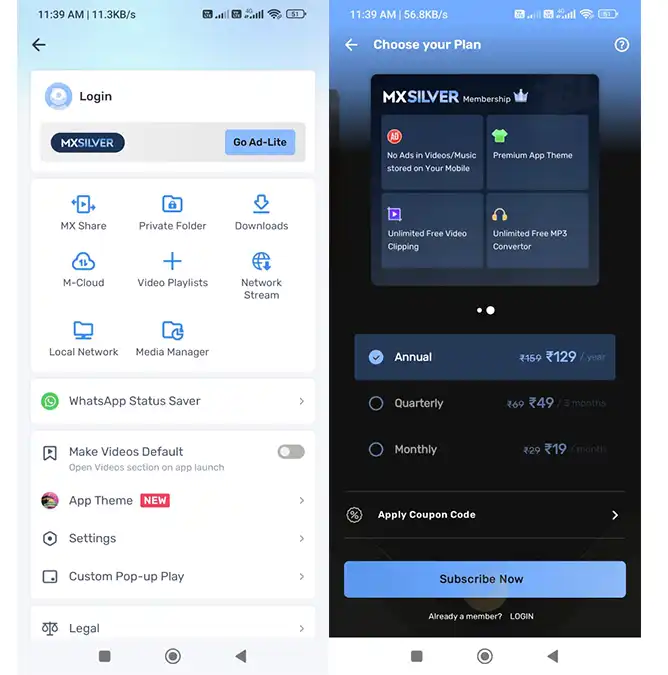
2. Subscribe to MX Player Gold: MX Player Gold is a subscription service that removes ads and gives you access to exclusive content and other benefits. Here’s how to subscribe:
- Open the MX Player app.
- Tap the menu icon (three horizontal lines) in the top left corner.
- Select “MX Gold”.
- Choose a subscription plan and follow the instructions.

Unofficial Methods:
1. Downloading MX Player Pro Mod APK:
Downloading the modified version of MX Player called MX Player Pro Mod APK can be risky. These versions can have bad stuff like viruses that can harm your device. But if you still want to try it, here’s how:
- Step 1: Look for “MX Player Pro Mod Apk” on the internet.
- Step 2: Go to a website that looks safe and download the Mod APK file.
- Step 3: Before you install it, go to your device settings and allow installing apps from unknown sources.
- Step 4: Install the Mod APK file you downloaded.
- Step 5: Now you have MX Player Pro, but be careful because it might not be safe.
2. Using Ad Blockers on Web Browser:
Ad blockers can stop ads from showing up when you’re using the internet on your phone or computer. But they can’t stop ads inside the MX Player app. Here’s how to use them:
- Step 1: Open your web browser (like Google Chrome).
- Step 2: Search for an ad blocker like AdBlock Plus or uBlock Origin and install it.
- Step 3: The ad blocker will stop ads when you browse the internet, but it won’t work in MX Player.
3. Disabling Background Data Usage of MX Player:
Turning off background data for MX Player might help with ads, but it could also make the app act weird. Here’s how to do it:
- Step 1: Open your device settings.
- Step 2: Find “Apps” or “Applications” and tap on it.
- Step 3: Look for MX Player in the list and tap on it.
- Step 4: Find something like “Data usage” or “Background data” and turn it off.
- Step 5: But remember, this might make MX Player work strangely.
4. Setting AdGuard DNS on Android & PC:
Changing your DNS settings to AdGuard DNS could block some ads, but it might mess up other stuff too. Here’s how:
- Step 1: Go to your Device Settings.
- Step 2: Look for “Wi-Fi” or “Network & Internet” and tap on it.
- Step 3: Find your Wi-Fi network and tap on it.
- Step 4: Look for “DNS” or “IP settings” and tap on it.
- Step 5: Change the DNS settings to use AdGuard DNS servers (the numbers are usually 176.103.130.130 and 176.103.130.131).
- Step 6: Save the changes and try using MX Player, but remember it might not work perfectly.
Our Recommendation: Consider these safe and official options
- Upgrade to MX Player Pro: It provides an ad-free experience and extra features.
- Subscribe to MX Player Gold: This subscription removes ads and offers exclusive content.
Conclusion on How to Remove Ads from MX Player
Removing ads from MX Player can greatly enhance your viewing experience. Whether you choose official methods like upgrading to MX Player Pro subscribing to MX Player Gold, or exploring other options, prioritize your device’s security and enjoy uninterrupted entertainment.
FAQs on How to Remove Ads from MX Player
Is MX Player Pro worth it?
Yes, MX Player Pro offers an ad-free experience and extra features, making it a worthwhile investment.
Can I use ad blockers within MX Player?
No, ad blockers typically work on web browsers and won’t affect ads within the MX Player app.
Are unofficial methods safe?
Unofficial methods can pose security risks, so it’s better to stick to official options.
What’s the difference between MX Player Gold and MX Player Pro?
MX Player Gold is a subscription service, while MX Player Pro is a one-time purchase. Both offer ad-free viewing and extra features.
Is it legal to use modded APKs?
Using modded APKs may violate app terms and pose security risks, so it’s best to avoid them.




