Mangal Font Keyboard Shortcut Typing Keys with Guide
Your typing speed and efficiency may be greatly improved by learning keyboard shortcuts. Understanding and using keyboard shortcuts in the context of the Mangal typeface may make typing simple and hassle-free. Knowing the appropriate Mangal font shortcuts will help you save time and effort whether you commonly type in Hindi or other Indic languages. We’ll look at a variety of Mangal Font Keyboard Shortcut in this tutorial so you can text quickly and accurately. So let’s get started and learn the key combinations that will transform the way you type in Mangal typeface.
What is Mangal Font?
Mangal Font is a widely used Unicode-based font in India for displaying and typing Indic scripts, including Hindi, Sanskrit, Marathi, and more. It supports the Devanagari script and is compatible with various software applications. Mangal Font enables the representation of Indic languages accurately and is commonly used for both print and digital media.
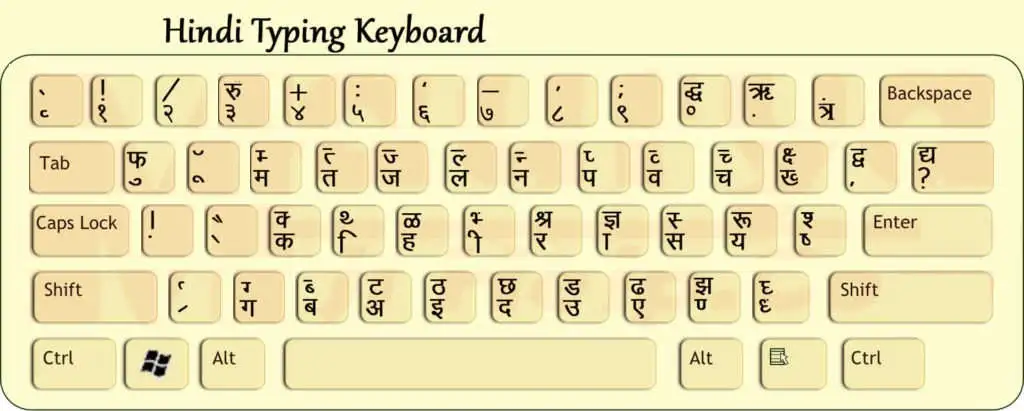
The Power of Mangal Font Keyboard Shortcut
- Enhanced typing speed and efficiency.
- Quick access to specific characters, symbols, or commands.
- Reduction of time spent navigating through menus and toolbars.
- Streamlined workflow and increased productivity.
- Elimination of the need to search for individual characters within a font or layout.
- Simplified input of commonly used characters and symbols.
- Improved overall typing accuracy.
- Seamless integration into typing routines.
- Facilitation of smooth and hassle-free typing experiences.
- Empowerment to type with ease and precision.
Getting Started with Mangal Font Keyboard Shortcut
To begin utilizing Mangal font keyboard shortcuts, it’s essential to familiarize yourself with the specific key combinations associated with each character or symbol. You can avoid having to look up certain characters inside a typeface or language layout by memorizing these shortcuts. This allows for smooth typing and saves you a lot of time.
Mangal Hindi font Keyboard Key –स्वर वर्णमाला
| Mangal Character | Keyboard Key |
|---|---|
| अ | D |
| आ | E |
| इ | F |
| ई | R |
| उ | G |
| ऊ | T |
| ऋ | + |
| ए | S |
| ऐ | W |
| ओ | A |
| औ | Q |
| अं | Dx |
| अ: | D_ |
| ऑ | | |
Mangal Hindi font Keyboard Key – मात्रा
| Mangal Matra | Keyboard Key |
|---|---|
| ा | e |
| ि | f |
| ी | r |
| ु | g |
| ू | t |
| ृ | = |
| े | s |
| ै | w |
| ो | a |
| ौ | q |
| ं | x |
| ः | _ |
| ॉ | \ |
| ँ | X |
Mangal Hindi font Keyboard Key –व्यंजन वर्णमाला
| Mangal Consonant | Keyboard Key |
|---|---|
| क | k |
| ख | K |
| ग | i |
| घ | I |
| ङ | U |
| च | ; |
| छ | : |
| ज | p |
| झ | P |
| ञ | } |
| ट | ‘ |
| ठ | “ |
| ड | [ |
| ढ | { |
| ण | C |
| त | l |
| थ | L |
| द | o |
| ध | O |
| न | v |
| प | h |
| फ | H |
| ब | y |
| भ | Y |
| म | c |
| य | / |
| र | j |
| ल | n |
| व | b |
| श | M |
| ष | < |
| स | m |
| ह | u |
| क्ष | & |
| त्र | ^ |
| ज्ञ | % |
| ळ | N |
| ऱ | J |
| य़ | ? |
| अल्प-विराम(Comma) चिन्ह | , |
Mangal Hindi font Alt Key Code – mangal font shortcut key
| Special Character | Alt Key Code |
|---|---|
| ! | Alt + 033 |
| “ | Alt + 034 |
| # | Alt + 035 |
| $ | Alt + 036 |
| % | Alt + 037 |
| & | Alt + 038 |
| ‘ | Alt + 039 |
| ( | Alt + 040 |
| ) | Alt + 041 |
| * | Alt + 042 |
| + | Alt + 043 |
| , | Alt + 044 |
| – | Alt + 045 |
| . | Alt + 046 |
| / | Alt + 047 |
| : | Alt + 058 |
| ; | Alt + 059 |
| < | Alt + 060 |
| = | Alt + 061 |
| > | Alt + 062 |
| ? | Alt + 063 |
| @ | Alt + 064 |
| [ | Alt + 091 |
| \ | Alt + 092 |
| ] | Alt + 093 |
| ^ | Alt + 094 |
| _ | Alt + 095 |
| ` | Alt + 096 |
| { | Alt + 0123 |
| | | Alt + 0124 |
| } | Alt + 0125 |
| ‘ | Alt + 0145 |
| ’ | Alt + 0146 |
| “ | Alt + 0147 |
| ” | Alt + 0148 |
| • | Alt + 0149 |
| – | Alt + 0150 |
| — | Alt + 0151 |
| ˜ | Alt + 0152 |
| ™ | Alt + 0153 |
| š | Alt + 0154 |
| › | Alt + 0155 |
| œ | Alt + 0156 |
| © | Alt + 0169 |
| ¸ | Alt + 0184 |
| ¹ | Alt + 0185 |
| ½ | Alt + 0189 |
| ¾ | Alt + 0190 |
| × | Alt + 0215 |
| Ø | Alt + 0216 |
| Þ | Alt + 0222 |
| ß | Alt + 0223 |
| ÷ | Alt + 0247 |
| ₹ | Alt + Ctrl + 4 |
Mangal Font Hindi Typing Shortcut Key Download pdf
FAQs
What are Mangal Font Keyboard Shortcuts?
Mangal Font Keyboard Shortcuts are key combinations that allow users to quickly and conveniently input specific characters, symbols, or commands in the Mangal font, particularly for Indic languages like Hindi and Marathi.
How can Mangal Font Keyboard Shortcuts benefit me?
Mangal Font Keyboard Shortcuts enhance your typing experience by saving time and effort. They provide a seamless way to access frequently used characters, enabling faster and more accurate typing in Mangal font.
Where can I use Mangal Font Keyboard Shortcuts?
Mangal Font Keyboard Shortcuts can be used in various applications, such as word processors, text editors, email clients, and other software that supports the Mangal font. They are particularly useful when typing in Indic languages.
Do I need to memorize all the Mangal Font Keyboard Shortcuts?
It is helpful to memorize commonly used shortcuts for smooth typing. However, you can always refer to a reference guide or cheat sheet until you become more familiar with the shortcuts.
Are Mangal Font Keyboard Shortcuts applicable to other fonts?
Keyboard shortcuts are font-specific. While Mangal Font Keyboard Shortcuts are designed for the Mangal font, other fonts may have their own unique shortcuts. It's important to refer to the specific shortcut reference for each font.




