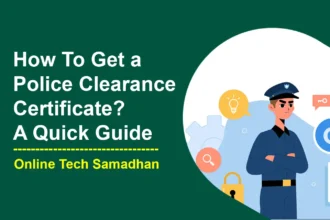How to Mobile Number Link With Voter Card Online Step-by-Step Process
It is now more crucial than ever to make sure your voter ID card is connected to your mobile number in the current digital era. This connection not only makes it simple to obtain electoral data but also plays a significant part in the election’s authentication procedure. This comprehensive guide will coach you through each step of using the New Voters’ Services Portal (VSP) to link your mobile number to your voter ID card online. Let’s check the Mobile Number Link With Voter Card Full Process Online.
What is the Voters’ Services Portal?
The new Voters’ Services Portal (VSP) is a user-friendly web-based platform introduced by the Election Commission of India (ECI) to simplify voter-related services. Accessible at https://voters.eci.gov.in/, this portal offers a wide array of services such as voter registration, name correction, address change, EPIC (Electoral Photo Identity Card) reprint, transfer of EPIC, deleting a name from the electoral roll, searching for voter details, tracking application status, and obtaining information about polling stations.

To utilize the VSP, you must create an account by providing essential details like your name, date of birth, mobile number, and email address. Once registered, you gain access to all the available services on the portal, which are conveniently offered in 12 languages including Hindi, English, Bengali, Gujarati, Kannada, Malayalam, Marathi, Punjabi, Tamil, Telugu, Urdu, and Assamese.
The NVSP offers a wide range of services, including:
- Voter registration
- Name correction
- Address change
- EPIC (Electoral Photo Identity Card) reprint
- Transfer of EPIC
- Delete name from the electoral roll
- Search for voter details
- Track the status of an application
- Get information about polling stations
Why Is Mobile Number Linking Important?
Linking your mobile number to your voter ID card offers several advantages:
- Receive important election updates via SMS.
- Verify your voter ID details online.
- Streamline the voting process by reducing manual verification.
- Enhance the security of your voter ID.
- Download New E-Voter Card
How to Link Your Mobile Number with Voter ID Card Online?
Step 1: Visit the Voters’ Services Portal
To initiate the process of linking your mobile number with your voter ID card, you need to visit the official VSP website. You can access the portal by clicking on the following link: Voters’ Services Portal.
Step 2: Login to Your Account
If you already have a VSP account, proceed by clicking on the “Login” button. Enter your username and password to access your account. However, if you don’t have an account yet, don’t worry – we’ll guide you through the registration process.

New User Registration
- Click on the “Sign Up” link.
- You will be directed to a registration page where you need to fill in your details.
- Provide your mobile number and Email Address(optional) to process.
- Enter the captcha code displayed on the screen.
- Click on the “Request OTP” button.
- You will receive a One-Time Password (OTP) on your registered mobile number. Enter this OTP in the provided space.
- After successful OTP verification, your account will be created, and you can proceed with the mobile number linking process.
Step 3: Access Voter Services
Once you have logged in to your VSP account, navigate to the “Voter Services” tab, which will contain a range of options related to your voter ID card.
Step 4: Link Mobile Number to Your Voter ID Card
Under the “My Profile” section, you will find an option to “Link Mobile Number.” Click on this option to proceed with the mobile number linking process.
Step 5: Enter Mobile Number and Captcha
On the following screen, you will be required to input your mobile number and the captcha code displayed.
Step 6: Request OTP
After entering your mobile number and captcha, click on the “Send OTP” button. This will trigger the system to send an OTP to the mobile number you wish to link.
Step 7: Verify with OTP
Retrieve the OTP from your mobile phone and enter it in the designated field on the website.
Step 8: Complete the Process
Click on the “Verify” button to complete the linking process. If all the information provided is accurate, your mobile number will be successfully linked to your voter ID card.
Additional Considerations
- You can link only one mobile number to your voter ID card. Ensure that the number you choose is the one you use most frequently.
- If you have already linked your mobile number with your Aadhaar card, there is no need to link it separately with your voter ID card. The two will automatically be linked.
- In case you encounter any issues or are unable to link your mobile number online, you can visit your nearest Electoral Registration Officer (ERO) office for assistance.
Conclusion
To guarantee that you remain informed and involved in the voting process, a Mobile Number Link With Voter Card is a straightforward but essential step. This process is now more accessible than ever because of the convenience of online services offered by the National Voters’ Services Portal (NVSP). Take a few minutes today to connect your mobile number to your voter ID card so that you can continue participating in your democracy. This connection ensures that you are heard during elections because your voice matters.
FAQs
Can I link more than one mobile number to my voter ID?
No, you can link only one mobile number to your voter ID.
Is it mandatory to link my mobile number with my voter ID?
While it’s not mandatory, it is highly recommended to receive important election updates and facilitate the voting process.
Can I link my mobile number with my voter ID if I’ve already linked it with my Aadhaar card?
If your mobile number is already linked to your Aadhaar card, there’s no need to link it separately with your voter ID.
What should I do if I face issues linking my mobile number online?
If you encounter any issues, visit your nearest Electoral Registration Officer (ERO) office for assistance.
Is there a fee for linking my mobile number with my voter ID?
No, the linking process is free of charge.