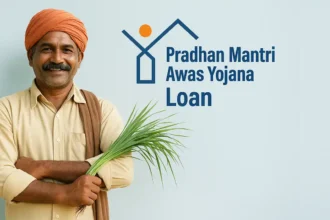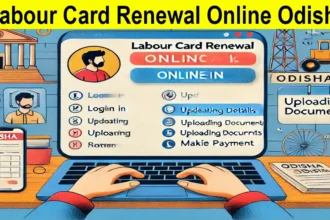How to Check the P M Awas Yojana Gramin List 2024 Online?
The Pradhan Mantri Awas Yojana (PMAY) is an important initiative by the Government of India to provide affordable housing to the poor and homeless people of the country. There are two parts to this scheme: PMAY Urban for cities and PMAY Gramin for rural areas. The PMAY Gramin List 2024 helps people in rural areas check if they are eligible for a house under this scheme. In this article, we will discuss the P M Awas Yojana Gramin List 2024, how to check it, and other important details related to the scheme.
What is PM Awas Yojana Gramin?
The Pradhan Mantri Awas Yojana (PMAY) scheme aims to provide financial assistance to the poor and homeless people in rural areas to build their own houses. The government offers a certain amount of money to those who qualify under this scheme. This financial support helps people living below the poverty line to build their homes and improve their living conditions.
Checking the P M Awas Yojana Gramin List 2024
Steps to Check the P M Awas Yojana Gramin List 2024
If you want to check the P M Awas Yojana Gramin List 2024 2024, you can follow these simple steps:
- Visit the official website of PMAY Gramin at pmayg.nic.in.
- On the homepage, click on the “AwasSoft” option in the menu bar.
- In the drop-down menu, click on the “Report” option.
- You will be redirected to rhreporting.nic.in.
- In the “Social Audit Reports (H)” section, click on “Beneficiary details for verification.”
- You will be taken to the MIS Report page.
- On this page, select your state, district, block, and village. In the “Scheme” section, choose “PRADHAN MANTRI AWAAS Yojana.”
- Enter the captcha code and click on the “Submit” button.

After following these steps, the beneficiary list for your village will be displayed. You can see who has been allotted houses and the current progress of the scheme in your area. You can also print this page if needed.
Explore the Different State P M Awas Yojana Gramin List 2024
Checking Beneficiary Details with Registration Number
If you have your PMAY registration number, you can follow these steps to check the beneficiary details:
- Visit the PMAY Gramin portal at pmayg.nic.in.
- On the homepage, click on the “Stakeholders” option in the menu section.
- In the drop-down menu, click on “IAY / PMAYG Beneficiary.”
- A new page will open where you can enter your registration number and click on the “Submit” button.
This will display the beneficiary details related to your registration number.

Checking Beneficiary Details without Registration Number
If you do not have your registration number, you can still check the beneficiary details by following these steps:
- Follow the above steps to reach the “IAY / PMAYG Beneficiary” page.
- Click on the “Advanced Search” option in the corner of the page.
- A new page will open where you can enter details such as your state, block, scheme name, district, BPL number, and panchayat.
- Click on the “Submit” button to search for the beneficiary details.
By entering the required information, you can find the beneficiary details even without the registration number.
How to Apply for PMAY Gramin?
Required Documents
To apply for PMAY Gramin, you will need the following documents:
- Aadhaar card number
- Consent to use the Aadhaar card
- Job card number if the applicant is registered under MGNREGA
- Number of the beneficiaries under the Swachh Bharat Mission
- Bank account details
- Income Certificate
- Residence Certificate
- Land Details
Application Process
To apply for PMAY Gramin, you can visit your nearest Common Service Center (CSC) with the required documents. The CSC will help you fill out the application form and submit it on your behalf.
Follow these steps to apply for the Pradhan Mantri Awas Yojana (Gramin):
- Visit Official Website: Go to the official website: pmayg.nic.in.
- Open Home Page: Once the home page opens, look for the “Awaassoft” option.
- Click on Awaassoft: Click on “Awaassoft” and then select the “Data Entry” option.
- MIS Data Entry Login: A new page will open where you need to log in for MIS Data Entry under PMAY Rural.
- Start Registration: After logging in, you can start the registration process for PMAY Gramin.
- Fill Personal Information: Fill in all required personal information carefully.
- Provide Bank Details: In the next step, provide your bank account details.
- Fill Other Information: Fill in other necessary details in the third and fourth steps of the form.
- Submit Application: Click on the “Registration” option to submit your application.
By following these steps, you can successfully apply for the Pradhan Mantri Awas Yojana (Gramin) and become eligible for the scheme.
Financial Assistance Provided under PMAY
Under the PMAY Gramin scheme, the government provides financial assistance to build houses. The amount of assistance is:
- ₹1,20,000 for plains and flat areas
- ₹1,30,000 for hilly and difficult areas
This financial support helps beneficiaries build a safe and secure home for their families.
Checking the Status of PMAY Application
Steps to Check Application Status
To check the status of your PMAY application, follow these steps:
- Visit the official website at pmaymis.gov.in.
- In the menu section, click on “Citizen Assessment.”
- In the drop-down menu, click on “Track Your Assessment Status.”
- You will be taken to a new page where you will see two options: “By Name, Father’s Name & Mobile Number” and “Assessment ID.”
- Choose one of the options and enter the required details.
- Click on the “Submit” button.
Your application status will be displayed on the screen. You can save this information for future reference.
PM Awas Yojana Gramin Helpline
If you face any issues with the above processes or need more information about the PMAY Gramin scheme, you can contact the PMAY-G technical helpline. The contact details are:
- Toll-Free Number: 1800-11-6446
- Email: support-pmayg@gov.in
Conclusion
The P M Awas Yojana Gramin List 2024 is a helpful tool for people in rural areas to check if they are eligible for a house under the PMAY scheme. By following simple steps, one can check the list, beneficiary details, and application status. The scheme aims to provide safe and affordable housing to the poor and homeless, improving their living conditions and quality of life. If you need assistance or more information, the PMAY-G helpline is available to help you.
Frequently Asked Questions
What is PM Awas Yojana?
PM Awas Yojana is a scheme by the Government of India to provide affordable and modern housing to people living below the poverty line. The scheme was launched in 2015 to ensure that every Indian citizen has their own home. PMAY Gramin, a part of this scheme, was launched on 1st April 2016 and came into effect on 20th November 2016.
Who is Eligible for PM Awas Yojana?
The eligibility for PMAY is based on income categories, which include Economically Weaker Section (EWS), Low Income Group (LIG), Medium Income Group (MIG), and High Income Group (HIG).
How to Apply for PM Awas Yojana?
Interested individuals can apply for PMAY through the official website or Common Service Centers (CSCs). The application process requires providing personal and financial details.