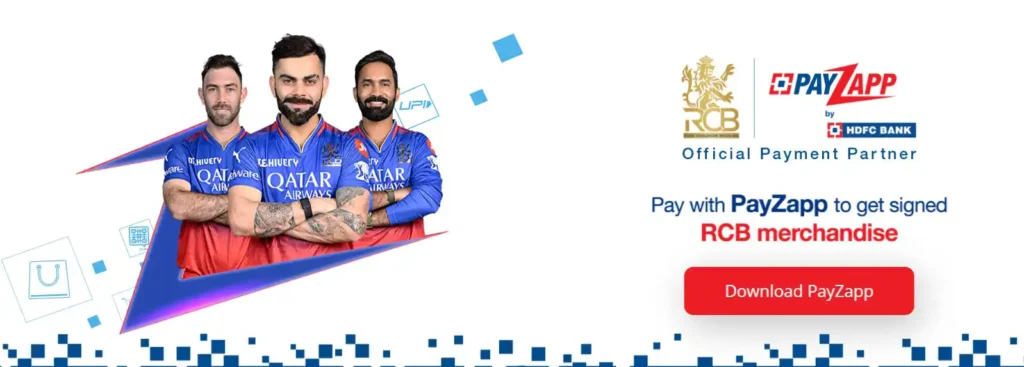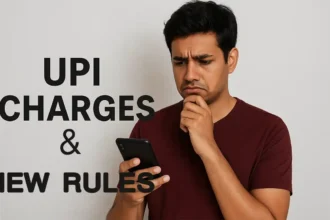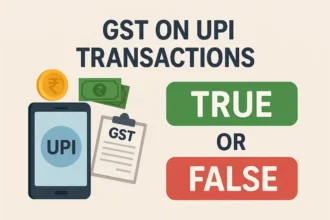PayZapp Offers: Pay Faster, Earn More: Seamless Payments with PayZapp
PayZapp is a popular mobile wallet and payment app introduced by HDFC Bank in India. With its user-friendly interface and convenient features, PayZapp has become the go-to platform for digital payments, money transfers, mobile recharges, bill payments, and more. One of the major attractions of using PayZapp Offers is the opportunity to avail various deals and cashbacks on transactions. In this article, we will delve into the details of how you can install PayZapp, make payments, and enjoy assured cashback.

Using PayZapp Benefits
Explore the PayZapp Benefits:
- Easy installation and registration process.
- Convenient mobile wallet and payment app for any Bank Customers.
- Make digital payments at stores and online easily.
- Transfer money to friends and family effortlessly.
- Recharge your mobile phone and pay bills conveniently.
- Avail cashback on various payments like mobile recharges, bill payments, and more.
- Enjoy discounts and cashback offers on shopping through PayZapp.
- Hassle-free in-store payments by scanning QR codes.
- Secure transactions with authentication methods like PIN or biometric.
- Stay updated with the latest deals and offers through the PayZapp app or website.
- Discover exclusive deals and cashbacks on coupon websites like CouponDunia and The Hindu.
- Seamless payment experience for both in-store and online transactions.
- Earn cashback on rent payments meeting the minimum transaction value.
- Choose PayZapp as a secure and convenient payment option for online purchases.
- Enjoy the convenience of mobile payments without the need for physical cash.
How to Install PayZapp:
To get started with PayZapp, follow these simple steps:
Step 1: Visit the Google Play Store or Apple App Store on your mobile device.
Step 2: Search for “PayZapp” in the search bar.
Step 3: Click on the “Install” button next to the PayZapp app.
Step 4: Wait for the installation process to complete.
Step 5: Once installed, open the app and proceed with the registration process using Aadhaar and PAN Card.
Step 6: Compleated the registration and Linking your Bank Account you can Perform the Transactions.
Image Credit PayZapp
PayZapp App or Website:
Regularly check the “Offers” section of the PayZapp app or visit their official website for the most recent updates. The offers are categorized, making it easier for users to find deals relevant to their preferences.
Finding the Best PayZapp Offers and PayZapp Promo Codes:
Here are the Best PayZapp Offers and PayZapp Promo Codes:
| Merchant | Offer | Promo Code |
|---|---|---|
| PayZapp Offers Electricity Bill | Get Rs.20 Cashback | PZELEC |
| PayZapp Offers Electricity Bill | 5% CashBack on BillPayment | BILLPAY |
| Rent | Flat Rs.100 Cashback | RENT |
| Water | 10% CashBack upto Rs.50 | WATER |
| Gas | Flat Rs.50 Cashback | PZGAS |
| Gas | Get Rs.20 Cashback | PZLPG |
| Broadband | 10% CashBack upto Rs.100 | PAYZHOME |
| FASTag Recharge | 10% CashBack on FASTag Recharge | No Promo code |
| FASTag Recharge | Get Rs.20 Cashback | PZFASTAG |
| Mobile & DTH | 5% CashBack on Recharge | RECHARGE |
| DTH Recharge | Get Rs.20 Cashback | PZDTH |
| Mobile Postpaid Bill | Get Rs.20 Cashback | PZPOSTPAID |
| Mobile Prepaid Bill | Get Rs.20 Cashback | PZPREPAID |
| Google Play | 10% CashBack upto Rs.40 | |
| Tata Sky – DTH | Flat Rs.30 CashBack | No Promo code |
| Grocery | 5% CashBack upto Rs.100 | GROCERY |
| – | 5% CashBack upto Rs.100 (Valid twice per user) | PAYZAPP100 |
| Shopping/Gift | 5% Cashback upto Rs 200 | No Promo code |
| Restaurants | 10% CashBack upto Rs.50 | No Promo code |
| Education | 5% CashBack | No Promo code |
| Hotel | Upto Rs.3000 off on Hotels | GOPAYZ |
| PayZapp Flight Offers | Upto Rs.3000 off on Domestic Flights | GOPAYZ |
| Bus | 8% Instant Discount on Bus Bookings | MMTPAYZ |
| PayZapp Credit Card Payment Offers | Get Rs.11 Cashback | PZCCBILL |
| PayZapp Credit Card Payment Offers UPI | Get 10% Cashback | No Promo code |
| PayZapp Offers on Insurance Premium | Get Rs.20 Cashback | PZINSURANCE |
| BookMyShow Movie Ticket Booking | Get 5% Cashback | PZMOVIE |
How to Making Payments with PayZapp:
PayZapp offers a seamless payment experience for both in-store and online transactions. Here’s how you can make payments using PayZapp:
In-Store QR code Payments:
Step 1: Look for a merchant that accepts PayZapp payments.
Step 2: At the time of billing, inform the cashier that you wish to pay through PayZapp.
Step 3: Open the PayZapp app on your mobile device.
Step 4: Scan the merchant’s QR code displayed at the payment counter.
Step 5: Enter the payment amount and click on the “Pay” button.
Step 6: Authenticate the payment using your preferred method, such as a PIN or biometric authentication.
Step 7: Once the payment is successful, you will receive a confirmation message on the app and via SMS.
Online Payments Using UPI Application:
Step 1: Visit the website or mobile app of the online merchant.
Step 2: Select the desired products or services and proceed to the checkout page.
Step 3: Choose PayZapp as the payment option.
Step 4: Enter your PayZapp registered mobile number and click on the “Continue” button.
Step 5: You will receive an OTP (One-Time Password) on your mobile device.
Step 6: Enter the OTP and click on the “Submit” button.
Step 7: Confirm the payment details and complete the transaction.
Step 8: Once the payment is successful, you will receive a confirmation message on the merchant’s website.
How to Find Best Offers for You?
PayZapp collaborates with different merchants to offer exclusive discounts and cashbacks on purchases made through the app. To explore the available offers, follow these steps:
Step 1: Open the PayZapp app on your mobile device.
Step 2: Browse through the “Offers” section.
Step 3: Select the desired category, such as shopping, travel, or entertainment.
Step 4: Explore the various deals and cashback offers available with partner merchants.
Step 5: Click on the desired offer to view more details.
Step 6: Follow the instructions provided to avail the offer and enjoy the cashback.
PayZapp Customer Care
You can reach out to PayZapp customer care for any support or feedback via the provided email address or contact number.
| Support/Feedback | Contact Number | |
|---|---|---|
| PayZapp Customer Care | support@payzapp.in | 18001029426 |
Conclusion:
PayZapp has revolutionized digital payments in India with its user-friendly interface, convenient features, and attractive offers. Installing PayZapp is a hassle-free process, and once you’re set up, making payments becomes seamless for both in-store and online transactions. The app provides users with various cashback offers on payments like mobile recharges, bill payments, and rent payments.
Additionally, PayZapp partners with different merchants to offer discounts and cashbacks on shopping. To make the most of your PayZapp experience, stay updated with the latest offers through the app, website, or coupon websites. Embrace the convenience and cashback rewards offered by PayZapp, and enjoy a seamless payment experience!