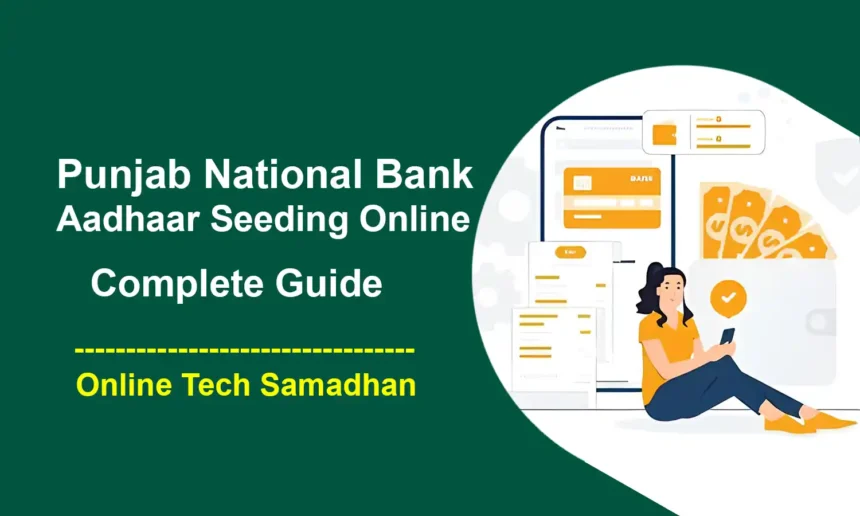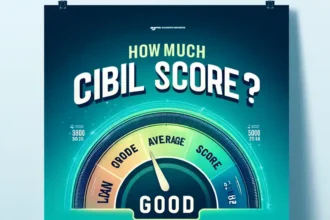Step-by-Step Punjab National Bank Aadhaar Seeding Process
Punjab National Bank (PNB) is one of the most popular banks in India. It offers a wide range of services to its customers. One important service is linking your Aadhaar number to your bank account. This process is called “Aadhaar seeding.” Aadhaar is a unique identification number given to every Indian citizen by the government. With Punjab National Bank Aadhaar Seeding, you can enjoy several benefits, such as easy access to government subsidies and other services.
In this post, we will discuss how to do Punjab National Bank Aadhaar Seeding Online using a simple OTP-based method. We will explain the steps in a way that is easy to understand for everyone.
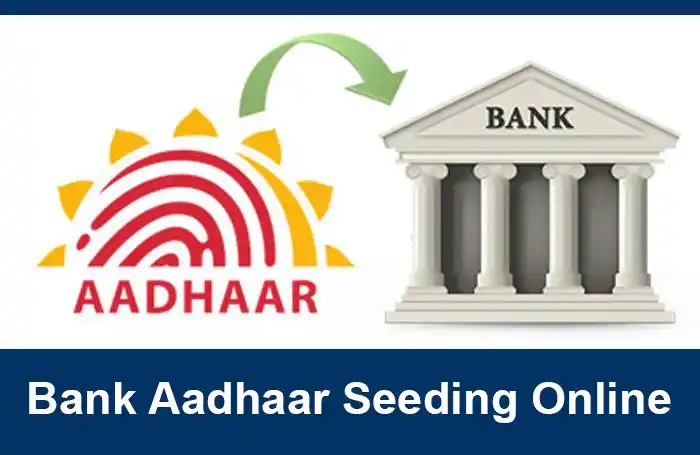
What is OTP-Based Aadhaar Seeding?
OTP-based Aadhaar seeding is a simple and secure way to link your Aadhaar number to your bank account. OTP stands for One-Time Password. A special password is sent to your registered mobile number to confirm your identity. This method is safe and quick.
Steps for OTP-Based Aadhaar Seeding in Punjab National Bank

- Visit Website: Go to the PNB website and click “PNB OTP BASED AADHAAR SEEDING“
- Enter Account Number: Type your PNB account number and click “Continue.”
- Enter OTP and Captcha: Enter the OTP sent to your mobile and the Captcha code, then click “Validate.”
- Enter Aadhaar Number: Type your 12-digit Aadhaar number and click “Continue.”
- Validate Aadhaar OTP: Enter the OTP sent by UIDAI and click “Validate” to complete the process.
How to Check Aadhaar Seeding Status Online?
- Visit the Website: Go to https://myaadhaar.uidai.gov.in/.
- Log In: Click on “Bank Seeding Status.”
- Enter Details: Enter your Aadhaar number and the security code.
- Click Submit: Click the “Get Status” button.
- View Status: Check your Aadhaar seeding status displayed on the screen.
Why Aadhaar Seeding is Important?
Aadhaar seeding is important for several reasons. Here are some of the key benefits:
- Direct Benefit Transfer (DBT): Linking your Aadhaar number to your bank account allows you to directly receive government subsidies and benefits. For instance, you can get subsidies for LPG gas cylinders, scholarships for students, and payments under schemes like PM Kisan, which supports farmers.
- KYC Compliance: Aadhaar seeding helps meet the Know Your Customer (KYC) requirements of the bank. This is crucial for keeping your bank account secure and up-to-date.
- Easy Verification: When your Aadhaar is linked to your bank account, it becomes easier to verify your identity. This simplifies processes like opening new accounts, applying for loans, or conducting other financial transactions.
You May Face this Common Issues
Sometimes, you might face issues while linking your UID number to your PNB bank account. Here are some common problems and their solutions:
- OTP Not Received: If you do not receive the OTP on your registered mobile number, wait for a few minutes and try again. Make sure your mobile number is active and has network coverage. If the problem persists, contact the bank’s customer care.
- Invalid OTP: If the OTP you entered is shown as invalid, check if you entered it correctly. Remember, OTPs are case-sensitive, so make sure you enter the correct numbers.
- Incorrect Captcha: If the Captcha code is incorrect, try entering it again. Captcha codes can be difficult to read sometimes, so take your time and make sure you enter the correct code.
- Aadhaar Not Linked to Mobile Number: If your Aadhaar number is not linked to your mobile number, you will not receive the OTP from UIDAI. In this case, you need to visit an Aadhaar center to update your mobile number.
- Technical Issues: If the website is not working or you face any other technical issues, try accessing it again after some time. You can also try using a different browser or device.
Conclusion
Linking your Aadhaar number to your Punjab National Bank account is an important and easy process. It helps you avail government benefits, ensures your account’s security, and makes financial transactions smoother. The OTP-based method is convenient and secure, allowing you to complete the process from your home. By following the simple steps mentioned in this guide, you can easily link your Aadhaar to your PNB account and enjoy the many benefits it offers.