Protect Your Website Assets: Step-by-Step Guide to Right Click Disabled on Website
Right-clicking on a website is something many people do without even thinking about it. Whether you’re trying to copy text, save an image, or open a link in a new tab, the right-click option makes it easy. However, some websites disable right-clicking to prevent people from copying content or saving images. This can be frustrating, especially if you need the information for a project, homework, or any other legitimate reason. In this post, we will discuss various methods to How to Right Click Disabled on Website. These methods are simple and can be followed by anyone, even if you are not very familiar with technology.
Why Do Websites Disable Right-Click?
Before we look at how to bypass right-click restrictions, it’s important to understand why some websites disable this feature. Website owners often disable right-click to protect their content. They might want to prevent people from copying text, saving images, or accessing certain features. For example, artists might disable right-click to protect their artwork from being downloaded without permission, or educational websites might want to protect their resources from being copied and shared without credit. While this is understandable, it can sometimes be an inconvenience for users who have a legitimate reason to right-click.
Right Click Disabled on Website Without Using Plugins
There are lots of WordPress Plugins Doing the job. But you need to know they all will consume the database storage and resources to use. But there is A script that will allow you to do so without any Plugins.
How to Right Click Disabled on Website using Script
<script>document.addEventListener('contextmenu', event => event.preventDefault());
</script>
How To Add Script
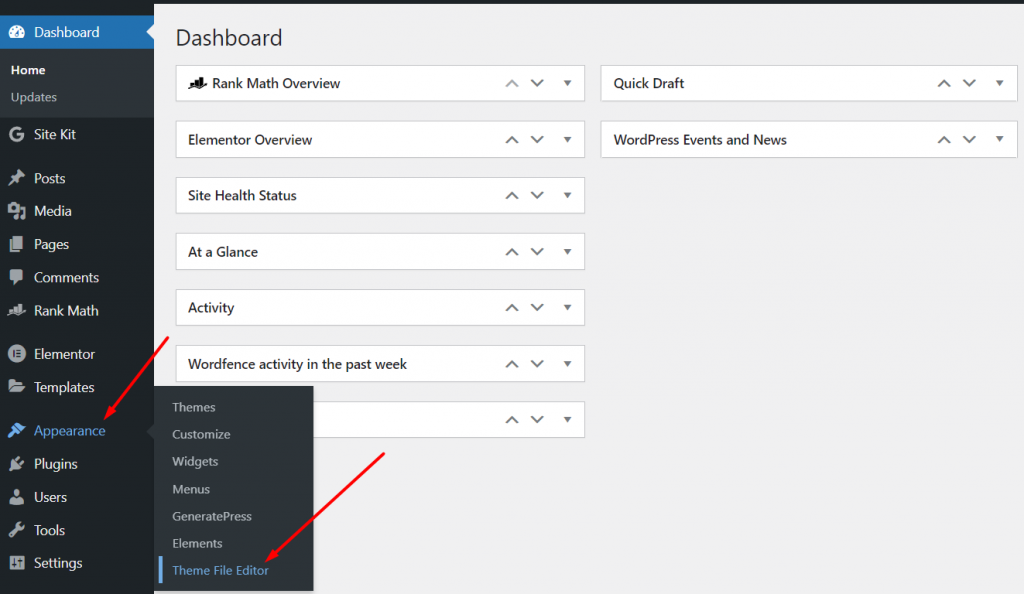
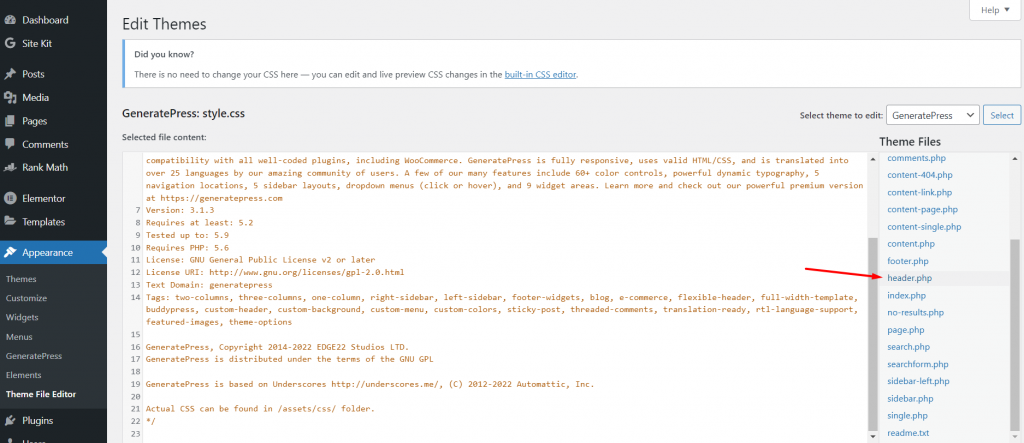
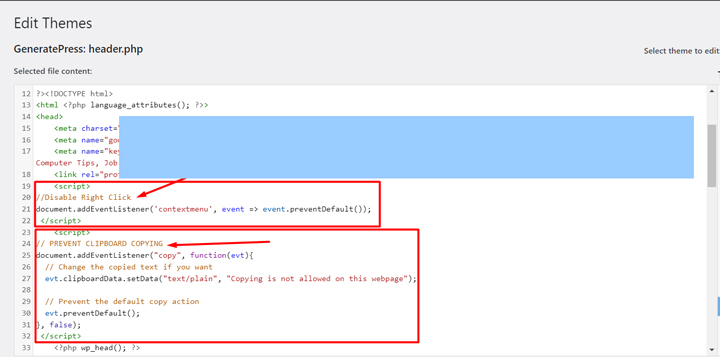
WP Plugins and Scripts for Disable Right Click
| Disable Right-Click for WP Plugin | Download Now |
| Disable Right-Click Script | Download Now |
| Content Copy Protection & Disable Right Click | Download Now |
| Content Copy Protection | Download Now |
Disable Copy Content Script
Copy code
<script> // Disable copying document.addEventListener('copy', function(event) { event.preventDefault(); alert('Copying content from this page is disabled.'); }); // Disable text selection document.onselectstart = function() { return false; }; </script>Right Click Disabled on Website Using Plugins
here are the simple steps on how to Disable Right Click on Website WordPress Using Plugins:
- Install the “Disable Right Click for WP” plugin from the WordPress plugin directory
- Activate the plugin from your WordPress dashboard
- Navigate to the “Disable Right Click for WP” option in the Settings section of the dashboard
- Choose which elements you want to disable right-click on (images, text, or the entire page)
- Check the boxes accordingly in the plugin settings
- Test the feature by trying to right-click on the selected elements on your website
Conclusion on Right Click Disabled on Website
Disabling right-click functionality on your WordPress website is a simple yet effective way to protect your valuable content from being misused or stolen. By following the step-by-step process outlined above, you can easily implement this security measure and ensure that your content remains secure. Remember to regularly update your website and plugins to stay ahead of any potential vulnerabilities.
FAQs on Right Click Disabled on Website
Is it legal to disable right-click on my website?
Disabling right-click is legal and a common practice to protect your content. However, be sure to check local laws and regulations in your area.
Can users still access my content if right-click is disabled?
Yes, users can still access your content through other means, such as keyboard shortcuts or browser tools.
Will disabling right-click affect my website’s SEO?
Disabling right-click does not have a direct impact on SEO, but it’s essential to consider its effect on user experience.
Are there any WordPress plugins for disabling right-click?
Yes, there are several WordPress plugins available for disabling right-click. Some popular ones include “WP Content Copy Protection & No Right Click” and “No Right Click Images Plugin.”
How can I test right-click disabling on my website?
You can test right-click disabling on a staging site to ensure it works correctly before implementing it on your live website.




