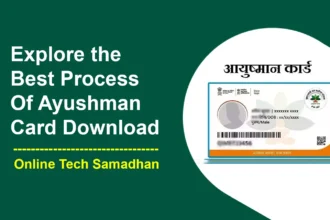No More Disruptions: How to Watch YouTube Videos Without Ads
Are you Irritated with Unwanted Ads and want to watch YouTube Videos without Ads? YouTube has become an integral part of our lives, offering millions of videos for entertainment, education, and more. However, the presence of ads can sometimes disrupt the viewing experience and diminish the joy of watching our favorite content. Luckily, there are ways to bypass these ads and enjoy uninterrupted YouTube videos. In this article, we will explore simple methods of How to Watch YouTube Videos Without Ads, empowering you to have a smoother and more enjoyable viewing experience.
Explore the best way How to Watch YouTube Videos Without Ads
1. Ad Blockers: Say Goodbye to Annoying Ads
Ads are the primary source of revenue for YouTube, but they can be a nuisance for viewers. Using ad blockers is a popular way to eliminate ads from YouTube videos. Ad blockers are software or browser extensions that detect and block ads from appearing on web pages. By installing an ad blocker on your web browser, you can effectively remove ads from YouTube videos.
2. YouTube Premium: An Ad-Free Experience
YouTube Premium is a subscription-based service offered by YouTube that provides an ad-free experience. By subscribing to YouTube Premium, you not only get rid of ads but also gain access to exclusive content, offline downloads, and background playback. This option is ideal for those seeking a seamless and uninterrupted YouTube experience.
You May Love To Read
- PM Kisan Yojana: Boosting Rural Agriculture by Govt Support
- PM Kisan Samman Nidhi Yojana 16th Instalment Set to Release by This Month-end. Find the Date
- All Service Provider SIM PUK Code Unlock New Process 2024
- Battlegrounds Mobile India is BACK! Exploring the New Update
- CSC WiFi Choupal Registration Process 2024: Quick Guide

3. Offline Viewing: Download and Enjoy Anywhere
Another way to avoid ads while watching YouTube videos is by utilizing the offline viewing feature. YouTube allows users to download videos to their devices for offline viewing. By downloading videos in advance, you can watch them without any interruptions, including ads. This feature is particularly useful when you have limited or no internet connectivity.
4. Browser Extensions: Customizing Your YouTube Experience
Certain browser extensions specifically cater to enhancing your YouTube experience by eliminating ads. These extensions offer various features such as ad blocking, video playback customization, and more. By installing these extensions, you can have more control over your YouTube-watching experience and remove annoying ads.
5. Switch to YouTube Vanced: Ad-Free for Android Users
YouTube Vanced is a modified version of the official YouTube app for Android devices. It provides an ad-free experience while retaining all the features of the original app. YouTube Vanced allows users to watch videos without interruptions, skip video ads, and play videos in the background. It is a popular choice among Android users looking for an ad-free YouTube experience.
Disclaimer: YouTube Vanced is a third-party modified app that offers additional features for Android users. It is not endorsed by YouTube or Google. Use at your own risk and ensure the source is reputable. Beware of potential security, privacy, and legal implications.
6. URL Tricks
To watch YouTube Videos without Ads you Open a YouTube Video in a new tab and insert a “-” between “yout” and “ube” like yout-ube”. There is a screenshot for reference.

Conclusion
Ads can be a major annoyance when trying to enjoy YouTube videos, but there are various methods to watch them without interruptions. Whether through the use of ad blockers, YouTube Premium, offline viewing, browser extensions, or YouTube Vanced, these options provide solutions for ad-free viewing. Choose the method that suits you best and say goodbye to pesky ads while immersing yourself in the world of YouTube. Enjoy a seamless, uninterrupted, and more joyful viewing experience with these simple techniques for watching YouTube videos without ads.