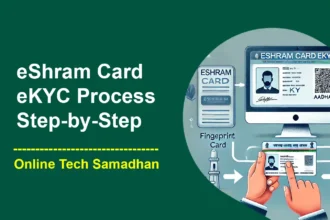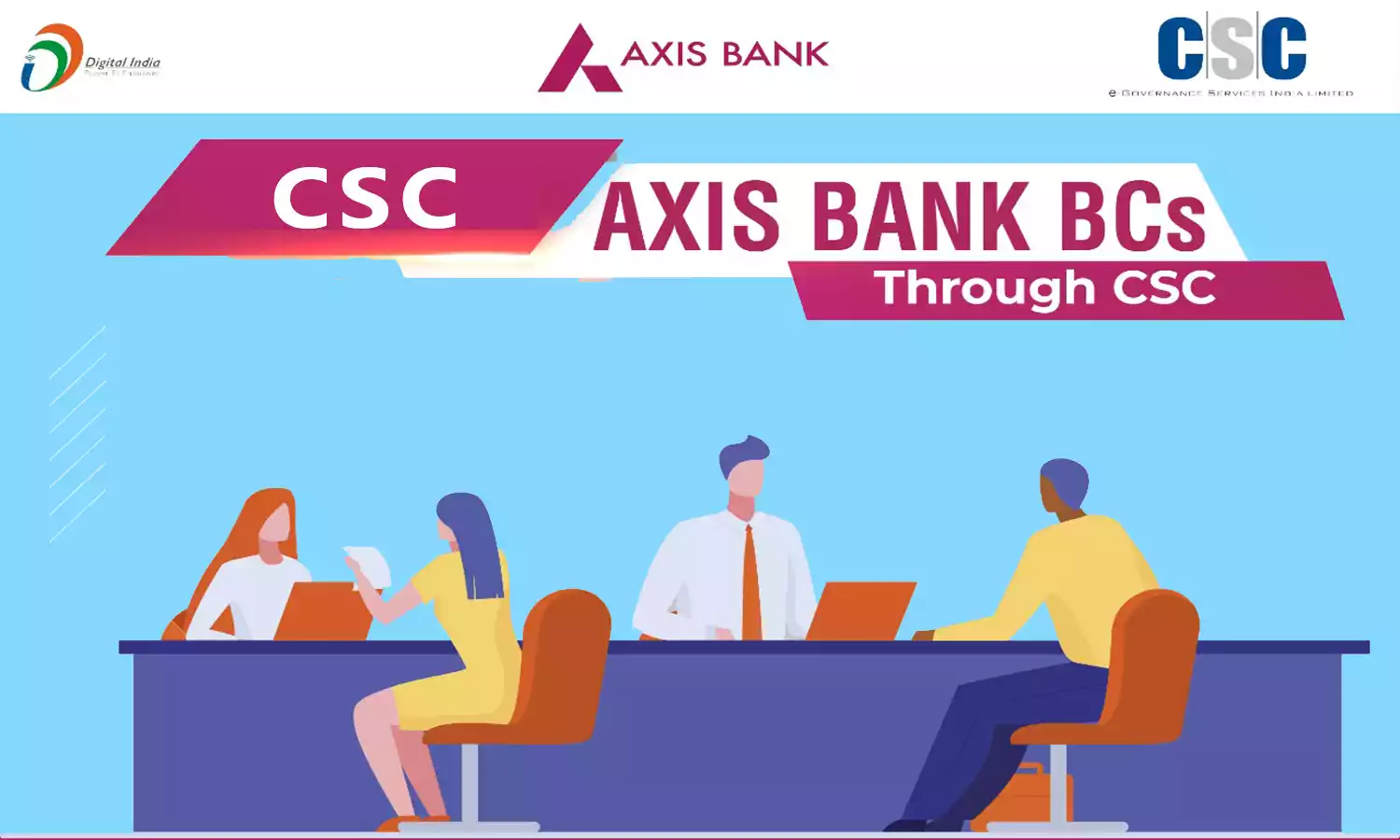Axis Bank BC Login axis.figw login CSC Axis Bank CSP Portal
As a CSC VLE, you are always interested in Bank BC. CSC-SPV provides digital banking facilities to rural areas by CSC VLE to Axis Bank BC Login. In this way, they try to provide banking facilities to areas that are far away from banks. Kiosk banking is an effective strategy by CSC for those in rural areas where banking facilities and centers are not available. CSC SPV has signed an agreement with most of the largest banks to provide Banking BC to CSC VLE.
The collaboration between Axis Bank and the Common Service Centre (CSC) e-Governance Services India Limited is referred to as Axis Bank BC CSC. Through the network of CSCs, the partnership seeks to offer basic financial services to residents of isolated and rural areas of India. CSC SPV has recently signed an agreement with Axis Bank to expand online kiosk banking facilities in rural areas.
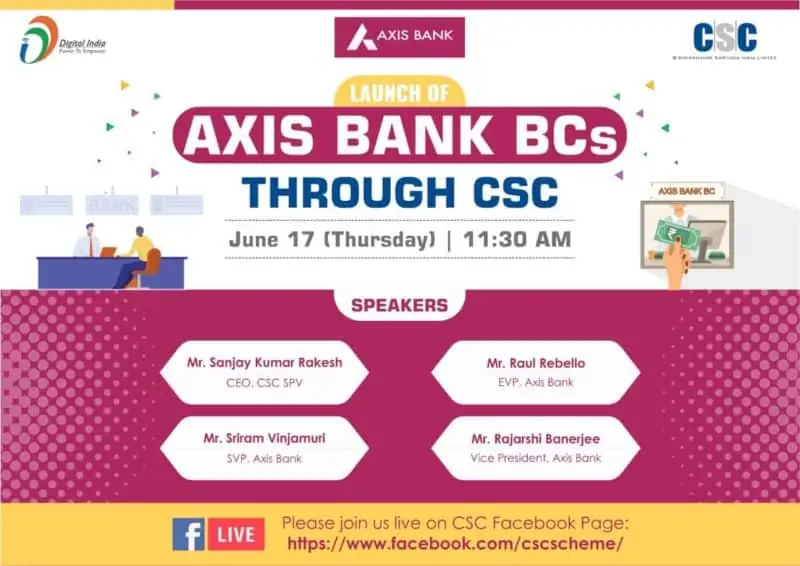
The objective of CSC Axis Bank BC
The objective of this project is to provide banking facilities and services through CSC VLE to the people of rural areas. Types of govt schemes like Old Age Pensions, LPG Subsidy, Agricultural Insurance, and any other funding from govt people get directly in their bank account. So, banking services are now very important for every person. But in rural areas, the Bank is located far away from the customer. There a Local Bank BC can help people to do their banking needs.
You May Love To Read
- Apple Magic Keyboard Not Charging: Expert Guide to Fix It
- How To Open PhonePe Without ATM Card: Simple and Secure Process
- Ecoute AI Tool: Your AI Buddy for Conversations, Interviews, and More!
- How to Train ChatGPT to Write Like You Rank Top 10 on Google
- How to Find the Best Personal Injury Lawyers Near Me in USA
Axis Bank BC Login Highlights
| About the Post | CSC Axis Bank BC |
| Application Mode | Online / Offline |
| Eligibility | CSC VLE / Any Citizens of India |
| Objective | To provide banking facilities to rural citizens. |
How to get Axis Bank BC Point?
Now, these days Becoming a Bank BC is much easier if you have the above Infrastructure and ability. If you are a CSC VLE then CSC SPV will provide you a Bank BC if you are certified with the IIBF exam. There is no need to pay any charges to get the CSC Bank BC. After Approval, CSC VLE started to provide Banking facilities with Axis Bank BC Login. If you are not a CSC VLE then you should contact your nearest Bank Branch to become their BC. Otherwise, some Kiosk providers help you to get kiosk banking.
Note: Be aware of the loss of time, and money from fake companies who claim to provide you with a Bank BC.
Eligibility for Apply CSC Axis Bank BC
To get CSC Axis Bank BC make sure previously you are not applying for any other Banking BC. For getting the BC Point CSC VLE should not have to pay any charges. Other Eligibility criteria are mentioned below
- Applicant Must be a CSC VLE
- IIBF Exam Qualified Certificate
- Police Verification Certificate
Eligibility for Apply Non-CSC Axis Bank BC
- The person should be a resident of the same place where he wants to open a Kiosk Banking
- The age of the applicant should be at least 18 years.
- The applicant should be at least a 10th and 12th pass and also he should have a computer certificate.
- Self or Leased(with Agreement) at least 100 to 150 square feet of space to open Kiosk Bank
With the above accommodation, Anyone can apply for Kiosk Bank or (CSP) Customer Service Point for Non-CSC Axis Bank BC.
CSC Axis Bank BC Requires a Document
- Aadhar Card and PAN Card
- Police Verification Report
- Four Passport size photographs
- E-mail ID and Mobile Number
Which Services VLE can provide to Customers with CSC Axis Bank BC?
- Axis Bank and Other banks Cash Deposit and Withdraw
- Balance Inquiry and Mini Statement
- Money Transfer
- Current and Saving Account Opening
- Loan Application
- Insurance Application
- Credit Card Application
Important Steps to Apply For CSC Axis Bank BC
1. First, visit CSC Bank Mitra Portal and register for became A Bank BC
2. Apply for IIBF Exam and get a Passed Certificate
3. Contact your nearest police station for Police Verification Report
4. Update all the information again on the CSC Bank Mitra Portal Portal
5. Fill up the Application form on axis figw with Axis Bank BC Login
6. Visit your Nearest Bank Branch Submit Documents and Open a Current Bank Account
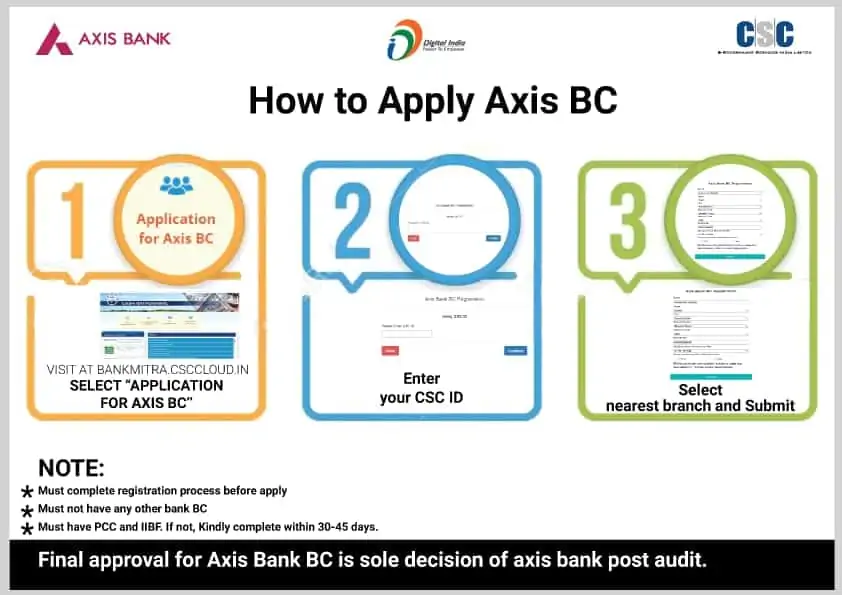
CSC Bank Mitra Registration Process
- Visit CSC Digital Seva Portal
- Search “Bank Mitra” on the search bar
- Click to redirect the Official CSC Bank Mitra Portal
- Select New Bank Mitra
- Chose the preferred Bank Name and Branch Name
- Fill all the other information correctly in the New Bank Mitra application
- After successfully filling out the application you have to submit it.
- After this, you have to upload some important documents here.
- Aadhaar Card, PAN Card, Police Verification, IIBF Certificate, etc.
- After completing this process, you will be eligible for Bank BC
How to Apply for the IIBF Exam – Check Now!
axis.figw.in login Web Browser Setting
If you trying to open the CSC Axis Bank BC Login page to visit axis.figw, but are unable to open it for doing e-KYC. Then you have to set up your browse before opening the Axis Bank BC Login page. Follow the Steps to open the CSC Axis Bank BC Login page
- Go to Web Browser Setting
- Search Pop-ups setting
- Go to Pop-ups and redirect
- Allow Pop-ups
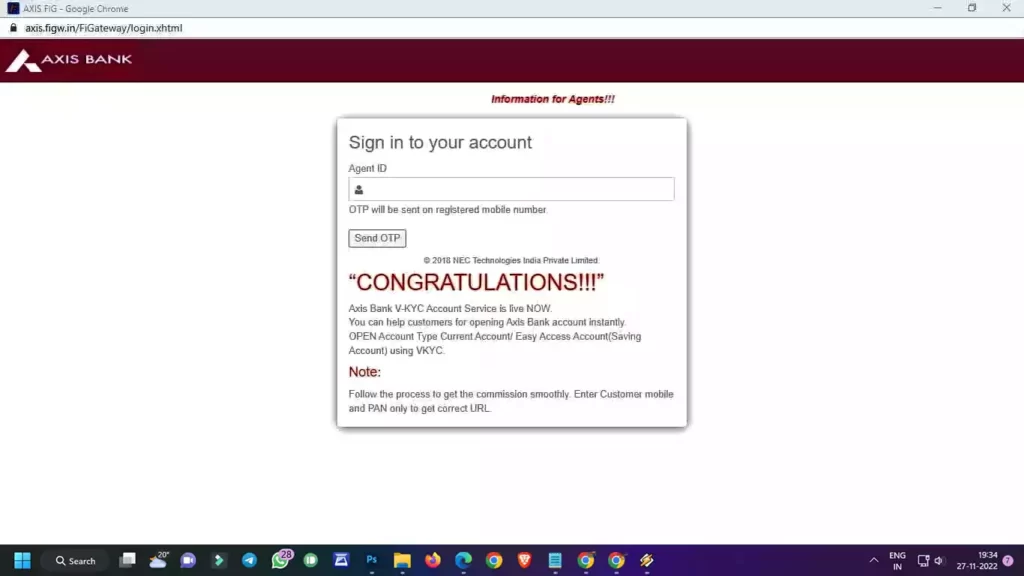
L0 Device Not Working, Get An L1 New One From Amazon
 Morpho MSO 1300 E3 RD L1 Fingerprint Biometric Scanner
Morpho MSO 1300 E3 RD L1 Fingerprint Biometric Scanner Mantra MFS110 L1 Fingerprint Scanner Biometric Fingerprint
Mantra MFS110 L1 Fingerprint Scanner Biometric Fingerprint Startek FM220U L1 Single Fingerprint Biometric Thumb Scanner
Startek FM220U L1 Single Fingerprint Biometric Thumb ScannerPlease Note: We are participants in the Amazon Services LLC Associates Program, an affiliate advertising program designed to provide a way for websites to earn advertising revenues by advertising and linking to [Amazon.in]
How to Apply For CSC Axis Bank BC?
- To apply to Axis Bank CSP visit the Axis Bank BC Login page
- Submit your CSC ID and get verified with OTP
- Now you have to fill in all the information asked in the application
- Then Complete your eKYC using Biometric authentication
- After Submitting the Application print out the Application Copy
- Upload the duly Signed copy with your PAN Card on the Axis Bank BC Login page
- Take Printout all the Documents
- Visit the selected branch for signature upload with the following documents within 15 days
- A Current Account will be Active for You.
- Once the submitted copy is approved by Branch VLE can Start to work as a Banking correspondent
Which Documents have to be submitted to the Bank Branch?
a) Copy of Adhaar card– Self Attested
b) Copy of PAN card– Self Attested
c) AOF – Signed as per the format
d) eKYC response from UIDAI
System Requirements for Axis Bank BC Point
- Laptop/Desktop Computer (with Windows 10 OS)
- Stable Broadband Internet Connection
- Biometric Device
- Color Printer with Scanner
- CCTV Camera
- Power Backup
Axis Bank BC Login Problem and 100% Solution
Problem 1: Is the AXIS FIG Login Page Not Open?
Solution:
You May Love To Read
- Best Telegram Movie Bots to download Movies and Web Series
- What is Tele Law CSC Service? How To Avail the Tele Law Consultation
- Friend Krishna AI 3D Image Free Prompts 2024: Generate with Bing Image Creator
- Fiverr Data Entry Jobs: How to Start Your Freelance Career
- CSC Diginame for Making Your Digital Identity
- Clear the Cookies and Cach data
- Allow popup on Popup Site Allow List
Problem 2: AXIS FIG Biometric not Working?
Solution:
- Open chrome://flags and search “Allow Invalid Certificate for resource loaded from localhost” and Enable it.
- Don’t forget to relaunch the Browser
Quick Links
| Digital Seva Portal | Click Here |
| CSC Bank Mitra Portal | Click Here |
| Axis Bank BC Login | Click Here |
| Official Axis Bank Login for CSP | Click Here |
| How to Apply for IIBF Exam? | Read More |
FAQs
How to get Axis Bank BC
If you are a CSC VLE then CSC SPV will be providing you with a Bank BC if you are certified with the IIBF exam without zero charges. Otherwise, visit your nearest Axis Bank branch to become Bank BC.
How to open the Axis Bank BC Login page?
Go to Browser and enter the link[https://axis.figw.in/FiGateway/welcome.xhtml] to open the Axis Bank BC Login page. Remember Pop-ups must be enabled on the browser to open the page.