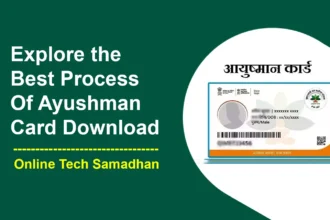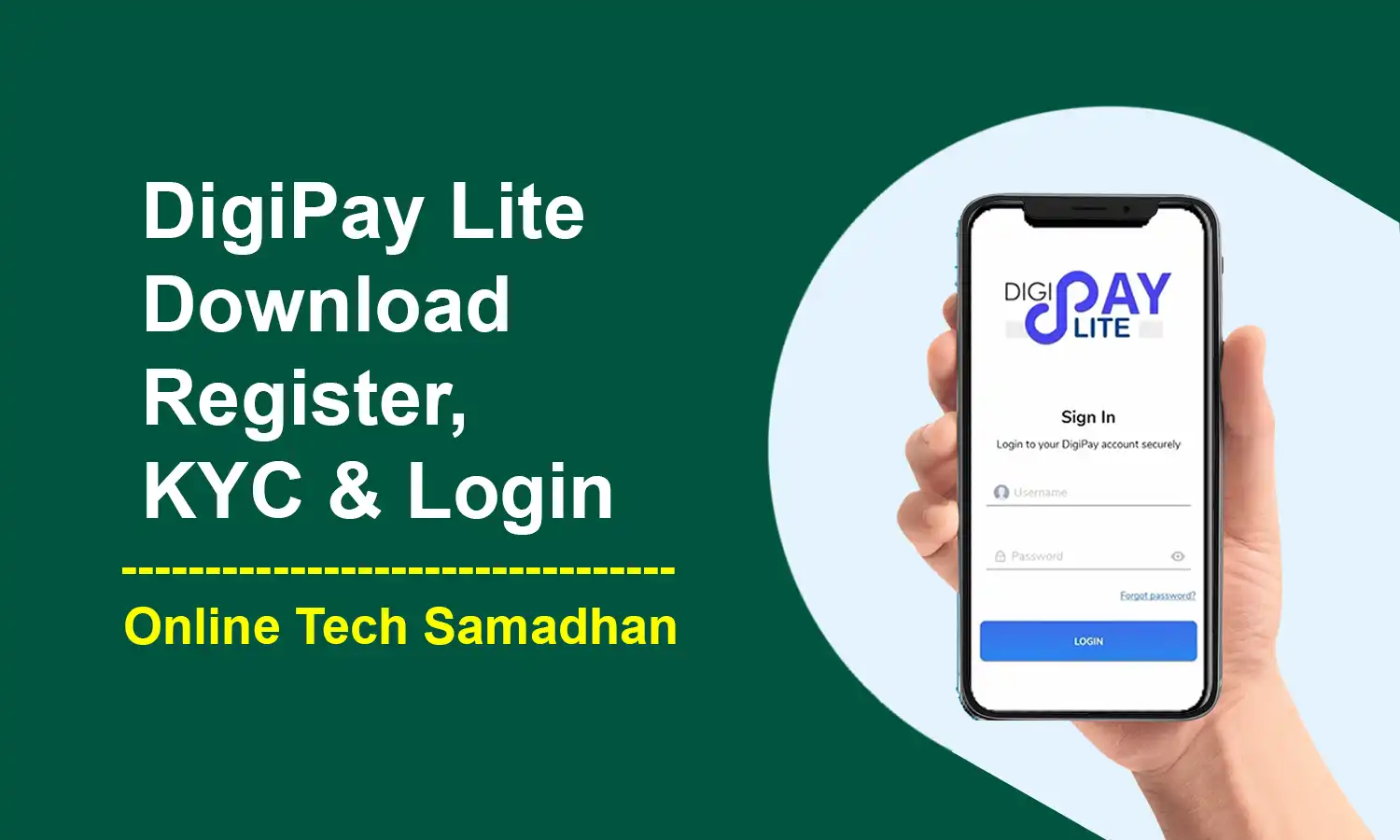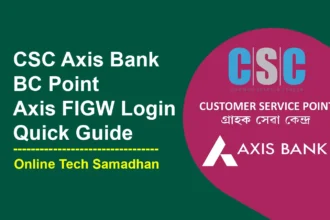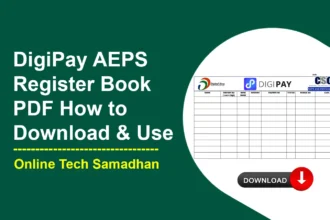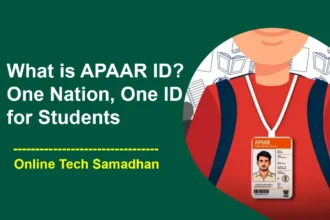DigiPay Lite Download: A Hassle-Free Banking Solution
Discover the potential of the simplified CSC DigiPay AEPS Banking Application, DigiPay Lite. This innovative Android and web-based platform enables CSC VLEs to easily carry out financial activities, including cash deposits and withdrawals, balance inquiries, and a variety of other utility services that were not previously available on DigiPay. Let’s start with How DigiPay Lite Download, Registers, KYC, and login Processes.
What is DigiPay Lite?
DigiPay Lite is a specially designed iteration of the CSC DigiPay AEPS Banking Application. It provides CSC VLEs with a user-friendly interface to perform a variety of financial transactions with ease.

Services Available in DigiPay Lite
- Domestic Money Transfer (DMT)
- Aadhaar Enabled Payment System (AePS)
- Micro ATM
- Mini Statement
- Balance Enquiry
- Cash Withdrawal and Deposit
- Aadhaar Pay (New Services)
- UPI Payments (New Services)
Benefits of DigiPay Lite Download
=> Does not require Bio Authentication for logging in.
=> Maximum DMT limit Up to 75000
=> Works on Windows and Android Platform
=> High Transaction Success Ratio
=> Require one-time OTP login for 24 Hr
=> Separate IVR for instant support
=> Live chat facility for instant resolution
=> Can Add multiple Banks accounts for Cash out
=> Real-time commission credit.
=> Mini Statement Commission
You May Love To Read
- PM Jeevan Jyoti Bima Yojana: life Insurance in Rs. 1 a Day
- How to Refund DigiPay Lite DMT Failed Transaction?
- How to Watch Tata IPL 2024 Live Streaming on Cable TV and OTT Platforms
- Sarathi Parivahan Sewa Portal: Easy Access Sarathi Services
- How to Increase Instagram Reach and Remove Spam Followers 2024
DigiPay Lite Registration Process
DigiPay Lite is simple to use once you’ve downloaded it. Take the following easy actions:
- Download DigiPay Lite Application: Before you begin, download the DigiPay Lite Application on your mobile phone using the provided link.
- Contact Your District Manager: Reach out to your District Manager to map your CSC ID with DigiPay Lite.
- Obtain Username and Password: Once your CSC ID is mapped, you will receive a username and password.
- Note: Your username will be in the format “01+CSC ID.”
- Complete KYC Process: Proceed to complete your KYC process using your Aadhaar Card, PAN Card, CSC ID, CSC registered mobile number, and email ID.
DigiPay Lite KYC Process
By taking these simple actions, you may ensure a seamless KYC procedure:
- Open DigiPay Lite Application
- Login With Username and Password
- Generate a 6-digit MPIN
- Initiate KYC Process: A prompt will appear; click on “Start KYC.”
- Verify Mobile Number and Email ID: Complete the verification using the OTP sent to your mobile number and email ID.
- Accept Consent and Declaration: Review and submit.
- Capture PAN Card (Front Side)
- Capture Aadhaar Card (Front and Back Side)
- Take a Selfie
- Verify and Submit Address Details
DigiPay Lite App Download
Enjoy the convenience of DigiPay Lite on both mobile and desktop platforms. While the DigiPay Lite Web Version caters to desktop users, Android users can download the APK version. Please note that the mobile application is not available on Google PlayStore. To download, visit the official CSC link: https://liveappstore.in/shareapp?com.cscpay.cscpay=
Final Talk on DigiPay Lite Download
DigiPay Lite Download will help you enter a new era of hassle-free digital transactions. Improve your financial relationships with the help of this user-friendly CSC VLE-specific application. Experience the frictionless banking of the future by downloading now.
FAQs on DigiPay Lite Download
Is DigiPay Lite safe to use for financial transactions?
Yes, DigiPay Lite follows stringent security protocols to ensure the safety of your financial transactions.
Can I use DigiPay Lite on my desktop computer?
Absolutely! DigiPay Lite offers a web version for desktop users, providing convenience across platforms.
What services are available on DigiPay Lite that are not on the standard DigiPay app?
DigiPay Lite introduces new services like Aadhaar Pay and UPI payments, expanding your transaction options.
How can I contact my District Manager for CSC ID mapping?
You can reach out to your District Manager through the provided contact information or CSC channels.
You May Love To Read
Is there a fee associated with using DigiPay Lite?
DigiPay Lite offers cost-effective solutions for financial transactions, ensuring affordability for CSC VLEs.