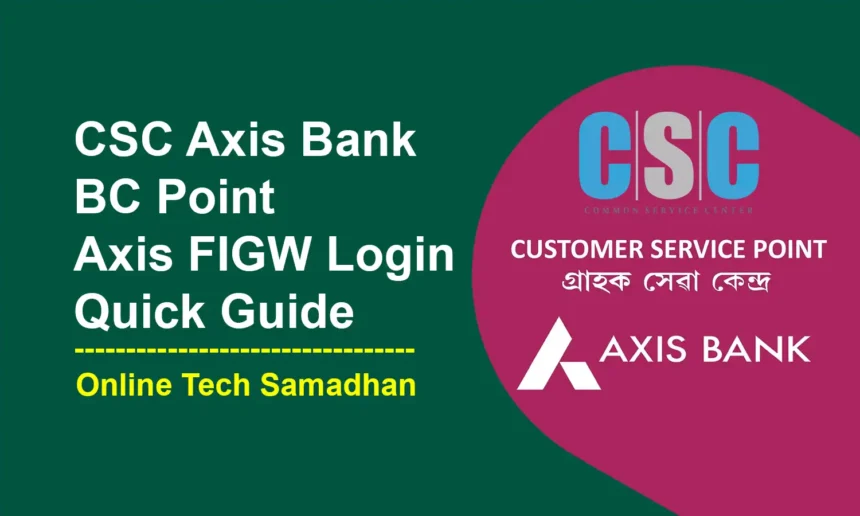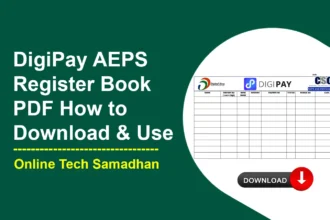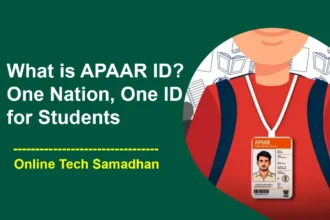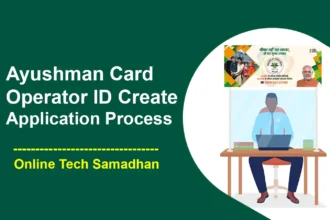CSC Axis Bank BC Point: Great Opportunity for CSC VLE who want to Providing Financial Services
Axis Bank is one of the leading private sector banks in India, providing innovative financial solutions to its customers. One of these solutions is the CSP (Customer Service Point) portal, which enables individuals and businesses to become an Axis Bank CSP and provide basic financial services to customers. In this post, we will guide you through the process of applying for a CSC Axis Bank BC Point, including document requirements, the CSC Axis Bank BC Point Apply online process and Axis FIGW login and dashboard navigation.
Who will get AXIS BANK CSP?
It’s important to note that only a CSC VLE (Common Service Center Village Level Entrepreneur) can apply for an Axis Bank CSP. CSC VLEs are individuals who operate and manage Common Service Centers, providing various government and financial services to citizens. Along with being a CSC VLE, individuals who are interested in becoming an Axis Bank CSP should collect the necessary documents mentioned below. These documents are essential for the application process and to ensure the authenticity and eligibility of the applicant.

CSC Axis Bank BC Point Apply Document Requirements
Before you apply for an Axis Bank CSP, make sure you have the following documents ready:
You May Love To Read
- Aadhaar card
- PAN card
- Proof of Address (Utility Bill, Rent Agreement, etc.)
- CSC Certificate
- IIBF Certificate
- Police Verification Certificate
- Passport size photograph
- Axis Bank Current account details
axis.figw.in login Web Browser Setting
Before opening the Axis FIGW Login page you need to set up your web Browser first. Follow the Steps to open the CSC Axis Bank BC Login page
- Go to Web Browser Setting
- Search Pop-ups setting
- Go to Pop-ups and redirect
- Allow Pop-ups
CSC Axis Bank BC Point Apply Online
To apply for CSC Axis Bank BC Point online, follow these simple steps:
Step 1: Visit axis.figw.in Axis FIGW Portal.
Step 2: Submit your CSC ID and verify it with the OTP (One-Time Password).
Step 3: Fill in all the required information asked in the application form.
Step 4: Complete the eKYC (Know Your Customer) process using biometric authentication.
Step 5: After submitting the application, print out a copy of the application form.
Step 6: Upload the duly signed copy of the application form along with your PAN card on the Axis Bank BC Login page.
Step 7: Take printouts of all the required documents.
Step 8: Visit the selected branch within 15 days for signature upload with the following documents: – Duly signed application form – PAN card
Step 9: Once your submitted documents are approved by the branch, you can start working as a Banking Correspondent (BC).
Step 10: A current account will be activated for you to carry out banking transactions as a BC.
CSC Axis Bank BC Point Axis FIGW Login
After successful registration as an Axis Bank CSP, you will be directed to the Axis FIGW login portal. Here’s how to login:
Step 1: Go to the Axis FIGW Login Page.
Step 2: Enter your CSC ID as Agent ID.
Step 2: Then Click on Send OTP and Verify the OTP.
Step 4: Now Verify Biometric Authentication for Accessing the Dashboard.
Step 5: Now CSC Axis Bank BC Portal appears to you.
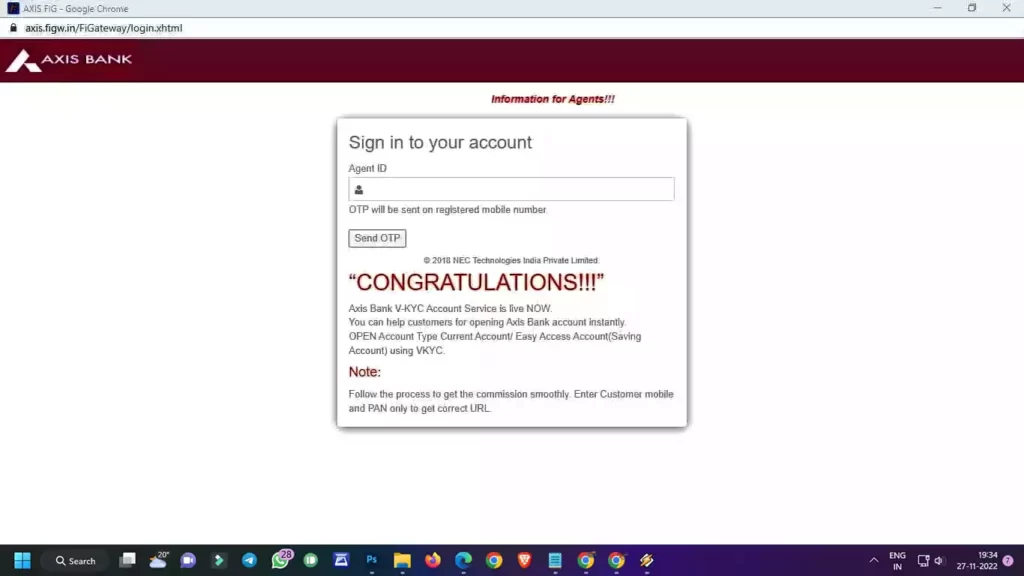
Axis FIGW Dashboard
Axis FIGW Dashboard provides various services for your banking needs. Here is a list of some key services that you can access:
- Cash Deposit and Withdraw: Easily deposit and withdraw cash from your Axis Bank account or other banks.
- Balance Inquiry and Mini Statement: Check your account balance and get a mini statement to track your recent transactions.
- Money Transfer: Transfer funds between your accounts or to other Axis Bank accounts.
- Current and Savings Account Opening: Open a new current or savings account conveniently through the dashboard.
- Loan Application: Apply for loans, such as personal loans or home loans, directly from the FIGW Dashboard.
- Credit Card Application: Apply for a credit card to enjoy various benefits and convenient payment options.
- Utilities Payment: Pay your utility bills, such as electricity, water, or telephone bills, from the comfort of your dashboard.
These services make managing your finances and conducting transactions easier, all within the Axis FIGW Dashboard.
Conclusion:
Getting a CSC Axis Bank BC Point is an excellent opportunity for individuals and businesses to provide financial services to customers. The online registration process is easy using the CSC Axis Bank BC Point Apply online portal. Moreover, the Axis FIGW login and dashboard provide a convenient and hassle-free banking experience to CSPs. So, gather your documents, apply for the CSP portal, and embark on a rewarding financial journey!
You May Love To Read
- Access Latest tech products with Grover Tech Rental Services
- CSC Services Charges List 2024 Citizens Should Know the Charges!
- Best Backpacks for 16 Inch MacBook Pro: Buying Guide Review
- Ayodhya Ram Mandir Live: Live Pran Pratishtha at Ayodhya Ram Mandir
- Pradhan Mantri Suryoday Yojana 2024: Powering India’s Future with Solar Energy