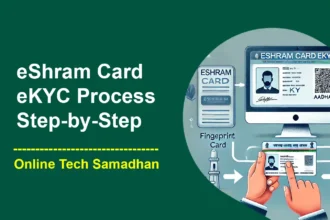Unlock Your Creative Potential with AI: Exploring Top 10 Best AI Writing Tools
Are you a content creator who wants to make writing easier and more fun? Well, guess what? We’ve got some cool tools for you! These are the Top 10 Best AI Writing Tools, and they’re like your writing buddies, always ready to help. Imagine you have a friend who can create awesome blog posts, catchy emails, and cool social media stuff without breaking a sweat. That’s what these tools do! They use fancy tech, like GPT-3, to make your writing life super easy. This article delves into the world of AI writing tools, presenting a comprehensive guide to the top 10 free options available. Discover how these tools can revolutionize your content creation process.
The Impact of Generative AI on Content Creation
For creators, generative AI, powered by intelligent models like GPT-3 is revolutionary. It’s similar to having a brilliant friend who amplifies your ideas. This AI allows you to write without the typical obstacles! It knows what you want and makes you extremely productive and imaginative. Thus, generative AI is going to be your new best friend if you’re a writer searching for a simpler technique to bring your ideas to life. It’s like having a magic pen that simply transforms your thoughts into fantastic stuff!
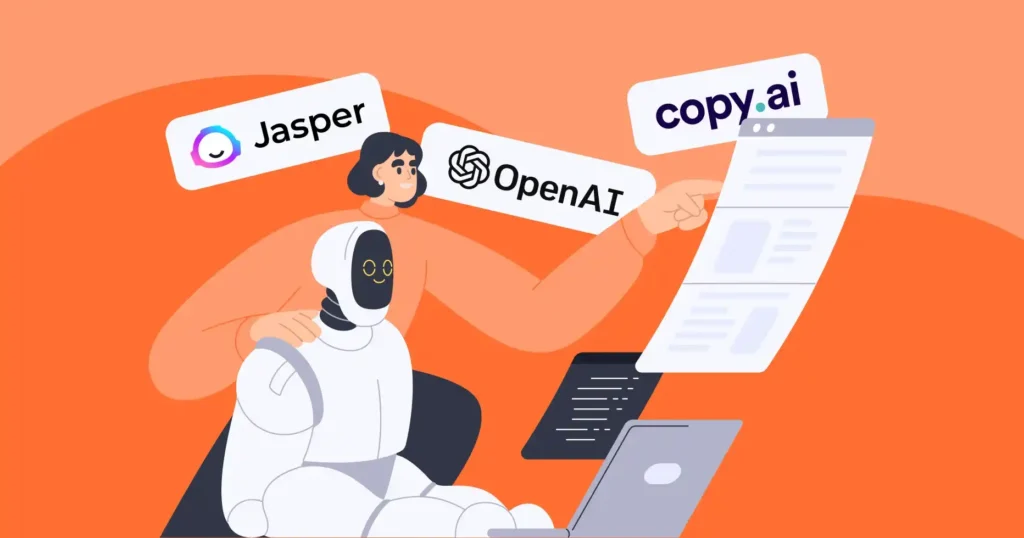
Best AI Writing Tools for Content Creation Process
Explore how AI writing tools simplify the creative process. From generating ideas to refining content, these tools act as invaluable assistants for writers at every skill level.
You May Love To Read
1. Neuroflash: Unleashing the Power of GPT-3
Neuroflash leads the pack as one of the most popular AI writing tools. Harnessing the capabilities of GPT-3, it offers a free plan that caters to various content creation needs.

Features of Neuroflash
- Language Support: 11 languages
- Collaboration: Team collaboration
- Use Cases: 108 diverse applications
- API Integration: Seamless integration for extended functionality
- Ease of Use: User-friendly interface for efficient content generation
Pros and Cons
Pros:
- Tone Selection: Tailor your content with different tones
- Unsplash Stock Images: Access a library of images for enhanced visuals
- AI Image Generator: Generate images to complement your content
Cons:
- Limited Language Support: Supports 11 languages
- Monthly Limit: Free plan limited to 2000 words
Pricing Plans
- Free Version
- Standard: $32.90/month
- Pro: $87.72/month
- Business: $329/month
Link: Neuroflash
2. Copy.ai: Crafting Content with GPT-3 Precision
Copy.ai is a powerhouse among AI writing tools, utilizing the GPT-3 model to create engaging content.

Features of Copy.ai
- Tone Variety: 8 tones and 90+ use cases
- Language Prediction Model: Harnessing the power of GPT-3
- Ideal for: Online content, product descriptions, and more
- Ease of Use: Beginner-friendly interface
Pros and Cons
Pros:
- Diverse Use Cases: Over 90 use cases for various content needs
- Creative Output: Generates creative and high-quality content
- Ideal for Blogging: Tailored for bloggers and content creators
Cons:
- English Only: Free plan supports only English
- No History Section: Limited tracking of past work
Pricing Plans
- Free Version
- Pro: $36/month
- Team: $186/month
- Growth: $1000/month
- Expansion: $2000/month
- Scale: $3000/month
Link: Copy.ai
You May Love To Read
3. Rytr.me: Empowering Newbie Writers
Rytr.me is a go-to choice for novice writers, offering generous free character limits and a user-friendly interface.
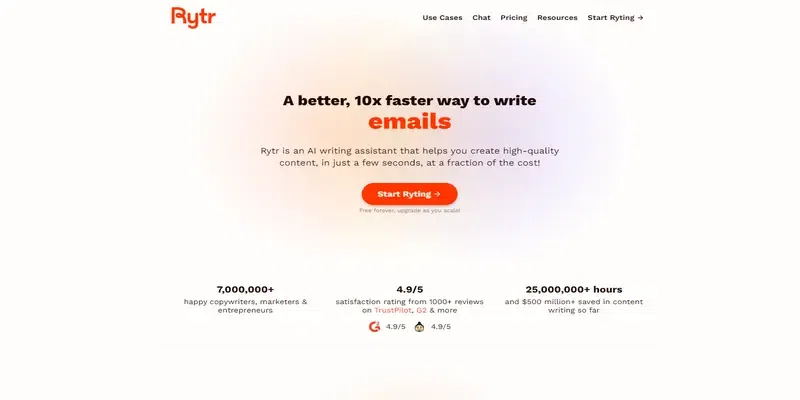
Features of Rytr.me
- Character Limit: 10,000 characters per month
- Language Support: 35+ languages
- Writing Tones: 22 different tones
- Plagiarism Checker: Ensures content authenticity
Pros and Cons
Pros:
- 10,000 Characters: Generous character limit for free users
- Multilingual Support: Available in 35+ languages
- Versatile Tones: Choose from 22 different writing tones
Cons:
- Short-Form Limitation: Not suitable for extensive long-form content
- Output Consistency: Occasional inconsistencies in generated content
Pricing Plans
- Free Version
- Saver: $9/month
- Unlimited: $29/month
Link: Rytr.me
4. Writecream: Long-Form Content Made Easy
Writecream stands out for its focus on long-form content creation, providing substantial word limits even in its free plan.

Features of Writecream
- Use Cases: Over 40 diverse applications
- Language Support: 75+ languages
- Browser Extension: Additional convenience
- Long-Form Content: Ideal for extensive writing
Pros and Cons
Pros:
- Multilingual Support: Available in 75+ languages
- Long-Form Capabilities: Ideal for creating extensive content
- Browser Extension: Enhances user experience
Cons:
- No Tone Selection: Lacks options for content moderation
- Variable Output Quality: Some inconsistencies in output quality
Pricing Plans
- Free Version
- Unlimited: $29/month
- Standard: $49/month
- Extended: $69/month
Link: Writecream
5. Simplified: Streamlining Content Creation
Simplified earns its place among free AI writing tools with a robust set of templates and support for 70+ languages.
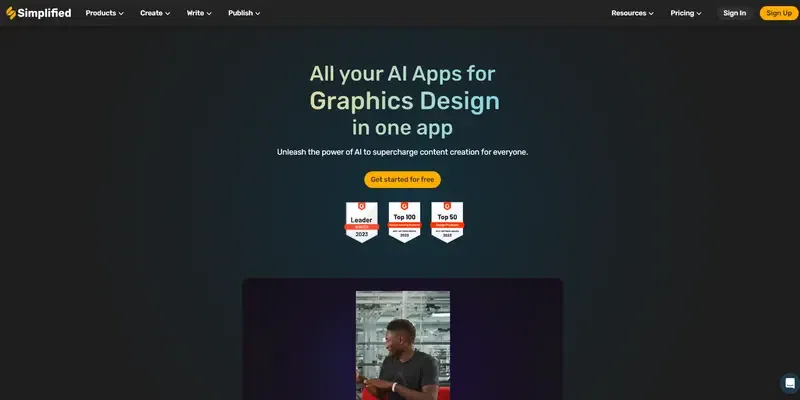
Features of Simplified
- Language Support: 20+ languages
- Content Tones: 12 different tones
- Long-Form Content: Capable of generating extensive content
- Image Generator: Enhances visual appeal
Pros and Cons
Pros:
- Abundant Templates: Over 70 AI templates available
- Content Customization: Set output creativity level
- Quick AI Tools: Efficient tools for blogging and emails
Cons:
- Long-Form Limitation: Quality may suffer for extensive content
- Basic Long-Form Output: Might not meet expectations for complex writing
Pricing Plans
- Free Version
- Pro: $11/month
- Business: $29/month
- Agency: $119/month
Link: Simplified
6. Jasper: Crafting a Unique Brand Voice
Jasper stands out for its exclusive focus on brand voice creation, offering a unique approach to content generation.

Features of Jasper
- AI Templates: Over 90 templates for various use cases
- Copywriting Tools: 60+ tools for effective copy creation
- Business-Specific Tone: Tailored for brand representation
- Chrome Extension: Added convenience
Pros and Cons
Pros:
- High-Quality Output: Generates high-quality long-form content
- Diverse AI Templates: Over 90 templates for varied use cases
Cons:
- Limited Free Credits: Free plan only for five days
- Higher Plans Cost: Plans might be relatively expensive
Pricing Plans
- Free Version
- Pro: $59/month/seat
- Creator: $39/month/seat
- Business: Customizable pricing
Link: Jasper
7. WriteMe.ai: GPT-3 Magic for Diverse Content
WriteMe.ai leverages the power of GPT-3 to cater to diverse content creation needs, offering a user-friendly interface.
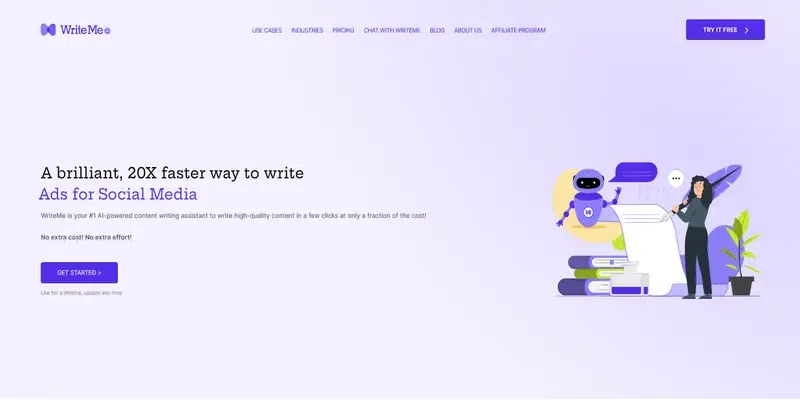
Features of WriteMe.ai
- Use Cases: Over 40 diverse applications
- Language Support: Available in 34 languages
- Content Tones: 22 different tones
- Long-Form Content: Ideal for extensive writing
Pros and Cons
Pros:
- Quality Output: Generates good-quality long-form content
- Fast Turnaround: Efficient in content creation
- Minimalist UI: User-friendly interface for seamless use
Cons:
- No History Section: Limited tracking of past work
- Limited AI Credits: Restrictions on free credits
Pricing Plans
- Free Version
- Pay Go: 10,000 words for $8
- Freelance: $10/month and 15,000 words for $8
- Agency: $25/month and 15,000 words for $6
- Enterprise: $50/month and 15,000 words for $5
Link: WriteMe.ai
8. INK: The Veteran in AI-Driven Content
INK, an established player in the AI writing tools arena, continues to impress with its vast use case library and dedicated writing tools.

Features of INK
- Use Cases: Over 120 diverse applications
- Blog and Email Tools: Dedicated tools for blogging and email writing
- Relevant Image Finder: Assists in finding relevant images for content enhancement
Pros and Cons
Pros:
- Massive Use Case Library: Over 120 applications for diverse needs
- Dedicated Blog and Email Tools: Enhances writing experience
- Image Assistance: Helps find relevant images for content
Cons:
- No Tone Setting: Lacks options for tone selection
- English Only: Limited language support
Pricing Plans
- Free Version
- Professional: $39/month
- Enterprise: $99/month
Link: INK
9. EasyPeasy: Your All-in-One Writing Companion
EasyPeasy positions itself as an all-in-one AI writing tool, offering support for various content types and languages.
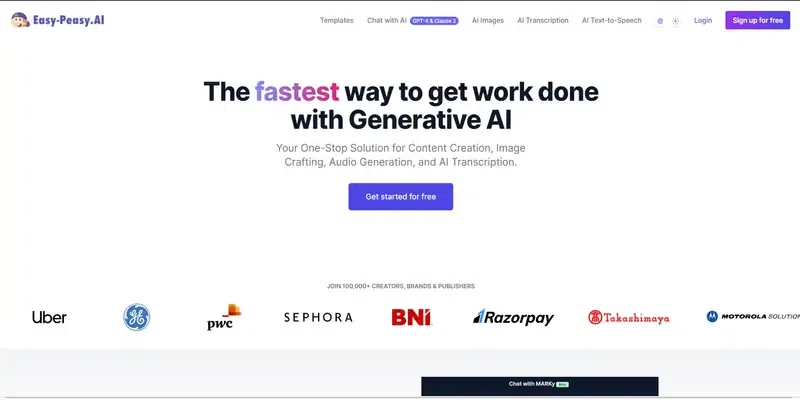
Features of EasyPeasy
- Use Cases: Over 80 diverse applications
- Language Support: Available in 40+ languages
- AI Image Generation and Transcription: Enhances content with images and transcription tools
- Output Customization: Allows customization of output settings
Pros and Cons
Pros:
- Beginner-Friendly: Ideal for beginners in content creation
- Email Tool Excellence: Excels in generating content for emails
- Image and Transcription Tools: Additional tools for content enhancement
Cons:
- Limited Free Words: Only 1000 words per month for free
- Average Output Quality: May not meet expectations for high-quality content
Pricing Plans
- Free Version
- Basic: $4.99/month
- Unlimited GPT-3.5: $9.99/month
- Unlimited: $20/month
Link: EasyPeasy
10. WriteSonic: GPT-3 for Short-Form Brilliance
WriteSonic rounds up our list as a top free AI writing tool, specializing in short-form content with a user-friendly interface.

Features of WriteSonic
- GPT-3 Model: Leverages the power of GPT-3
- Use Cases: Over 70 diverse applications
- Language Support: Available in 25+ languages
Pros and Cons
Pros:
- AI Templates Variety: Over 70 templates for specific use cases
- Specific Content Tools: Dedicated tools for different content types
- Good for Short-Form: Ideal for creating concise content
Cons:
- Not for Long-Form: Limited suitability for extensive content
- Free Trial Limit: Limited to 1000 words/month in the trial period
Pricing Plans
- Limited Free Trial Period
- Small Team: $13/month
- Freelancer: $16/month
- Enterprise: $500/month
Link: WriteSonic
Comparison of Top 10 Best AI Writing Tools

Let’s take a moment to compare the key aspects of the top 10 AI writing tools for content creators.
Use Cases
When picking an AI writing buddy, think about what you want it to help you with. These tools have different skills, from writing emails to creating blogs. Knowing their range of talents helps you find the one that suits your needs.
Language Support
If you talk to people all over the world or use different languages, you need a tool that understands them all. How many languages a tool can handle matters. More languages mean you can connect with a bigger bunch of folks.
Free Plan
Everyone loves free stuff, right? The free version of these tools is like a sneak peek. It lets you see if it’s a good match for your style without spending a dime. It’s a bit like trying on shoes before buying the whole pair.
Pricing
Free is fantastic, but sometimes you need a bit more. Checking the prices tells you how much power you can get and how much it’ll cost. It’s like looking at a menu to see what fits your hunger and your wallet. Knowing the costs helps you decide which writing buddy is the best match for your budget and needs.
| AI Writing Tools | Use Cases | Language Support | Free Plan | Pricing |
|---|---|---|---|---|
| Neuroflash | 108 | 11 | 2000 words/month | $32.90/month onwards |
| Copy.ai | 90+ | 25+ | 2000 words/month | $36/month onwards |
| Rytr.me | 40+ | 35+ | ~2500 words/month | $9/month onwards |
| Writecream | 40+ | 75+ | 10,000 words/month | $29/month onwards |
| Simplified | 70+ | 20+ | 3000 words/month | $11/month onwards |
| Jasper | 90+ | 30+ | 10,000 free credits for 5 days | $39/month/seat onwards |
| WriteMe.ai | 40+ | 34 | 2000 words/month | $10/month onwards |
| INK | 120+ | 1 | 2000 words/month | $39/month onwards |
| EasyPeasy | 80+ | 40+ | 1000 words/month | $4.99/month onwards |
| WriteSonic | 70+ | 25+ | 1000 words/month | $13/month onwards |
How AI Used for Content Creation?
AI writing tools have revolutionized content creation. Here’s a simple guide on how you can leverage these tools for your benefit.
Making Content Magic with AI:
Using AI writing tools is like having a magical helper for your content creation journey. Let’s walk through the simple steps to make the most of these cool tools.
Pick Your Content Style:
Imagine you’re choosing an outfit for a special occasion. Select a template that matches the kind of content you want, be it a blog, an email, or a post for your favorite social hangout.
Tell AI Your Ideas:
Think of it like chatting with your AI pal. Craft a prompt with all the details – describe your thoughts, add some variety, throw in important words, and decide the vibe you’re going for.
Check the Settings and Polish:
It’s a bit like setting up your workspace before getting creative. Confirm the settings to match your style. Once the AI does its thing, give it a read, and make it sparkle with your final touch.
Ready to Share:
Once your content looks just right, it’s showtime! Download or copy it, getting it ready to share with your friends and followers on your favorite platform.
Reminder: Even the coolest superheroes have off days. AI tools might not always get it perfect. So, be the superhero editor, double-check what it creates and give it a final polish for that extra wow factor.
How Remove Plagiarism Using AI?
Preventing plagiarism with AI is vital, but staying original is key. Follow these easy steps:
- Self-check First: Look over your work before using AI. Identify areas where unintentional plagiarism might have occurred by using your own knowledge.
- AI Plagiarism Checkers: Tools like Grammarly and Turnitin can find similarities. Remember, they’re not perfect, so always double-check and use them as a guide.
- Paraphrase Smartly: If you find potential plagiarism, don’t just replace words. Use your own words to show understanding and avoid plagiarism.
- Proper Citation: Always cite sources accurately when using ideas from others. Follow a citation style guide like APA or MLA for proper attribution.
- AI Writing Assistants: Tools like QuillBot and ShortlyAI can help rephrase and find alternatives. But use them as a starting point for your original writing.
Useful Tools:
- Grammarly: Checks for plagiarism and gives grammar suggestions.
- Turnitin: Widely used in academia, offering detailed plagiarism reports.
- Copyleaks: Advanced checker with deep web search capabilities.
- QuillBot: AI-powered paraphrasing tool.
- ShortlyAI: Helps generate creative text formats based on your prompts.
Which Free AI Writing Tool is the Best for Content Creators?
Choosing the best AI writing tool depends on your specific needs. Here are some recommendations:
Copy.ai for Short-Form Brilliance
If you love keeping things short and snappy, Copy.ai is your go-to. It’s like a creative genius for quick content, offering a bunch of cool ideas in an easy-to-use package.
Writecream for Long-Form Excellence
When you’re in the mood for something more extensive, Writecream is the star. It’s like having a writing companion that’s all about the long game. Plus, it’s generous with a free plan and can handle multiple languages.
INK for Versatility
For those who want a tool that can do it all, INK is the superhero. It’s super versatile, with a massive toolbox for all your blogging and email writing needs. It’s like having a writing Swiss Army knife in your pocket.
Find Your Suitable and Best AI Writing Tools!
Explore the Best AI Writing Tools to find the perfect one for you. They help make writing easy and fun. These tools can be used for blogs, social media, and more. Check which languages they support. Some offer free trials, so you can try before you buy. These tools are simple to use, making your writing better without any stress. Try them out and see how they can make your writing game strong!
FAQs on Best AI Writing Tools
What are AI writing tools?
AI writing tools use artificial intelligence to help with writing tasks, making it easier and more efficient.
How do AI writing tools work?
These tools analyze text patterns and generate content suggestions, making the writing process smoother.
What can I use AI writing tools for?
AI writing tools are versatile, suitable for various tasks like blog writing, content creation, and social media posts.
Do these tools support multiple languages?
Yes, many AI writing tools support multiple languages, ensuring broad language coverage.
Is there a way to try these tools for free?
Yes, several AI writing tools offer free trials, allowing users to experience their features before making a commitment.