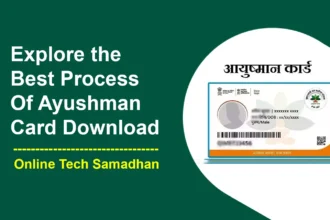Best Solution to Fix Jio Phone Recovery Mode without Technician
If you own a Jio phone and find yourself in a situation where you need to reset it or recover from an issue, you’ve come to the right place. We will walk you through the steps to reset your Jio phone using different methods and also provide solutions for Jio Phone Recovery Mode issues. So, whether you need a hard reset or are facing difficulties entering recovery mode, this guide has you covered.
Fix Jio Phone Recovery Mode Method 1: Hard Reset
A hard reset can help you resolve various issues with your Jio phone. Here’s how to do it:
- Turn off your Jio phone.
- Press and hold the Volume Up and Power buttons together for a few seconds.
- When you see the Recovery Mode screen, release the buttons.
- Use the Volume Up and Volume Down buttons to navigate to the Wipe data/factory reset option.
- Press the Power button to select the option.
- Use the Volume Up and Volume Down buttons to navigate to the Yes option.
- Press the Power button to select the option.
- Your Jio phone will now be reset.
Please note: Performing a hard reset on your Jio phone will erase all of your data, including your contacts, messages, apps, and settings. It’s essential to back up your data before proceeding.
You May Love To Read
Fix Jio Phone Recovery Mode Method 2: Reset Using a Code
Another way to reset your Jio phone is by using a special reset code. Here’s how:
- Open the Dialer app.
- Enter the following reset code:
*#*#7378423#*#*. - Press the Call button.
- Your Jio phone will now be reset.
How to Reset Jio Phone?
Sometimes, you might encounter issues resetting notifications or Memory Issues while using Jio Phone. Then the best solution is to Reset the Jio Phone to fix all the related issues. Let’s check how to Reset your Jio Phone using the Jio phone Settings Menu:
- Ensure that your Jio phone is fully charged. Low battery levels can affect the ability to enter recovery mode.
- Open Jio Phone Settings
- Go To Device > Device Information
- Below the List, you will find the Reset Phone Blu Colour Button
- Select the OK Button to process the Reset Phone
- The Phone will automatically Reset and Restart
- After Restart the phone it will be ready to use
Fixing Jio Phone Reset Code
If you’re having trouble with Start Jio Phone the reset code method, try these solutions:
- Double-check that you’re entering the reset code correctly. One wrong digit can prevent it from working.
- Restart your Jio phone and then input the reset code again. Sometimes, a simple reboot can resolve the issue.
- If the reset code continues to be unresponsive, consider performing a hard reset using one of the methods described above.
Now that you have the knowledge to reset and troubleshoot your Jio phone, you can confidently address any issues that may arise. Remember to back up your data and follow the instructions carefully, ensuring a smooth experience.
FAQs on Jio Phone Recovery Mode
What is the purpose of resetting a Jio phone?
Resetting your Jio phone can help resolve various software-related issues, improve performance, or clear data when needed.
Will a hard reset erase all my data on the Jio phone?
Yes, performing a hard reset will erase all data, including contacts, messages, apps, and settings. Make sure to back up your data before proceeding.
How often should I reset my Jio phone?
There’s no specific timeframe for resetting your Jio phone. You should only do it when you encounter issues that can’t be resolved through other means.
Can I recover my data after a hard reset on a Jio phone?
Data recovery after a hard reset can be challenging. It’s essential to back up your data to prevent data loss.
You May Love To Read
- Twitter Trending: A Guide to Understand and Utilizing Trends
- Mutual Fund Fixed Income Plan: Guaranteed Income for Your Dreams 2024
- Google Spreadsheet Download for Windows – Free and Secure
- Airtel Fastag Activation, KYC, Recharge, Statement Full Guide 2024
- Download Chat GPT: Unlocking the Future of AI Communication
What should I do if none of the reset methods work?
If you’re unable to reset your Jio phone using the methods described, consider seeking assistance at a Jio service center.