Safeguard Your Payment Data: Learn How to Delete Google Pay Transaction History
Google Pay is a popular mobile payment app that allows you to send and receive payments quickly and easily. While it offers convenience and security, it is common for people to want to delete their transaction history for a variety of reasons. Deleting your Google Pay transaction history can help protect your privacy and personal information. There are two main ways to delete your Google Pay transaction history – you can either delete individual transactions or your entire history altogether. In this post, we’ll guide you on How to Delete Google Pay Transaction History easily, ensuring that your personal information remains confidential.
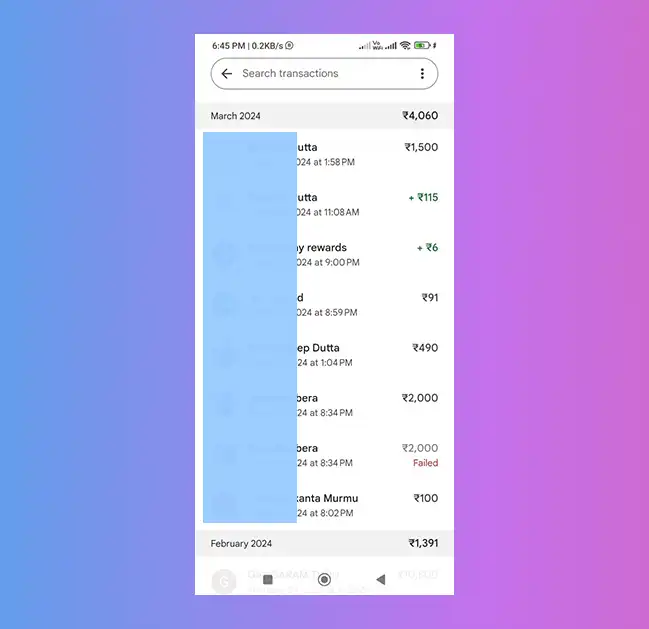
Why Delete Google Pay Transaction History
Deleting your Google Pay transaction history serves two main purposes:
- Privacy: Deleting your Google Pay transaction history helps maintain your privacy.
- Security: By clearing your transaction history, you reduce the risk of unauthorized access to your account.
- Data Protection: Deleting your transaction history protects your data from being accessed by third parties.
- Control Over Information: By deleting your transaction history, you have greater control over the information available about your financial activities.
- Peace of Mind: Knowing that your transaction history is cleared can provide peace of mind, knowing that your financial information is secure and protected.
- Minimize Digital Footprint: Removing your transaction history helps reduce your digital footprint.
- Personal Preference: Some individuals simply prefer to keep their financial activities private.
- Maintain Confidentiality: Deleting your transaction history can help ensure that your financial transactions remain confidential.
- Start Fresh: Clearing your transaction history allows you to start with a clean slate.
- Enhanced Security Practices: Regularly deleting your transaction history is a good security practice.
Steps How to Delete Google Pay Transaction History?
There are two main ways to delete your Google Pay transaction history – you can either delete any individual transactions or your entire history altogether. Here are the simpler steps to delete either individual transactions or your entire Google Pay transaction history:
To delete any individual transactions:
- Open your web browser and go to https://myactivity.google.com/.
- Sign in to your Google account if you haven’t already.
- Click the filter option on the left side of the page labeled “Google Pay” or “G Pay.”
- Scroll through your Google Pay transactions and find the one you want to delete.
- Click on the small “X” icon next to the transaction you want to delete and confirm your choice.

To delete your entire Google Pay transaction history:
- Open your web browser and go to https://myactivity.google.com/.
- Sign in to your Google account if you haven’t already.
- Click the filter option on the left side of the page labeled “Google Pay” or “G Pay.”
- Above the list of transactions, find the button labeled “Delete” or “Delete activity” and click it.
- Select the timeframe for which you want to delete your activity by choosing “All time.”
- Confirm your choice by clicking “Delete.” I hope this helps! Let me know if you have any further questions.
Conclusion on How to Delete Google Pay Transaction History
When it comes to protecting your privacy and maintaining control over your digital presence, deleting your Google Pay transaction history is a crucial step. Fortunately, the process is straightforward and doesn’t require any technical expertise. By following the steps provided and taking additional privacy precautions, you can enjoy the convenience of Google Pay while keeping your financial information secure. It’s important to stay alert and proactive in safeguarding your privacy in today’s digital landscape.




