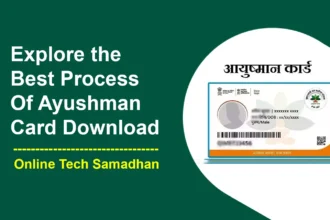How to Reset Your Ceiling Fan Remote: Quick and Easy Steps
Remote controls for ceiling fans are a practical way to manage your fan’s lights, speed, and other features. However, there may be instances when your remote needs to be reset or becomes unresponsive. We’ll guide you on How to Reset Your Ceiling Fan Remote through several methods for resetting your ceiling fan controller in this article. We can help, whether you’re having trouble with a broken remote or just need to re-sync it with your fan.
How to Reset Your Ceiling Fan Remote: Quick Method
Method 1: Using the Reset Button
Many ceiling fan remotes come equipped with a reset button located on the back of the remote. This method is straightforward and often effective.
- Turn off the ceiling fan using either the remote control or the wall switch.
- Locate the reset button on the back of the remote. It could be a small round or square button.
- Press and hold the reset button for about 10 to 30 seconds. You might hear a beep or see a flashing light, indicating that the remote has been reset.
- Turn on the ceiling fan again. The remote should now be re-synced and functional.
Method 2: Removing the Batteries
If the reset button method doesn’t yield results, you can try removing the batteries from the remote. This action clears the remote’s memory and allows you to start fresh.
You May Love To Read
- Turn off the ceiling fan.
- Take out the batteries from the remote.
- Wait for approximately 30 seconds.
- Reinstall the batteries in the remote.
- Turn on the ceiling fan and check if the remote is working as expected.
Method 3: Power Cycling the Fan
When all else fails, power cycling the fan can be the solution. This method resets the fan’s receiver, enabling it to pair with the remote once again.
- Turn off the ceiling fan using the wall switch or circuit breaker.
- Wait for around 30 seconds.
- Turn the ceiling fan back on using the wall switch or circuit breaker.
- Test the remote to see if it can control the fan now.

Step-by-Step Guide to Resetting Your Ceiling Fan Remote
- Turning off the Ceiling Fan: Make sure the fan is completely turned off before attempting any reset methods. You can achieve this by using either the remote control or the wall switch.
- Locating the Reset Button: Find the reset button on the back of the remote. Its appearance might vary, but it’s often a small button.
- Pressing and Holding the Reset Button: Press the reset button and hold it for about 10 to 30 seconds. This action should trigger a beep sound or a flashing light on the remote.
- Turning on the Ceiling Fan: After releasing the reset button, turn on the ceiling fan using the remote. The remote should now be operational again.
- Alternative Method: Removing the Batteries: If the reset button method doesn’t work, remove the batteries from the remote. Wait for half a minute before reinserting them.
- Alternative Method: Power Cycling the Fan: If both of the previous methods fail, resort to power cycling the fan. Turn off the fan at the wall switch or circuit breaker, wait for 30 seconds, and then turn it back on.
What to Do If the Remote Still Doesn’t Work?
If you’ve attempted all the methods outlined above and your ceiling fan remote still isn’t functioning, it might be time to consider getting a replacement remote. Sometimes, remotes experience internal issues that cannot be resolved through simple troubleshooting.
Common Ceiling Fan Remote Problems and Solutions
How To Sync Ceiling Fan Remote?
To sync a ceiling fan remote, follow these steps. Turn off the fan’s power supply, hold down the remote’s sync button, and then turn the power back on. Keep holding the button until the fan responds. This should establish synchronization.
Why Ceiling Fan Remote Receiver Not Working?
If the ceiling fan remote receiver isn’t working, check the power source, ensure proper wiring connections, and replace batteries in both the remote and receiver. If issues persist, consult a professional electrician.
How To Reset Crompton Fan Remote?
To reset a Crompton fan remote, locate the reset button on the receiver or remote. Press and hold it for a few seconds until the LED indicators blink. This should restore the remote to its default settings.
You May Love To Read
What is a Universal Ceiling Fan Remote?
A universal ceiling fan remote is compatible with various fan brands. It can replace original remotes and offers convenient control over fan speed, direction, and light settings.
How To Reset Ceiling Fan Remote Harbor Breeze?
To reset a Harbor Breeze ceiling fan remote, turn off the fan’s power, hold down the reset button on the receiver, and then turn the power back on. Release the button and reprogram the remote.
Why Remote Control Ceiling Fan Light Not Working?
If the remote-controlled ceiling fan light isn’t working, check the light bulb, remote batteries, and the remote’s connection to the fan. Replace any faulty components to restore functionality.
How To Unpair Crompton Fan Remote?
To unpair a Crompton fan remote, access the receiver and press the unpair button. This will disconnect the remote. You may need to re-pair it if you want to use it again.
How To Reset Ceiling Fan Remote Hampton Bay?
Resetting a Hampton Bay ceiling fan remote involves turning off the fan’s power, holding down the reset button on the receiver, and turning the power back on. Then, reprogram the remote.
Ceiling Fan Remote Not Working Troubleshooting.
Troubleshoot a non-working ceiling fan remote by checking batteries, ensuring a clear line of sight between the remote and receiver, and verifying proper wiring connections. If issues persist, seek professional assistance.
How To Program Ceiling Fan Remote?
To program a ceiling fan remote, follow these steps. Turn off the fan’s power, press the program button on the remote, and then turn the power back on. Follow the manufacturer’s instructions for specific programming steps.
Conclusion
Resetting your ceiling fan remote doesn’t have to be a daunting task. With the right knowledge, you can quickly troubleshoot and bring your remote back to life. Whether it’s using the reset button, removing the batteries, or power cycling the fan, these methods can save you from unnecessary frustration. Remember, a non-responsive remote doesn’t necessarily mean you have to replace it immediately.
FAQs
Can I use any of these methods on all ceiling fan models?
Yes, these methods are generally suitable for most ceiling fan models, regardless of the brand or type.
Will I need a ladder to reach my ceiling fan?
You might need a ladder if your ceiling fan’s remote has a reset button on the back. Otherwise, for tasks like battery replacement or power cycling, a ladder might not be necessary.
Do I have to perform all the methods in sequence?
No, you can try the methods in any order that’s convenient for you. If one method doesn’t work, you can move on to the next.
Can a faulty receiver be the reason my remote isn’t working?
Yes, a malfunctioning receiver in either the fan or the remote can lead to connectivity problems and cause the remote to stop working.
Where can I find a replacement remote if needed?
Replacement remotes are often available at hardware stores, online retailers, or directly from the manufacturer of your ceiling fan.