SBI Bank Statement Download: Access Your Financial Records Easily
Managing your bank account and accessing your statements have become incredibly convenient with the advent of digital banking. State Bank of India (SBI), being one of the largest and most prominent banks in India, offers various ways to download your bank statement through its YONO app. In this article, we will guide you through the simple steps on SBI Bank Statement Download using YONO and other methods to access your financial information easily.
SBI Bank Statement PDF Download
SBI Bank Statement Download in PDF format is a quick and efficient way to review your transactions, track expenses, and manage your finances. The YONO SBI app provides you with an easy and secure method to access your statements whenever you need them.
YONO SBI Bank Statement
YONO SBI is a comprehensive mobile banking platform that combines banking and lifestyle services in one app. It allows SBI customers to view account details, transfer funds, pay bills, and download bank statements on the go.
How to Get 6 Months Bank Statement from YONO SBI?
If you need a detailed account of your transactions for the last six months, you can easily obtain it through the YONO SBI app. Here’s a step-by-step guide:
- Launch the YONO SBI app on your mobile device.
- Log in using your internet banking credentials or set up a User ID and password if you haven’t done so already.
- After logging in, navigate to the “Accounts” section in the app’s menu.
- Select the account for which you wish to download the bank statement.
- Tap on the “Statements” option, and you will find a list of available statement periods.
- Choose the desired six-month statement period and click on the “Download” button.
- Your bank statement for the selected six months will be downloaded as a PDF file to your device.
How to Download 1 Year Statement from YONO SBI?
If you require the last 1 Year Statement of your transactions, the YONO SBI app allows you to download a one-year bank statement effortlessly:
- Open the YONO SBI app and access your account using your login credentials.
- Find and select the specific account you want the statement for.
- Navigate to the “Statements” section within the account details.
- Look for the available statement periods and choose the one-year statement.
- Click on the “Download” option, and the bank statement for the entire year will be downloaded in PDF format to your device.
How to Download SBI Bank Statement in YONO App?
Downloading your SBI bank statement through the YONO app is a straightforward process:
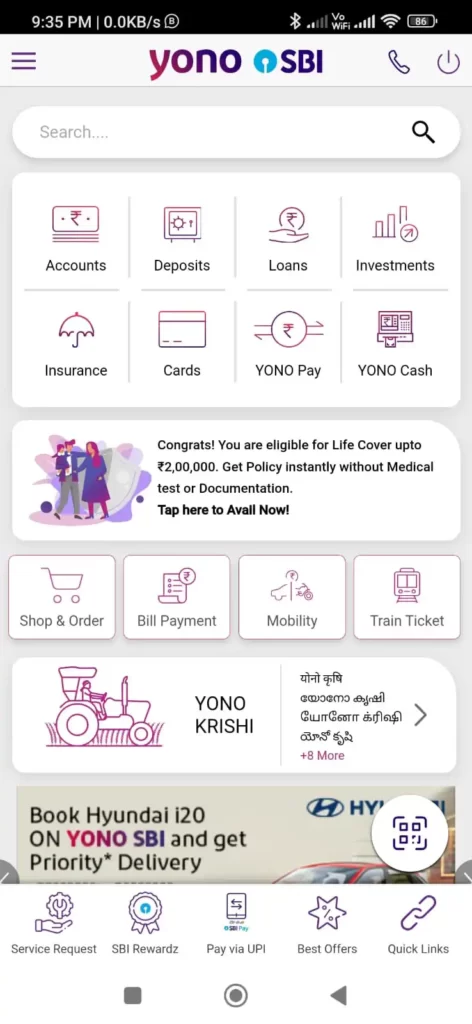
- Launch the YONO SBI app and log in using your credentials.
- Go to the “Accounts” section to view all your accounts with SBI.
- Select the specific account for which you wish to download the statement.
- Navigate to the “Statements” option within the account details.
- Choose the desired statement period you want to download.
- Click on the “Download” button, and the bank statement for the selected period will be downloaded as a PDF file to your device.
How to Download SBI Bank Statement Using Internet Banking?
Sure, here’s a simple list of how to download your SBI bank statement via net banking:
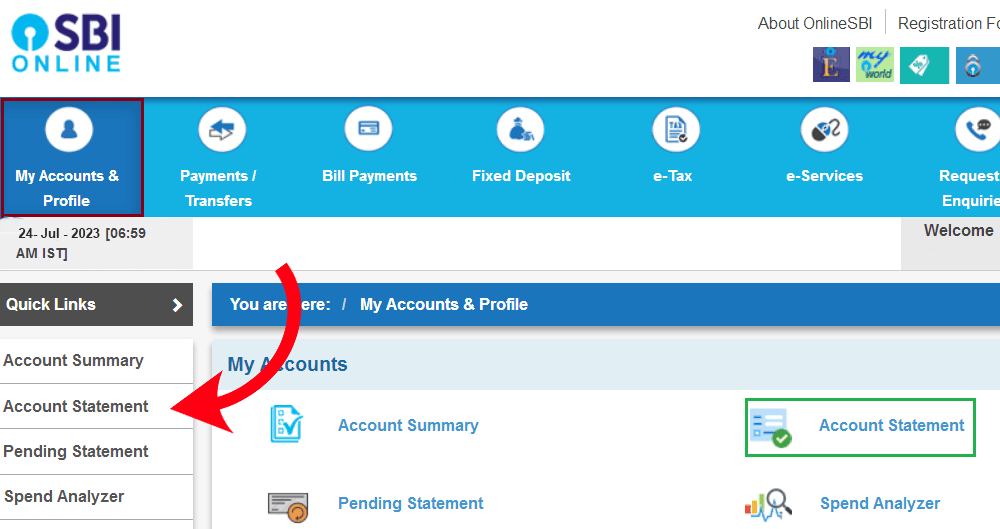
- Log in to your SBI Netbanking account.
- Go to the “My Accounts” section.
- Click on the “Account statement” icon.
- Select the specific account and period you want the statement for.
- Choose the download option (PDF or Excel format).
- Save the downloaded file for your records.
How to Download SBI Bank Statement Using Mobile Banking?
Here’s a simple and easy-to-read list of how to download your SBI bank statement using mobile banking:
- Open the SBI mobile banking page using any mobile Browser
- Log in using your internet banking credentials or set up a User ID and password if you haven’t done so already.
- Once logged in, navigate to the “Accounts” section in the app’s menu.
- Select the specific account for which you want to download the statement.
- Look for the “Statements” option within the account details and tap on it.
- Choose the desired statement period (e.g., last 6 months, 1 year) or customize the date range.
- Click on the “Download” option, and the bank statement will be saved as a PDF file on your mobile device.
Downloading Without an Internet Connection
Interestingly, SBI has made it possible to download your bank statement even without an internet connection. Simply download the SBI Quick app via the Internet when you have access, and after that, you won’t need the Internet to access your account statement.
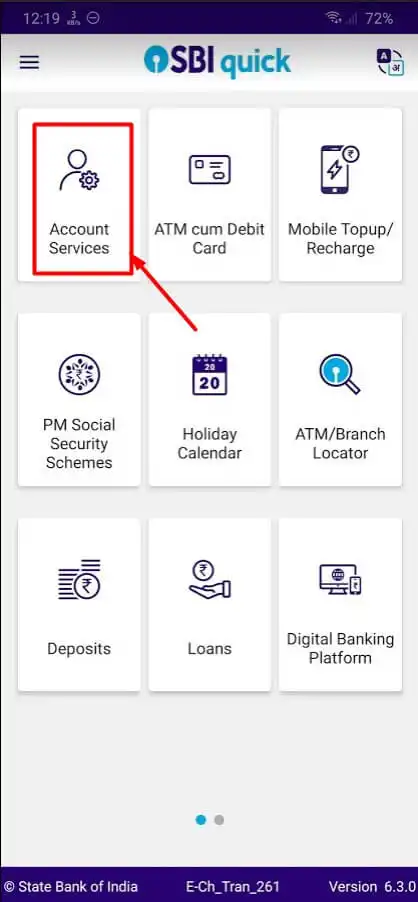
How to Open SBI Bank Statement Pdf using Password?
To open the SBI Bank Statement PDF, use a 9-character password:
- First, enter the first 4 digits of your Date of Birth (DOB).
- Next, type the symbol “@”.
- Finally, add the last 4 digits of your registered mobile number.
Example: If your DOB is 2nd May 1991 (2.5.1991), and your mobile number ends with “XXXXXX1234,” your password will be “0205@1234.”
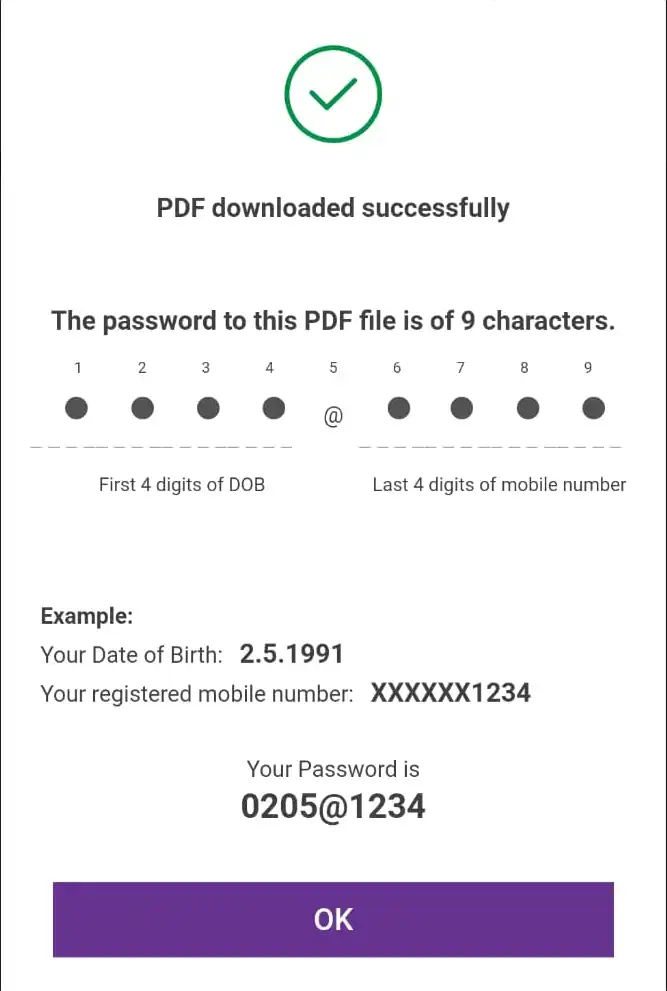
Enter this password to unlock and view your SBI Bank Statement PDF securely.
Conclusion
SBI offers multiple convenient methods to download your bank statement, making it hassle-free and easily accessible for its customers. Whether you prefer the YONO app, internet banking, or mobile banking, following these straightforward steps will ensure you can view and save your bank statements at your convenience. Embrace the digital revolution in banking and take advantage of these services to manage your finances with ease.
FAQs
How can I download my SBI bank statement using mobile banking?
Open the YONO SBI app, log in, go to “Accounts,” select the desired account, click on “Statements,” choose the period, and download the statement in PDF format.
Is the YONO SBI mobile banking app free to use?
Yes, the YONO SBI app is free to download and use for SBI customers.
Can I access statements for multiple accounts on the app?
Yes, you can view and download statements for all your SBI accounts using the YONO SBI app.
How far back can I download my account statements?
You can typically download statements for the last six months or up to one year, depending on your account history.
Is it safe to download bank statements on my mobile device?
Yes, downloading bank statements via the YONO SBI app is secure and protected by encryption for your financial privacy.
Where can I download the SBI YONO app?
You can download the SBI YONO app from the official app stores for Android (Google Play Store) and iOS (Apple App Store).
Can I use the YONO app if I’m not an SBI customer?
The YONO SBI app is primarily designed for State Bank of India customers. If you have an SBI account, you can use the app for various banking and financial services.




