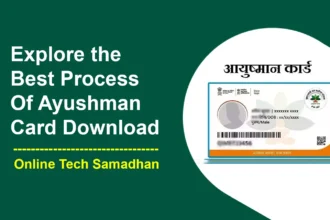Resolving U28 Error on Google Pay: Causes, Fixes, and Expert Tips
With its easy-to-use and secure platform, Google Pay has completely changed the way we make digital payments. Like any other technology, there are appear several errors at times. The U28 error on Google Pay is one example of this error. We will examine the causes of the U28 Error on Google Pay and provide you with practical solutions to fix it in this easy tutorial. So let’s get started and solve this problem as a team.
Many users in India may face the issue of payment being declined on Google Pay. If this happens, they can try using a different bank account with Google Pay. The payment may get rejected even if the network is working fine. The error message “Payment Declined, try Another Bank in Google Pay U28” can be caused by various factors, such as server and payment errors.
What is U28 Error on Google Pay?
The U28 error on Google Pay typically occurs when there is an issue with the user’s making a transaction through the Google Pay app. It is important to address this error promptly to ensure smooth and hassle-free payments.
You May Love To Read

Common Causes of the U28 Error
- Insufficient funds: One common cause of the U28 error is when the linked payment account lacks sufficient funds to complete the transaction.
- Error in Payment Details: If the payment card linked to your Google Pay account has expired, it can result in the U28 error.
- Network issues: Poor or unstable internet connection can also trigger the U28 error during the payment process.
- Payment provider issues: At times, issues on the side of the payment provider bank both side Sender and receiver can lead to the U28 error.
U28 Error on Google Pay Troubleshooting Steps
Now that we have identified some common causes, let’s explore the troubleshooting steps to fix the U28 error on Google Pay:
Ensure Sufficient Funds
Check your bank account balance to ensure that you have enough funds to make the transaction. If necessary, deposit funds or transfer money to the linked account to resolve the issue.
Update Payment Card Information
If your payment card has expired or the details have changed due to a mobile SIM card change, update the information in your Google Pay account using OTP verification. Go to the app’s settings and locate the payment methods section to update your card details.
Check Internet Connection
Verify that you have a stable internet connection. Connect to a reliable network or switch to a different Wi-Fi network or cellular data to ensure uninterrupted connectivity during the transaction.
Contact Customer Support
If the issue persists, it might be due to a problem with your payment provider. Contact their customer support and explain the U28 error you are encountering. They can offer specific guidance and resolve any potential issues on their end.
Best Practices to Avoid U28 Error on Google Pay
Prevention is better than cure. Here are some best practices to follow and minimize the chances of encountering the U28 error in the future:
Regularly Update Payment Information
Stay on top of your payment card details and ensure they are up to date. Keep track of expiration dates and promptly update any changes to avoid interruptions during transactions.
Maintain Sufficient Balance
Maintaining a sufficient balance in your linked payment account is crucial. Regularly monitor your account balance and ensure that you have enough funds to cover your transactions.
You May Love To Read
Check Network Connection
Before initiating a transaction on Google Pay, double-check your internet connection. Opt for a stable and reliable network to avoid any disruptions during payments.
Download Latest Version Google Pay App
Conclusion
Encountering the U28 error on Google Pay can be frustrating, but with the right troubleshooting steps, you can swiftly resolve the issue. By ensuring sufficient funds, updating payment card information, and maintaining a stable internet connection, you can minimize the chances of encountering a U28 error in the future. Remember to reach out to your payment provider’s customer support if you need further assistance. Now, go ahead and enjoy seamless transactions on Google Pay without any U28 errors!
FAQs
What is the U28 error on Google Pay?
The U28 error on Google Pay is an issue that occurs during payment transactions due to various reasons.
Why am I seeing the U28 error?
The U28 error can be caused by insufficient funds, expired payment cards, network issues, or problems with the payment provider.
How can I fix the U28 error?
To resolve the U28 error, ensure you have sufficient funds, update your payment card information, check your internet connection, or contact your payment provider for assistance.
How can I avoid the U28 error in the future?
To prevent the U28 error, regularly update your payment information, maintain a sufficient balance, and ensure a stable network connection.
What should I do if the U28 error persists?
If the U28 error continues to occur, reach out to your payment provider’s customer support for further assistance and guidance.
Can the U28 error be fixed permanently?
By following the troubleshooting steps and implementing preventive measures, you can significantly reduce the chances of encountering the U28 error on Google Pay.
Is the U28 error specific to Google Pay?
Yes, the U28 error is a specific error that occurs within the Google Pay application during payment transactions.
How long does it take to resolve the U28 error?
The time to resolve the U28 error depends on the specific cause and the actions taken. It can be resolved quickly if the correct troubleshooting steps are followed.