Boost Your Content with AI Magic – Using the Best AI Video Editor
Are you a Social Media Video Content Creator? Well, if you are, then this post may beneficial for you! AI Video Editors are like super helpful friends for making your videos awesome. They make editing easy by doing things like finding scenes, fixing colors, and suggesting cool transitions. It’s like having a virtual helper that takes care of the tricky parts, so you can focus on being creative. Whether you’re a pro or just starting, these AI tools are easy to use and make your videos look cool. Let’s dive into how AI Video Editors are changing the game in 2024, making video creation super fun and stress-free for social media content creators like you!
AI Video Editor
An AI Video Editor is like a smart friend that helps you make cool videos on your computer. It uses special computer tricks to understand your videos and make them look better without you doing all the hard work.

Benefits of using a AI Video Editor 2024
There are lots of Benefits of using a AI Video Editor Application on 2024. Let’s explore the best features:
You May Love To Read
- How to Download YouTube Videos on iPhone: Easy Steps 2024
- How to Make a YouTube Channel iPad: Quick Expert Guide
- Gamma AI Presentation Maker will Make Presentation Like Flash
- AskQX AI: The Best ChatGPT, Gemini Competitor with 100+ Language Support
- IndusInd Bank Launches Indus PayWear: The Magic Way to Make Payments
- Easy Editing: Let AI do the repetitive work like finding scenes and fixing colors, so you can focus on being creative.
- Quick Results: AI helps you make rough cuts and cool transitions super fast, saving you lots of time.
- Smart Tools: Use speech-to-text and automatic subtitles to make editing easier and faster.
- Pro Looks: AI adds cool effects, filters, and transitions to make your videos look pro.
- Better Sound: Remove background noise and adjust voices with AI, and even get music suggestions.
- Personal Touch: AI gives suggestions based on your style and content, making your videos unique.
- Accessible Videos: Automatic captions and translations help more people enjoy your videos and improve SEO.
- Tailored Content: AI recommends stuff based on your audience, making your videos more interesting.
- Interactive Fun: Add quizzes, polls, and cool things with AI to make your videos more engaging.
- Latest Tech: Stay updated with the newest AI features for unique and awesome videos.
- Future-Ready: AI helps you adapt to changes in video editing, keeping your work fresh and up-to-date.
- Stand Out: Make top-notch, exciting videos that grab attention and shine in a busy world.
Top 10 AI Video Editor Mobile Applications
There we listed Top 10 AI Video Editor Mobile Applications from there ratings and user review from Google Play Store.
1. InShot: Your Easy Video Editing Buddy
InShot is super easy to use with its cool design. It helps you edit videos effortlessly, giving smart suggestions for cutting and transitions.

Features:
- Trim/Cut: Easily chop off any extra parts from your videos.
- Split/Merge: Mix or divide clips with no fuss, so your story flows just right.
- Adjust Speed: Make your videos fast or slow – it’s all up to you.
- Filters/Effects: Add some flair with cool filters and effects.
- Transitions: Smoothly switch between scenes for a polished look.
- Text/Stickers/Music: Personalize your videos with text, stickers, and the perfect tunes.
- Canvas Resize: Fit your video perfectly for any platform.
Best For: InShot is perfect for beginners and social media fans who want easy video editing without the stress.
Pro Features:
- Unlimited Video Length: No more time limits – make your videos as long as you want.
- Watermark Removal: Keep it pro by saying goodbye to watermarks.
- Custom Background Music: Pick your own tunes to make your videos stand out.
- Exclusive Filters and Effects: Get access to cool filters and effects that others don’t have.
Pro Subscription:
- $3.99/month: Go monthly for flexibility without breaking the bank.
- $9.99/year: Save big with a yearly plan, keeping your videos looking sharp all year long.
2. CapCut: The TikTok-Ready Editing Marvel
CapCut is a favorite among TikTok creators, offering trendy effects, clever AI templates, and easy integration with TikTok.

Features:
You May Love To Read
- Trim/Cut: Quickly edit and slice your videos for that perfect TikTok moment.
- Split/Merge: Mix or divide clips seamlessly, making your content flow effortlessly.
- Adjust Speed: Control the pace to match the vibe you want.
- Transitions: Level up your videos with smooth scene changes.
- Text/Stickers/Music: Add your personal touch with text, stickers, and your favorite tunes.
- Green Screen: Dive into creative possibilities with the green screen feature.
- Smart Templates: Let AI assist you in creating eye-catching videos effortlessly.
- AI Beauty Effects: Enhance your visuals with smart beauty effects.
Best For: CapCut is tailored for TikTok enthusiasts and editors focusing on the latest trends, making video creation a breeze.
Pro Features:
- Unlimited Exports: No more limits – export as many videos as you want.
- Remove Watermark: Keep your videos clean and professional by getting rid of watermarks.
- Access to Premium Effects and Templates: Unlock a world of exclusive effects and templates.
Pro Subscription:
- $4.99/month: Choose a monthly plan for flexibility and easy budgeting.
- $29.99/year: Save big with an annual subscription, ensuring uninterrupted access to premium features.
3. KineMaster: Your Powerhouse Video Editing Companion
KineMaster is not your average editor; it’s a powerhouse with advanced features. It goes beyond the basics, offering AI scene optimization and precise object tracking.

Features:
- Trim/Cut: Edit and refine your videos with precision, cutting out the unnecessary.
- Split/Merge: Seamlessly blend or divide clips to create a cohesive narrative.
- Adjust Speed: Take control of the pacing, adding dynamism to your videos.
- Transitions: Elevate your storytelling with smooth scene transitions.
- Text/Stickers/Music: Personalize your videos with a variety of creative elements.
- Voiceovers: Add a professional touch with voice narration.
- Multi-Layer Editing: Dive into complex edits with multiple layers.
- Chroma Key: Unlock the world of green screen effects for creative storytelling.
- Audio Mixing: Fine-tune your videos by adjusting the audio to perfection.
- AI Scene Optimization: Let AI enhance your visuals for a stunning end result.
- Object Tracking: Achieve precision by tracking and adjusting specific objects in your videos.
Best For: KineMaster is designed for experienced editors and power users who crave advanced editing capabilities.
Pro Features:
- Unlimited Exports: No restrictions – export your masterpieces without limits.
- Remove Watermark: Maintain a professional look by removing the watermark from your videos.
- Access to Premium Assets and Effects: Elevate your content with exclusive access to top-notch assets and effects.
Pro Subscription:
- $3.99/month: Opt for a monthly plan for flexibility and easy budgeting.
- $39.99/year: Save significantly with an annual subscription, ensuring uninterrupted access to premium features.
4. YouCut: Effortless Video Editing for Quick and Shareable Content
YouCut is a user-friendly gem, making video editing easy and enjoyable. It’s specifically designed for quick, shareable videos, featuring AI auto-editing and seamless video collage creation.

Features:
- Trim/Cut: Easily cut and trim your videos to focus on the best parts.
- Split/Merge: Seamlessly combine or separate clips for smooth transitions.
- Adjust Speed: Control the pace of your videos for the perfect vibe.
- Transitions: Add professional-looking transitions for a polished finish.
- Text/Stickers/Music: Personalize your videos with text, stickers, and the right background music.
- Filters/Effects: Enhance your visuals with a variety of filters and effects.
- Voiceovers: Add your voice to narrate your videos.
- Video Collage: Create engaging video collages effortlessly.
- AI Auto-Editing: Let AI do the work for you with automatic editing suggestions.
Best For: YouCut caters to beginners and casual creators who want a straightforward tool for quick and shareable video content.
Pro Features:
- Unlimited Exports: Say goodbye to export limits and share your videos freely.
- Remove Watermark: Keep your videos clean and professional by removing the watermark.
- Access to Premium Filters and Effects: Elevate your videos with exclusive filters and effects.
Pro Subscription:
- $3.99/month: Opt for a monthly plan for flexibility and easy budgeting.
- $14.99/year: Save with an annual subscription, ensuring continuous access to premium features.
5. VLLO: Elevate Your Visual Storytelling with Ease
VLLO stands out by focusing on text overlays and animated graphics, offering a platform that excels in creating visually engaging content. With the added touch of AI editing suggestions, it’s a go-to for those who want to make their visuals pop.
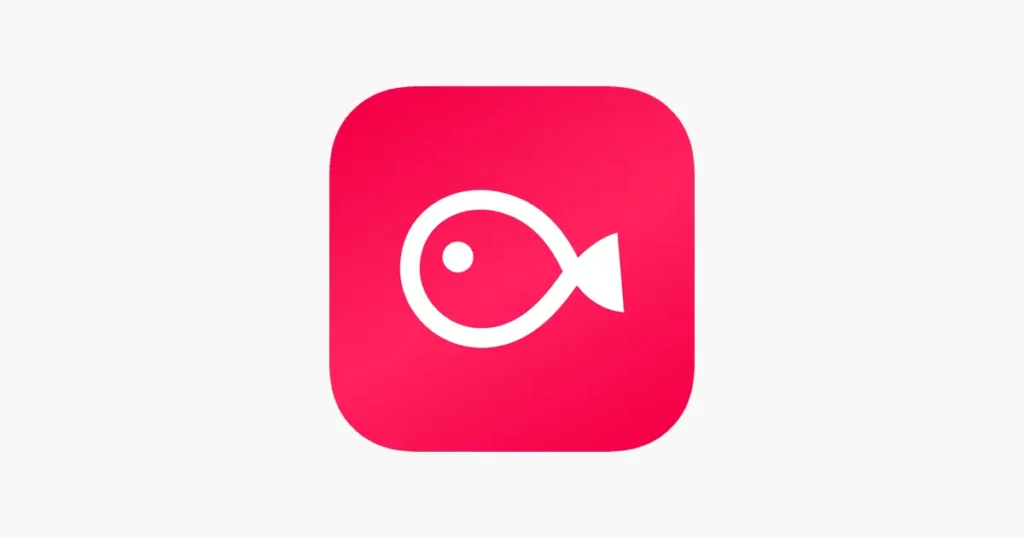
Features:
- Trim/Cut: Refine your videos by easily trimming and cutting unwanted parts.
- Split/Merge: Seamlessly blend or divide clips for a seamless narrative.
- Adjust Speed: Take control of the video pacing to match your desired style.
- Transitions: Enhance your storytelling with smooth transitions between scenes.
- Text/Stickers/Music: Personalize your content with expressive text, stickers, and the right background music.
- Filters/Effects: Elevate your visuals with a variety of filters and effects.
- Animation/Titles: Add dynamic elements with animations and captivating titles.
- AI Editing Suggestions: Let AI guide you with editing suggestions for a polished final product.
Best For: VLLO is tailor-made for social media creators and vloggers who want to create visually stunning content effortlessly.
Pro Features:
- Unlimited Exports: Say goodbye to export restrictions and share your creations without limits.
- Remove Watermark: Keep your content looking clean and professional by removing the watermark.
- Access to Premium Text Styles and Animations: Unlock exclusive text styles and animations for that extra creative touch.
Pro Subscription:
- $2.99/month: Choose the flexibility of a monthly plan that won’t break the bank.
- $9.99/year: Save big with an annual subscription, ensuring uninterrupted access to premium features.
6. VivaVideo: Unleash Your Creativity with Fun and Unique Touches
VivaVideo is not just an editor; it’s a playground for creativity. Boasting a fun and creative environment, it adds a unique touch with AI face morphing and a variety of special effects.

Features:
- Trim/Cut: Refine your videos by trimming and cutting, focusing on the best moments.
- Split/Merge: Seamlessly blend or divide clips for a dynamic visual story.
- Adjust Speed: Control the video speed to match the mood you desire.
- Transitions: Elevate your storytelling with smooth scene transitions.
- Text/Stickers/Music: Personalize your videos with expressive text, stickers, and the perfect background music.
- Filters/Effects: Add flair to your visuals with a wide range of filters and effects.
- Green Screen: Explore creative possibilities with the green screen feature.
- Face Morphing: Have fun with AI face morphing for a playful twist.
- Special Effects: Add an extra layer of uniqueness with a variety of special effects.
Best For: VivaVideo is designed for playful creators and experimenters who want to infuse their videos with fun and creativity.
Pro Features:
- Unlimited Exports: Say goodbye to export limits and share your creativity freely.
- Remove Watermark: Keep your videos looking clean and professional by removing the watermark.
- Access to Premium Effects and Face Morph Templates: Elevate your content with exclusive effects and creative face morph templates.
Pro Subscription:
- $3.99/month: Choose a monthly plan for flexibility and budget-friendly access.
- $19.99/year: Save big with an annual subscription, ensuring continuous access to premium features.
7. PowerDirector: Unleash Your Creativity with Advanced Features
PowerDirector isn’t just an editor; it’s a feature-rich powerhouse. Catering to serious creators, it comes equipped with AI-powered object removal and video stabilization for a professional touch.

Features:
- Trim/Cut: Precision editing allows you to trim and cut your videos with ease.
- Split/Merge: Seamlessly blend or divide clips for a cohesive visual narrative.
- Adjust Speed: Have control over the pacing, enhancing the dynamics of your videos.
- Transitions: Elevate your storytelling with smooth and professional-looking scene transitions.
- Text/Stickers/Music: Personalize your videos with expressive text, stickers, and perfectly curated background music.
- Voiceovers: Add a professional touch with voice narration.
- Multi-Layer Editing: Dive into complex edits with the ability to work on multiple layers.
- Chroma Key: Unlock creative possibilities with the chroma key feature for seamless background integration.
- Audio Mixing: Fine-tune your videos with precise audio adjustments.
- AI Object Removal: Effortlessly remove unwanted objects from your footage with AI assistance.
- Video Stabilization: Ensure smooth and stable footage with advanced video stabilization.
Best For: PowerDirector is crafted for experienced editors and professionals seeking a comprehensive set of tools for advanced video creation.
Pro Features:
- Unlimited Exports: Break free from export limitations and share your creations without constraints.
- Remove Watermark: Keep your videos looking polished by removing the watermark.
- Access to Premium Effects and Assets: Elevate your content with exclusive effects and a library of premium assets.
Pro Subscription:
- $4.99/month: Opt for a monthly plan for flexibility and budget-friendly access to advanced features.
- $34.99/year: Save significantly with an annual subscription, ensuring uninterrupted access to premium features.
8. FilmoraGo: Effortless Editing for Every Creator
FilmoraGo is your go-to choice for intuitive and beginner-friendly video editing. Packed with features, it utilizes AI-powered smart trimming and scene detection for a seamless editing experience.

Features:
- Trim/Cut: Easily edit and refine your videos with intuitive trimming.
- Split/Merge: Seamlessly combine or separate clips for smooth transitions.
- Adjust Speed: Take control of your video’s pacing to match your style.
- Transitions: Elevate your storytelling with a variety of smooth transition effects.
- Text/Stickers/Music: Personalize your videos with expressive text, stickers, and a soundtrack that suits your content.
- Filters/Effects: Enhance your visuals with a wide range of filters and effects.
- Titles: Make a statement with impactful titles in your videos.
- AI Smart Trimming: Let AI assist you in smartly trimming your videos for a polished look.
- Scene Detection: Automatically identify and separate scenes in your footage for efficient editing.
Best For: FilmoraGo is tailor-made for beginners and casual creators, providing a user-friendly platform to bring creative ideas to life effortlessly.
Pro Features:
- Unlimited Exports: Share your creations without limits with unlimited exports.
- Remove Watermark: Keep your videos clean and professional by removing the watermark.
- Access to Premium Effects and Assets: Elevate your content with exclusive effects and a library of premium assets.
Pro Subscription:
- $3.99/month: Opt for a monthly plan for flexibility and budget-friendly access.
- $29.99/year: Save significantly with an annual subscription, ensuring continuous access to premium features.
9. BeeCut: Your Dynamic Editor for Music-Driven Creativity
BeeCut is a versatile editor designed for dynamic content creation. With AI-powered beat detection and video collage features, it’s a perfect match for those passionate about music-driven content and social media sharing.
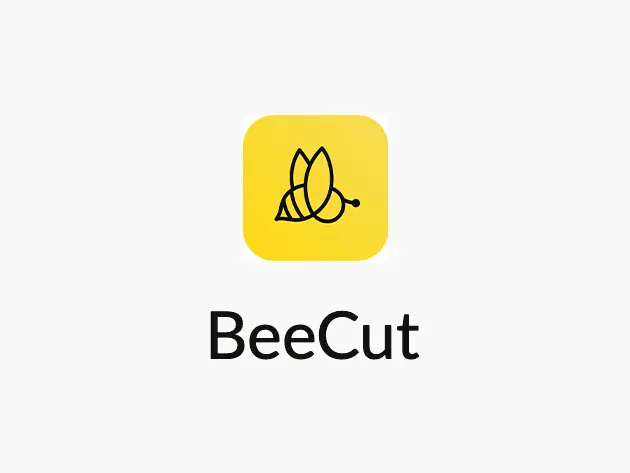
Features:
- Trim/Cut: Edit and refine your videos by trimming and cutting sections effortlessly.
- Split/Merge: Seamlessly combine or separate clips for a cohesive visual narrative.
- Adjust Speed: Control the tempo of your videos for a synchronized experience.
- Transitions: Elevate your storytelling with smooth and creative transitions.
- Text/Stickers/Music: Personalize your content with expressive text, stickers, and the perfect background music.
- Filters/Effects: Enhance your visuals with a diverse range of filters and effects.
- Voiceovers: Add a professional touch with voice narration.
- Video Collage: Creatively arrange multiple videos for a visually engaging experience.
- AI Beat Detection: Let AI detect beats in your music, syncing visual elements for a rhythmic impact.
Best For: BeeCut is ideal for social media creators and music video editors who want to bring a dynamic and rhythmic flair to their content.
Pro Features:
- Unlimited Exports: Share your creations freely with unlimited exports.
- Remove Watermark: Keep your videos clean and professional by removing the watermark.
- Access to Premium Effects and Transitions: Elevate your content with exclusive effects and seamless transitions.
Pro Subscription:
- $3.99/month: Opt for a monthly plan for flexibility and budget-friendly access.
- $29.99/year: Save significantly with an annual subscription, ensuring continuous access to premium features.
10. PicPlay: Transform Your Moments into Captivating Stories
PicPlay is a specialized editor designed for crafting engaging slideshows and video collages. With the assistance of AI, it intelligently selects photos and suggests layouts for a seamless creative experience.

Features:
- Combine Photos and Videos: Blend your favorite moments seamlessly to create a visual story.
- Add Music: Set the perfect mood by adding a soundtrack that complements your content.
- Text/Stickers: Personalize your creations with expressive text and stickers.
- Transitions: Smoothly transition between photos and videos for a polished look.
- Adjust Speed: Control the pace to match the storytelling style you desire.
- AI Photo Selection: Let AI help you in choosing the best photos for your narrative.
- Layout Suggestions: Receive smart suggestions for arranging your photos and videos in visually appealing layouts.
Best For: PicPlay is the go-to choice for those who love creating slideshows, photo collages, and engaging social media stories.
Pro Features:
- Unlimited Exports: Share your creations freely with no export limitations.
- Remove Watermark: Keep your videos looking clean and professional by removing the watermark.
- Access to Premium Effects and Transitions: Elevate your visual storytelling with exclusive effects and seamless transitions.
Pro Subscription:
- $4.99/month: Opt for a monthly plan for flexibility and budget-friendly access.
- $29.99/year: Save significantly with an annual subscription, ensuring continuous access to premium features.
Choosing the Best AI Video Editor: A Quick Comparison
Choosing the right AI video editor for your mobile device depends on your skill level, needs, and budget. Consider the features you need most, the type of content you create, and how much you’re willing to spend on a subscription before making your decision.
Choosing the best AI video editor depends on what you like. If you enjoy TikTok, go for CapCut. It has cool effects. For simple and quick edits, InShot and YouCut are easy to use. If you want fancy editing, try KineMaster or PowerDirector. VivaVideo and VLLO are for fun and creative stuff, like face morphing. BeeCut is great for music videos. PicPlay is perfect for slideshows. All of them let you export a lot, remove watermarks, and use cool effects. Pick the one that fits your style!
Choosing the “best” AI video editor depends on individual preferences, but CapCut is notable for its trendy effects and smart templates, making it a popular choice among TikTok enthusiasts. At least it Definitely depends on you which you want to consider.
Final Wors
AI video editors are like super helpers for making videos. They use smart technology to make editing videos easy for everyone. These tools can understand scenes, suggest cool cuts, and make videos look awesome in no time. This helps save time and lets anyone be a video pro, no matter if you’re a beginner or an expert. The future looks bright for AI video editing, with even easier and cooler tools coming our way to make creating videos super fun and simple!























