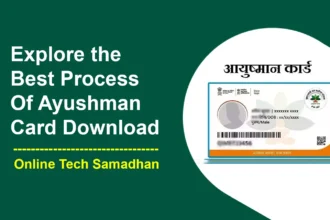How to Close Your Flipkart Pay Later Account: A Step-by-Step Guide
If you’re looking to close your Flipkart Pay Later account, you’ve come to the right place. In this comprehensive guide, we’ll guide How to Close Your Flipkart Pay Later Account, ensuring that you can do it effortlessly. We’ll provide you with all the details you need to make this a hassle-free experience. So, let’s get started.
1. Clear Your Outstanding Dues
Before initiating the process of closing your Flipkart Pay Later account, ensure that you have no outstanding dues. This includes unpaid bills, EMIs, or FSUP charges. To proceed with closing your account, all financial obligations must be settled.

2. Connect Flipkart Help Center
Once you’ve confirmed that your dues are clear, it’s time to contact Flipkart customer support to request the closure of your account. You can reach out to their customer support through multiple channels: phone, email, or chat. For an efficient experience, we recommend using the chat option. Here’s how you can do it:
You May Love To Read

- Navigate to the Flipkart Help Center: Visit https://www.flipkart.com/helpcentre.
- Choose ‘I want help with other issues’ from the options on the left side of the screen.
- Further, select ‘Others.’
- You will then have the option to ‘Chat’ with their support team.
- Once you’ve chosen this option, the customer support team will initiate contact with you.
When you communicate with customer support, it’s essential to specify that you want permanent closure, not a temporary or inactive status for your account.
3. Contact Flipkart Customer Support by Phone
If you prefer contacting customer support by phone Dial 044 4561 4700, and be prepared to provide specific information:
- Your Flipkart registered phone number or email address.
- Your Flipkart Pay Later account number.
- They may also request other personal information, such as your name, date of birth, and address.

4. Send Email for Closure Request
Alternatively, you can send Flipkart an email asking for the account closure at “[email protected]” using your registered email address if you’re still having trouble closing your Flipkart pay account. Make sure the subject line of your email explicitly states your request to close your account (e.g., “Flipkart Pay Later Closure Request”).

The email format example that you can use is as follows:
Subject: Flipkart Pay Later Closure Request
Hi,
My name is [Your Name], and I would like to request the closure of my Flipkart Pay Later account for [Specify the Reason]. I kindly request your assistance in this matter and have provided the following account details:
My Flipkart Pay Later Registered Email: [email protected]
My Flipkart Pay Later Registered Mobile Number: 77xxx05xxx
Please process my request at your earliest convenience.
Thank you for your prompt attention to this matter.
Sincerely,
[Your Name]
5. Confirm Your Request
The customer support representative will confirm your request to close your account. They might ask you to verify your decision and confirm that you understand the consequences, such as losing access to Flipkart Pay Later.
6. Wait for Confirmation
Once you’ve completed all the necessary steps and confirmed your request, the customer support team will process your request. You’ll receive a confirmation email. Please be patient, as this process may take a few days.
Before you Close Flipkart Pay Later things to Remember
Maintaining these points in mind will help you handle the closure of your Flipkart Pay Later account effectively.
- Clear all your outstanding dues before initiating the closure process.
- Request a No Objection Certificate (NOC) from your Flipkart Pay Later lending provider within 2-3 weeks after requesting the closure.
- Don’t be alarmed if you notice a slight decrease in your credit score after closing your account; it will typically return to its previous level over time.
- It may take 2-3 months for the ‘closure’ status to be updated on your CIBIL profile.
- Even if your Flipkart Pay Later account has been closed for years, it may still be listed as ‘closed’ on your credit profile for record-keeping purposes.
- Keeping your Flipkart Pay Later account open can provide a healthy blend of ‘Loan’ or ‘Credit Card’ accounts on your credit profile, which can positively impact your credit score.
After Close Your Flipkart Pay Later Account
Here are some essential things to keep in mind when closing your Flipkart Pay Later account:
You May Love To Read
- After closing your account, you won’t be able to use Flipkart Pay Later again.
- Any remaining credit limit on your account will be forfeited.
- Access to your Flipkart Pay Later transaction history will no longer be available.
How to Reopen Flipkart Pay Later with Another Number with the Same Name?
You can open a new Flipkart Pay Later account with another phone number even if you have closed your previous account with the same name. Your identification and credibility will need to be verified again, though.
- Go to the Flipkart website or app.
- Sign in using your new phone number.
- Click on the “Pay Later” tab.
- Select the “Activate” option.
- Enter your PAN card number and date of birth.
- Verify your phone number by entering the OTP sent to it.
- Set up a PIN for your Flipkart Pay Later account.
- Once your account is activated, you can start using it to make purchases on Flipkart.
Please keep in mind that opening multiple Flipkart Pay Later accounts with different phone numbers may negatively impact your credit score. It’s advisable to maintain a single account and use it responsibly.
Final Statement on How to Close Your Flipkart Pay Later
By following these easy steps, you can close your Flipkart Pay Later account with ease, ensuring a smooth and hassle-free experience. If you have any more questions or concerns, check out the FAQs below for further clarity.
FAQs on How to Close Your Flipkart Pay Later
Can I reopen my Flipkart Pay Later account after closing it?
No, once you’ve closed your account, it cannot be reopened.
What happens to my outstanding dues after I close my account?
You are still responsible for paying any outstanding dues even after closing your account. Be sure to settle these before proceeding with account closure.
How long does it take to close the Flipkart Pay Later account?
The process may take a few days. You’ll receive a confirmation email once it’s complete.
Can I change my mind after initiating the closure request?
If the closure process hasn’t been completed, you may be able to halt it. Contact Flipkart customer support for assistance.
What if I don’t have access to my registered phone number or email address?
Contact Flipkart customer support to discuss alternative options for closing your account. They may request additional information to verify your identity.