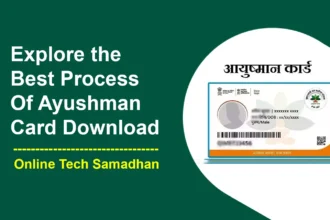Saying Goodbye to Flipkart: Check How to Delete Flipkart Account Permanently
Do you want to say goodbye to your Flipkart account forever? Whether you’re switching to another online shopping site or for any other reason, deleting your Flipkart account is quite simple. In this detailed guide, we’ll explain the different ways How to Delete Flipkart Account Permanently. We’ll even show you how to do it without needing a password or logging in. But before you make that final decision, there are some important things to think about. So, let’s get started!
How to Delete Flipkart Account Permanently: Quick Procedure
To start, follow these standard steps to permanently delete your Flipkart account:
- Login to your Flipkart Account: Access your Flipkart account using your credentials.
- Navigate to “My Account”: Find and click on the “My Account” section.
- Access Account Settings: Scroll down and select the “Account Settings” option.
- Initiate Deactivation: Look for the “Deactivate Account” option and click on it.
- Confirm Deactivation: Enter your account password and confirm your decision by clicking “Okay.”

Congratulations, you’ve successfully deactivated your Flipkart account using the standard method.
You May Love To Read
How to Delete Flipkart Account Without Password?
If you’ve forgotten your Flipkart account password, worry not. You can still delete your account without it. Here’s how:
- Step 1: Open your Gmail account.
- Step 2: Compose an email.
- Step 3: In the email’s subject line, write ‘Request to delete my Flipkart account.’
- Step 4: Write a brief email requesting the deletion of your Flipkart account.
- Step 5: Send the email to [email protected].
Dear Flipkart Team,
I have a Flipkart account named [your Flipkart account name] connected to the mobile number [your mobile number]. For [Specify the Reason], I want to Deactivate / Delete my account.
Therefore, I request you delete my Flipkart account and my order history. If you need any other information, please contact me at the given number.
Mobile Number – [your mobile number]
Mail Id – [your mail Id]
Thanks & Best Regards
[Your Name]
Your Flipkart account will be deleted within 3-4 business days.
How to Delete Flipkart Account Without Login?
Deleting your Flipkart account without logging in is an option too. Follow these steps:
You May Love To Read
- Step 1: Dial the ‘Flipkart customer care number’ +91 44456174700.
- Step 2: Call the provided number and Verify your Identity.
- Step 3: Request the deletion of your Flipkart account.
Your Flipkart account will be deleted in 4-5 business days without needing to log in.
How to Reactivate Flipkart Account
If you ever decide to come back to Flipkart, reactivating your account is simple. Just follow these steps:
- Log in using your registered email or mobile number and your previous password.
- Your account data will be fully restored.
- You will also start receiving promotional emails from Flipkart.
Important Things to Consider Before Deactivate Flipkart Account
Before you deactivate your Flipkart account, there are a few crucial points to remember:
- Deactivating your account will erase all account information, including order history and payment methods.
- Download or save any important information before deactivation.
- Ensure all pending orders or refunds are processed.
- Reach out to Flipkart customer service for any concerns or issues before deactivating.
- Cancel active subscriptions to avoid future charges.
- Deactivation is permanent; you won’t be able to reactivate in the future.
How to Delete Flipkart Order History?
Are you worried about your purchase history on Flipkart? You can request its deletion by either contacting Customer Support or sending an email to [email protected].

Dear Flipkart Team,
I have a Flipkart account named [your Flipkart account name] connected to the mobile number [your mobile number]. For [Specify the Reason], I want to erase my order history on my application.
Therefore, I request you delete my Flipkart order history. If you need any other information, please contact me at the given number.
Mobile Number – [your mobile number]
Mail Id – [your mail Id]
Thanks & Best Regards
[Your Name]
How to Delete Flipkart Seller Account?
Are you a Flipkart seller looking to close your account? Follow these steps:
- Visit the Flipkart seller portal (seller.flipkart.com) and log in.
- Click on ‘Settings’ in the top right-hand corner.
- Under ‘Settings,’ click on ‘Account Information.’
- Select ‘Close Account.’
- Choose a reason for closing your seller account.
- Enter your Flipkart seller account password and confirm.
Conclusion on How to Delete Flipkart Account Permanently
Deleting your Flipkart account can be important for different reasons. Whether you use the regular method, go without a password, or try other ways, it’s crucial to be sure that you’re ready to say goodbye to your account because you can’t get it back. Before you make this choice, think about any orders you still have, money you might be getting back, or services you’re subscribed to.
FAQs on How to Delete Flipkart Account Permanently
Can I reactivate my Flipkart account after deactivation?
No, deactivating your Flipkart account is permanent. You won’t be able to reactivate it in the future.
How long does it take to delete my Flipkart account without a password?
Your account will be deleted within 3-4 business days after sending the deletion request email.
Can I delete my Flipkart account without logging in?
Yes, you can delete your Flipkart account by calling Flipkart customer care and requesting account deletion.
What happens to my purchase history when I delete my account?
Your purchase history is permanently deleted when you deactivate your Flipkart account.
Is there any way to save my account information before deactivation?
Yes, be sure to download or save any important information before deactivating your account.