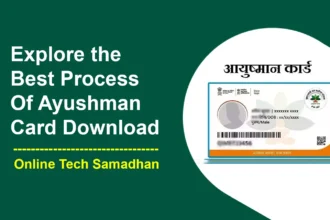How to Download Invoice from Flipkart Guide: Quick Process
In this digital age, online shopping has become a common practice for many. Flipkart, one of the largest e-commerce platforms, offers a wide range of products to its customers. If you’ve made a purchase on Flipkart and need to download an invoice for your records or for business purposes, this guide will walk you through the process of How to Download Invoice from Flipkart step by step. We’ll also cover how to download a GST (Goods and Services Tax) invoice, which is essential for businesses.
Log In with Your Email or Flipkart Account
To start, you need to log in using the email ID or Flipkart account you used to order your product. If you don’t have an account, you’ll need to create one.

Navigate to My Orders Page
After logging in, go to the “My Orders” page in your account section. This page will display a list of all your orders, making it easy to find the one you need.
You May Love To Read

Download Flipkart Invoice
Locate Your Order: Search for the specific order for which you need the invoice and open the order details.

Download the Invoice: Within the order details, you’ll find an option to download the invoice. Click on the “Download” button
Can’t Find Your Invoice?
If you encounter any issues or can’t locate your invoice, there’s an alternative method to obtain it.
Flipkart Invoice Download Not Showing Problem Solution
Contact Flipkart Customer Care
Call Flipkart Customer Care: You can call Flipkart’s Customer Care at 1800 208 9898.
Request the Invoice: When you reach their customer care, request them to provide you with the invoice for your order.
Downloading Flipkart GST Invoice
Having a GST invoice is essential for many businesses, as it enables them to claim input tax credits. The good news is that all invoices from Flipkart come with a GST number, which means they are considered GST invoices.
To download a GST invoice, follow the same steps mentioned above for downloading a regular invoice. The only difference is that your invoice will include the necessary GST details for your business compliance.
Final Talk on How to Download Invoice from Flipkart
How to Download Invoice from Flipkart is a straightforward process. Whether you need a regular invoice or a GST invoice, Flipkart provides you with the means to access these documents easily. By following the steps outlined in this guide, you can ensure that you have the necessary invoices for your records.
You May Love To Read
FAQs on How to Download Invoice from Flipkart
Is it necessary to have a GST invoice from Flipkart for every purchase?
No, a GST invoice is typically required by businesses for tax purposes. Individual consumers may not need it.
Can I download an invoice for an old order on Flipkart?
Yes, you can access and download invoices for your previous orders in the “My Orders” section.
How can I check if my invoice includes GST details?
A GST invoice from Flipkart will have the GST number and other relevant details included.
Is it possible to download invoices for orders made on the Flipkart mobile app?
Yes, the process for downloading invoices remains the same whether you use the website or the mobile app.
Are there any charges for downloading invoices from Flipkart?
No, Flipkart provides the service of downloading invoices to its customers free of charge.