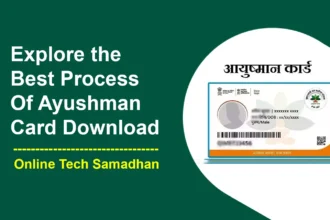How to Unblock Airtel Payment Bank Account and Re-activate
There is no need to panic if your Airtel Payment Bank Account gets blocked for some reason. We will help you to unblock the Unblock Airtel Payment Bank Blocked Account! Your money is safe and secure and will not go anywhere. All you have to do to get your account unblocked is write to Airtel at [email protected] from your Airtel Money registered email ID. Explore How to Unblock Airtel Payment Bank Account.
Alternatively, you can call Airtel from your registered mobile number. Airtel customers should dial 400 and Non-Airtel customers should dial 8800688006. After you have raised your issue, the Airtel team will unblock your account. Airtel also gives you the benefit of seeking customized help from Airtel Thanks, the online payment app that handles all your recharging needs.

Why Is My Airtel Payment Bank Temporarily Blocked?
There are several reasons why your Airtel Payment Bank account might be blocked or frozen Airtel Payment Bank Account. Here are some of the most common reasons:
You May Love To Read
- Suspicious Activity or Transactions: Airtel Payment Bank can block your account for activities like high-value transactions, frequent dealings with unknown sources, or payments in restricted countries, that they find suspicious.
- Multiple Failed Login Attempts: Too many incorrect MPIN or login attempts might trigger Airtel Payment Bank to block your account for security reasons.
- Exceeding Daily Transaction Limits: If you surpass Airtel Payment Bank’s daily transaction limits designed to prevent fraud, your account may be blocked.
- Non-KYC Compliant Account: Ensure your Airtel Payment Bank account is KYC compliant by submitting necessary identity and address proofs; failure to do so may result in a block.
- Linked to Fraudulent Activity: Immediate blocking occurs if your account is associated with fraudulent activities such as unauthorized access or phishing.
- Violating Terms and Conditions: Breaking any of Airtel Payment Bank’s terms and conditions could block your account.
- Technical Issue with Bank’s System: In rare cases, technical glitches within the bank’s system may cause your account to be blocked.
- Inactive Account: Long periods of inactivity on your Airtel Payment Bank account may trigger a block.
- Incorrect or Outdated KYC Information: Ensure your KYC information is accurate and up-to-date; otherwise, Airtel Payment Bank may block your account.
- Dispute with Merchant or Service Provider: Account blocks may occur if you have an unresolved dispute with a merchant or service provider; the block typically remains until the dispute is settled.
What to Do if Airtel Payment Bank Temporarily Blocked?
If you are getting any error like Account Blocked, or Temporarily Blocked don’t worry follow the institution immediately for a faster Unblock process.
- Change MPIN Immediately: Prevent unauthorized access by updating your MPIN if compromised.
- Report Suspicious Activity: Notify Airtel Payment Bank via the website, app, or customer care (400 for Airtel customers, 8800688006 for others).
- Cooperate with Investigation: Provide requested information to assist Airtel in understanding the situation.
- Review Terms and Conditions: Understand the specific clause violated to avoid future issues.
- Contact Airtel Payment Bank: Explain the situation and inquire about necessary steps for resolution, which may include submitting additional documentation.
- Be Patient: Resolving violations may take time; follow Airtel’s instructions and wait for updates.
- Wait for Resolution: Temporary blocks due to technical issues are usually resolved quickly.
- Contact Airtel Payment Bank (Extended Block): If the block persists, reach out to Airtel for updates and troubleshooting assistance.
How To Unblock Airtel Payment Bank Account Temporarily Blocked Account?
Use the Airtel Payment Bank Help Section in the Airtel Thanks App
You can get assistance using the Airtel Payment Bank Help Section in the Airtel Thanks App.
Required Details:
- Aadhaar card (Front and back copy of Aadhar card with last four digits of Aadhar number on both sides is mandatory).
- PAN Card (Self-attestation should be as per PAN).
- Latest Passport Size photograph (Clear & Coloured, capturing the complete face in plain background. Selfie/Signature/Stamp/Dark glasses/Head coverings not acceptable)
- Mention your annual Income (No documentation required)
- Mention your occupation (No documentation required)
Steps to Upload on Thanks APP:
- Open the Airtel Thanks App
- Go to the Banking Section
- On the top right, click on the Headset Icon.
- Click on Unable to Transact
- Upload Documents
If You are not satisfied with the help you can contact Airtel Payment Bank Customer Support by Call or Email.
Reach Airtel Payment Bank Customer Support by Call
You can call Airtel from your registered mobile number. Airtel customers should dial 400 and Non-Airtel customers should dial 8800688006.
Write an e-mail to Airtel Payment Bank Customer Support: [email protected]
Note: Attach the Scanned copy of Your Aadhaar Card (Hide the last 4-digit Aadhaar Number), PAN Card, and Error Screenshot with the Mail.
Final Word on How to Unblock Airtel Payment Bank Account
To unblock your Airtel Payment Bank account quickly, act fast and follow simple steps. If it’s suspicious, change your MPIN and tell Airtel. Follow rules, and keep info updated. For login or limit issues, wait and be patient. Tech problems or account inactivity? Contact Airtel. Sort out merchant disputes and follow Airtel’s instructions. Keep your KYC details right to avoid problems. Tackle the specific issue, and you’ll be back using your Airtel Payment Bank account easily.
You May Love To Read
FAQs on How to Unblock Airtel Payment Bank Account
How can I avoid account blocks in the future?
Keep KYC details updated, follow rules, and promptly address any disputes with merchants.
What to do if my account is blocked due to inactivity or technical glitches?
Reach out to Airtel promptly to resolve the issue.
What steps should I take if my login attempts fail too many times?
Wait for a while, and if the issue persists, contact Airtel for support to unblock your account.
How long does it take to unblock an Airtel Payment Bank account?
The duration varies, but promptly following the necessary steps and cooperating with Airtel can expedite the process.
How can I update my KYC details with Airtel Payment Bank?
Visit the nearest Airtel Payments Bank outlet or use their mobile app to submit updated KYC documents.
Can Airtel Payment Bank unblock my account over the phone?
Yes, you can contact Airtel’s customer care at 400 (for Airtel customers) or 8800688006 (for others) for assistance in unblocking your account.