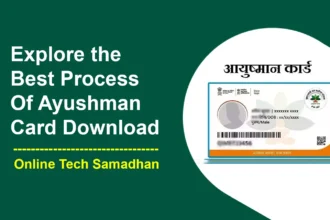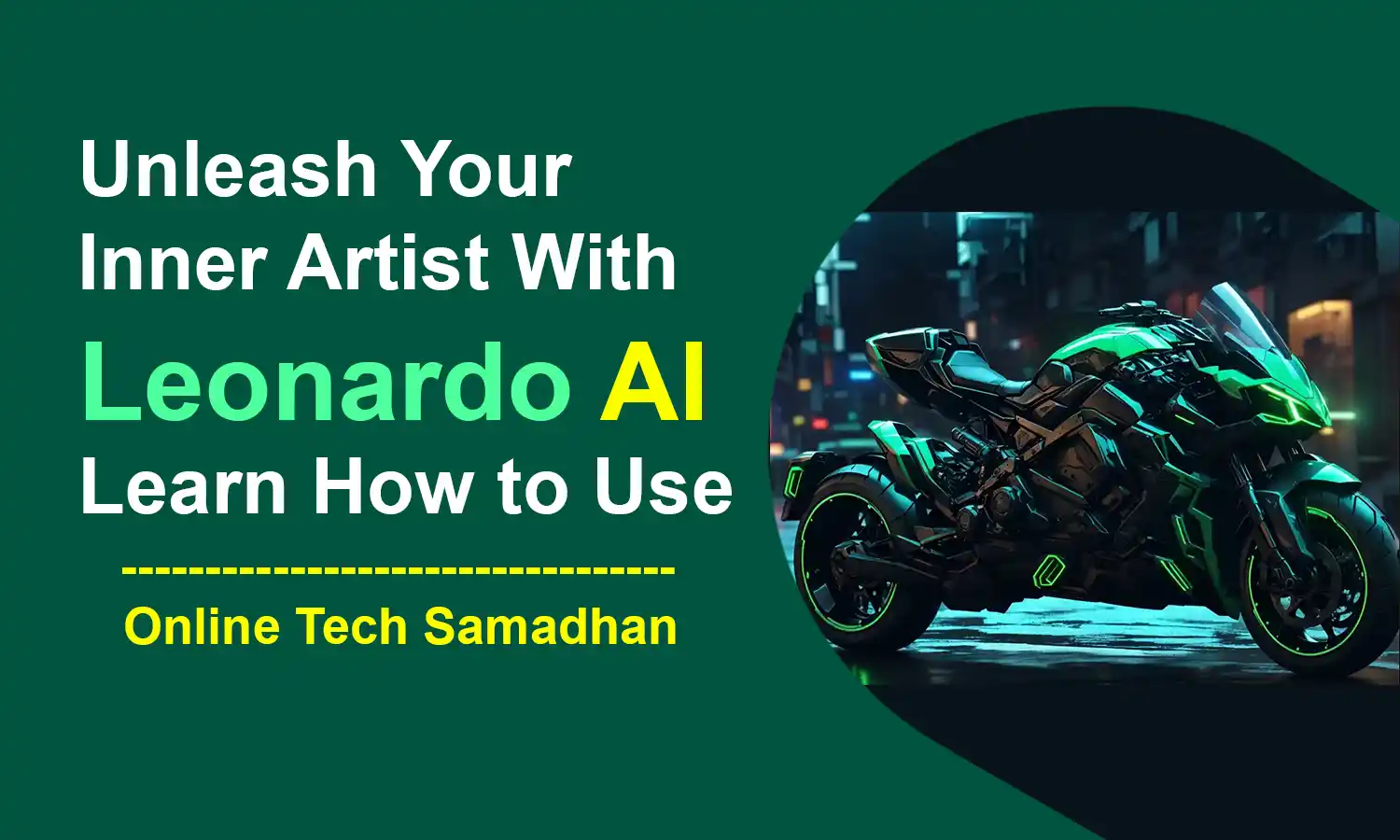How to Use Leonardo AI: FREE Midjourney Alternative
Discover the magic of Leonardo AI! It’s like having a smart friend who can help you draw, create, and imagine. Just pick a tool, follow the simple steps, and watch your ideas come to life. Whether you’re a beginner or an expert, Leonardo AI is here to make art and creativity super fun. Leonardo AI, a powerhouse of creativity, offers a user-friendly experience for generating stunning AI art. Let’s learn How to Use Leonardo AI? This guide will walk you through the steps to unleash your artistic prowess using this Midjourney alternative.

Introducing Leonardo AI
Leonardo AI stands out as an exceptional AI image generation tool, allowing you to bring images to life with just a few words. Follow these steps to harness its potential and How to Use Leonardo AI:
Step 1: Sign Up and Log In
- Navigate to the Leonardo AI website.
- Register for an account using your Google or Microsoft credentials.
Step 2: Explore the Home Page
- After logging in, you’ll land on the home page showcasing featured models.
- Choose a model that matches the style you desire for your image.

Step 3: Generate Your AI Art
- Click Generate Image to trigger a prompt box.
- Craft your prompt, detailing your image idea (e.g., a serene sunset over a mountain range).
- Click Generate to let Leonardo AI work its magic.
Step 4: Download or Share
- Once the image is generated, download it to your device.
- Share your masterpiece on social media to dazzle your friends and followers.

Pro Tips for Utilizing Leonardo AI
Precision in Prompts: The more precise your prompt, the better the outcome.
Style Keywords: Use keywords to define the desired image style, such as photorealistic or abstract.
Subject Keywords: Describe the image subject through keywords like cat or sunset.
Experiment with Models: Explore different models to identify the one that best aligns with your vision.
Embrace Creativity: Don’t hesitate to experiment and have fun while generating images.
You May Love To Read
- MiFlow Login: How to get L&T Microfinance Business Loans 2024
- How to Train ChatGPT to Write Like You Rank Top 10 on Google
- Best Backpacks for 16 Inch MacBook Pro: Buying Guide Review
- Vivo T3 5G New Launched Smartphone Buying Guide 2024
- OnePlus 12 Launch Date in India Confirmed: Check price, specifications
Learn How to Use Leonardo AI Full Guide
Exploring the Capabilities of Leonardo AI
Introduction to Leonardo AI
Leonardo AI is a versatile generative AI tool specifically designed for crafting AI art. Its capabilities extend beyond gaming assets to suit a wide range of projects. It operates on a freemium model, offering 150 daily credits for image creation.
Access and Pricing
For extensive users, a premium plan starting at $10 per month is available. Leonardo AI surpasses Midjourney in various image generation metrics, providing a compelling alternative.
How to Get Started with Leonardo AI?
Learn How to Use Leonardo AI and getting started your creativity:
Step 1: Join the Waitlist
- Visit the Leonardo AI website.
- Click Create an Account and enter your name and email.
- Confirm your inclusion on the waitlist.
Step 2: Expedite Access
- Join the Leonardo AI Discord channel or Facebook group, or both.
- Complete the priority access form with your information.
- Gain priority access in a shorter timeframe.
Step 3: Register Your Account
- Visit the Leonardo AI login page.
- Click Sign Up and provide your whitelisted email and preferred password.
- Verify your account through the email sent to you.
- Sign in to your newly created Leonardo AI account.
Step 4: Start Creating
- Upon logging in, explore the design home screen.
- Access the AI Image Generation tool under User Tools.
- Enter your prompt and toggle on the Add Negative Prompt option if desired.
- Select your preferred image generation model from the dropdown.
- Click Generate to create your image.
Exploring Leonardo’s AI Versatility
Leonardo AI goes beyond image generation, offering AI-powered image manipulation tools. These include in-painting, out-painting, and a magic eraser for precise object removal. Your creative possibilities are virtually limitless.

Inspiring Prompts for Leonardo AI
- Friendly cartoon giraffe wearing sunglasses and a Hawaiian shirt, vibrant fun colors, highly detailed [Leonardo Diffusion]
- Majestic lion with crown, regal and proud, watercolor painting, highly detailed [Leonardo Diffusion]
- Panda bear drinking bubble tea, kawaii style, pastel colors, highly detailed [Leonardo Diffusion]
- The simple mascot for a kung-fu-themed gym, Chinese style, Chinese character, and transparent background [Leonardo Diffusion]
- 25 years old Asian girl, butterfly neon mask, photorealistic, bright peaceful background [Leonardo Diffusion]
Remember, the quality of your results depends on your prompts and chosen model. Experiment, enjoy, and unlock your artistic potential with Leonardo AI.
Adopt Leonardo AI: A Worthy Rival for Midjourney
Whether an art novice or professional, Leonardo AI shines as an accessible and feature-rich AI image generator. With its free tier and value-packed premium offerings, it stands tall as Midjourney’s formidable alternative. Leonardo AI transforms AI artistry into an exciting and rewarding journey for all. Unleash your creative potential with Leonardo AI today. Your artistic odyssey awaits!
Conclusion
Leonardo AI emerges as a robust alternative to Midjourney, offering a user-friendly interface and diverse features. Whether you’re a newcomer or a professional, Leonardo AI empowers you to craft AI art with ease. Its accessibility, both in its free plan and premium offerings, positions it as an invaluable tool for unleashing your creativity.
FAQs
What is Leonardo AI?
Leonardo AI is a smart tool that helps you create art and drawings using technology.
You May Love To Read
- American Emergency Fund Review: Is American Emergency Fund Legit?
- Top 5 Best Air Purifiers for Pet Allergies Relief in the USA 2024
- How to Aadhaar Card Lock for Data Privacy and Security?
- Lenovo ThinkBook Plus Gen 5 Hybrid: Runs on both Android and Windows
- Google Chrome Real-time Phishing Protection How Much Protect You?
How do I use Leonardo AI?
Simply choose a tool, follow the instructions, and start creating amazing things!
Is Leonardo AI for everyone?
Yes, whether you’re a beginner or an expert, Leonardo AI is designed to be easy and fun for all.
Can I make my own art with it?
Absolutely! Leonardo AI is here to bring your imagination to life and help you make your own unique art.
Do I need special skills to use it?
Nope, Leonardo AI is user-friendly and doesn’t require any special skills. Just have fun and explore!