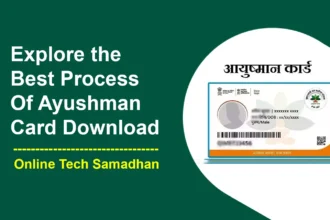The Ultimate Guide to Fixing a Broken Laptop Charging Port
Have you ever been faced with the infuriating situation of a broken laptop charging port? If you have, you’ll know the frustration and helplessness that come with it. It’s one of those moments when you’re left staring at your laptop, wondering how something as seemingly simple as a charging port can cause such a headache. So, if you’ve ever found yourself in this situation Laptop Charging Port Broken, don’t worry, we’ve got you covered with easy-to-follow advice on dealing with a broken laptop charging port.

Common Causes of Charger Port Issues
1. Dirt and Debris Buildup
Over time, your laptop’s charging port can accumulate dust and debris, leading to connectivity problems. When foreign particles obstruct the port, your charging cable can’t make a secure connection.
2. Wear and Tear
The charging port undergoes considerable wear and tear, especially if you frequently plug and unplug your device. This can lead to physical damage over time, making it less effective.
You May Love To Read
3. Water Damage
Water and electronics are a bad combination. If your laptop gets wet, it can damage not only the charging port but also other internal components, potentially causing charging issues.
4. Faulty Cable or Charger
Sometimes, the root of the problem lies not with the laptop but with the charging cable or charger. Before assuming the worst, try using an alternate cable and charger to determine if that’s the issue.
5. Software Glitch
In rare cases, software glitches can impede the charging process. Restarting your laptop or updating its software might resolve the issue.
What to Do If Your Laptop Charging Port Broken?
If you’re facing issues with your laptop’s charging port, there are a few steps you can take to diagnose and potentially fix the problem:
1. Try a Different Charger Cable
Before taking more drastic measures, start with the basics. Swap out your current charging cable for a different one. It’s possible that the cable itself is faulty, not the port.
2. Clean the Charging Port
Dust and debris can accumulate in the charging port over time, obstructing the connection. To address this, use a can of compressed air to clean out the port. It’s a simple solution that can make a big difference.
3. Seek Professional Help
If you’re uncomfortable performing DIY repairs, it’s best to leave the job to a professional. They can open your laptop and replace the damaged charging port with precision.
4. Universal Charging Port Adapter
As a last resort, if you can’t charge your laptop using the methods above, consider using a universal charging port adapter. These adapters allow you to charge your laptop using various power sources, such as a USB-C port or a power bank.
You May Love To Read
Tools and Materials Needed for Charger Port Repair
If you’ve decided to tackle the charger port repair yourself, here’s Repair Tools that you’ll need:

Repair Tools:
- Screwdriver Set: A set of screwdrivers is essential for opening your laptop’s casing and accessing the charging port. Different laptops may require different types of screwdrivers, so having a variety of sizes is handy.
- Soldering Iron: A soldering iron is used to melt solder and make electrical connections. In charger port repair, it’s crucial to attach a new port securely to the circuit board.
- Solder: Solder is a metal alloy used to create a strong electrical connection between the charging port and the circuit board. It ensures the port stays firmly in place.
- Desoldering Braid: When replacing a charging port, you might need to remove the old solder. A desoldering braid helps in safely and cleanly removing the existing solder joints.
- Isopropyl Alcohol: Isopropyl alcohol is used to clean the charger port and surrounding areas. It helps remove dust, debris, and old solder residues, ensuring a clean and effective repair.
- Cotton Swabs: Cotton swabs are handy for applying isopropyl alcohol precisely and for cleaning tight spaces within the laptop.
- Toothbrush: A toothbrush is a non-abrasive tool used to gently scrub and clean the charger port, particularly if it’s clogged with debris.
- Compressed Air: Compressed air is used to blow away dust and particles from hard-to-reach areas, ensuring a clean and effective connection. It’s especially useful for cleaning out the charger port.
Repair Steps
Follow these steps to repair your laptop’s charger port:
- Power off your laptop and remove the battery to prevent accidental damage to internal components.
- Open your laptop. The process varies depending on your laptop’s make and model, so consult the repair manual for specific instructions.
- Locate the charger port. Inspect it for damage or debris. If it’s dirty, use a toothbrush and compressed air to clean it.
- Remove the old charger port using a soldering iron. Be careful not to damage the surrounding components.
- Solder the new charger port in place, ensuring proper alignment and strong solder joints.
- Close your laptop and reinstall the battery.
- Test the charger port by connecting your laptop to a charger to see if it charges properly.
Additional Tips for Charger Port Repair
- Avoid overheating the circuit board when soldering, as excessive heat can damage it and other internal components.
- Use a desoldering braid to remove old solder joints to prevent damage to the circuit board.
- Be cautious not to bridge any solder joints when attaching the new charger port, as this can lead to short circuits and device damage.
- Always test the charger port before closing your laptop and replacing the battery to ensure the repair was successful.
Conclusion on Laptop Charging Port Broken Fix
In conclusion, a non-working charger port can be a real inconvenience, but there are several common causes and solutions. Whether it’s a simple cable swap, cleaning, or professional repair, you have options to get your laptop charging properly again.
FAQs on Laptop Charging Port Broken Fix
Why isn’t my laptop charging when I plug it in?
There could be several reasons, including a dirty charging port, a faulty cable or charger, or even water damage. Try troubleshooting the issue step by step.
Can I clean the charger port myself?
Yes, cleaning the charger port is a simple DIY solution. Use compressed air to remove dust and debris.
Is soldering the charger port difficult?
Soldering can be challenging for beginners, so it’s best left to professionals or those with experience.
What should I do if my laptop gets wet?
If your laptop gets wet, turn it off immediately, disconnect the charger, and remove the battery if possible. Let it dry thoroughly before attempting to use it again.
Are universal charging port adapters safe to use?
Universal charging port adapters are generally safe when used as directed. However, they may not be a long-term solution, so it’s best to repair or replace your laptop’s original charging port for reliability.