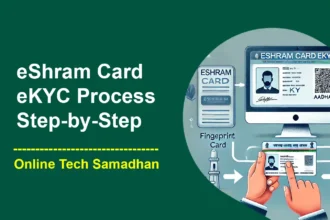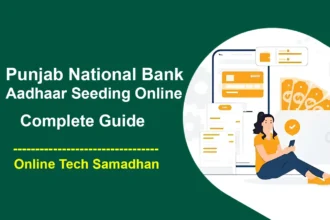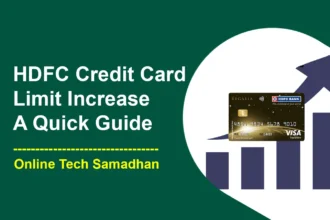How to Link Mobile Number with Bank Account Made Easy
Nearly everything is done online in the current digital era, including banking transactions. Connecting your cell phone to your bank account has become a need for financial transactions. By giving you access to numerous mobile banking services, it not only guarantees the security of your account but also makes banking more practical. We’ll walk you through the steps of How to Link Mobile Number with Bank Account in this post and go over the advantages.
Importance of Link Your Mobile Number with Your Bank Account
The importance of connecting your mobile number to your bank account can’t be overstated. The first benefit is that it lets you track your banking activity, including transaction notifications, balance changes, and other crucial account information. Second, by adding a second level of authentication, it strengthens the security of your account. The bank can get in touch with you right away if there is any unusual behavior. For that you need to know How to Link Mobile Number with Bank Account easily.
Steps How to Link Mobile Number with Bank Account
The process of linking your mobile number with your bank account using various methods, including online net banking, mobile banking, ATM, and physical visit to the bank branch. Lets check How to Link Mobile Number with Bank Account with the easy methods
You May Love To Read
How to Link Mobile Number with Bank Account using Netbanking

Step 1: Log in to your bank’s net banking portal.
Step 2: Go to the ‘Profile’ or ‘Settings’ section of your account.
Step 3: Look for the option to link your mobile number and click on it.
Step 4: Enter your mobile number and click ‘Submit’ or ‘Verify.’
Step 5: You will receive an OTP (One-Time Password) on your registered mobile number. Enter the OTP on the screen.
Step 6: Once the OTP is verified, your mobile number will be successfully linked to your bank account.
How to Link Mobile Number with Bank Account using an ATM

Step 1: Visit your bank’s ATM.
Step 2: Insert your ATM card and enter your PIN.
Step 3: Select the ‘Registration’ or ‘Services’ option.
Step 4: Look for the option to link your mobile number and click on it.
Step 5: Enter your mobile number and click ‘Submit’ or ‘Verify.’
Step 6: You will receive an OTP (One-Time Password) on your registered mobile number. Enter the OTP on the screen.
Step 7: Once the OTP is verified, your mobile number will be successfully linked to your bank account.
How to Link Mobile Number with Bank Account using Mobile Banking
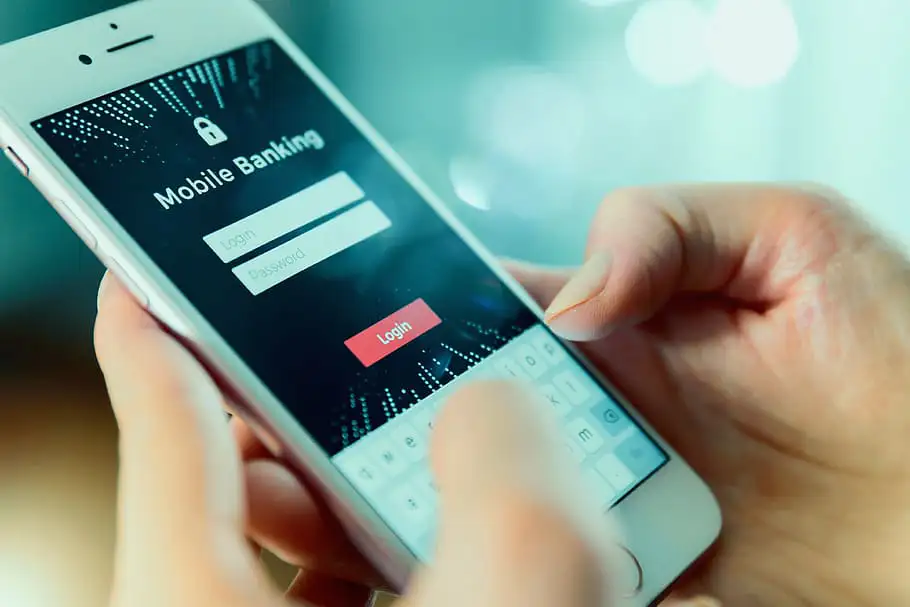
Step 1: Download and install your bank’s mobile banking app.
Step 2: Log in to your account using your credentials.
Step 3: Look for the option to link your mobile number and click on it.
Step 4: Enter your mobile number and click ‘Submit’ or ‘Verify.’
Step 5: You will receive an OTP (One-Time Password) on your registered mobile number. Enter the OTP on the screen.
Step 6: Once the OTP is verified, your mobile number will be successfully linked to your bank account.
How to Link Mobile Number with Bank Account by Visiting Bank Branch
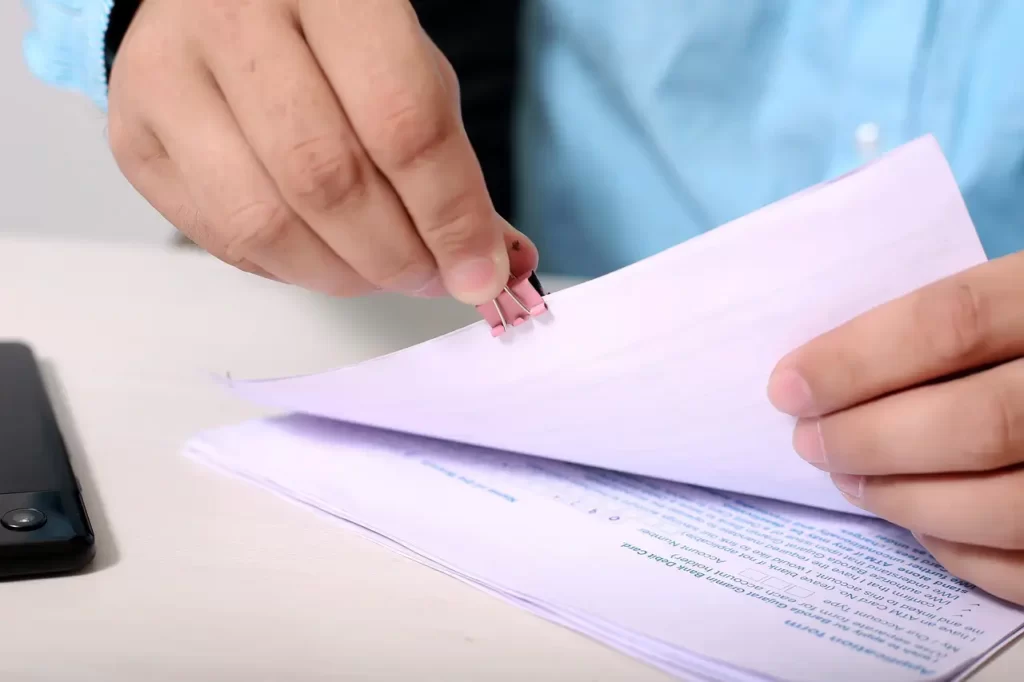
Step 1: Visit your bank branch.
Step 2: Collect a mobile number linking form from the bank.
Step 3: Fill in the required details in the form, including your mobile number and account details.
Step 4: Submit the form to the bank executive.
Step 5: You will receive an OTP (One-Time Password) on your registered mobile number. Enter the OTP on the screen.
Step 6: Once the OTP is verified, your mobile number will be successfully linked to your bank account.
Although without Linking any Mobile Number you should not Register and Use Net Banking, Mobile Banking, or ATM transactions. In that case, Visit your Bank Branch and Fill up the Necessary Application From processing Mobile Number Linking with your Bank Account for net banking, Mobile Banking, and ATM OTP.
Benefits of Link Your Mobile Number with Your Bank Account
Linking your mobile number with your bank account has several benefits, including:
Convenience: Instead of physically visiting the bank, you may receive critical account updates straight on your mobile phone.
Security: You can get notifications in the event of any unauthorized access or fraudulent activity on your account by connecting your mobile phone to your bank account.
You May Love To Read
- How to Download IIBF DRA Certificate Online for CSC VLE 2024
- What is DigiPay in CSC and DigiPay Commission?
- PM Surya Ghar Scheme 2024: Get Register by Simple Steps to Follow
- Top 6 Tips on How to Keep Children Safe from Instagram Harmful Addiction
- How to Contact DigiLocker Customer Care Number for Any Query
Accessibility: Mobile banking makes it simple to complete financial transactions without physically visiting a bank.
Personalization: By adjusting the alerts and notifications you get on your mobile phone, you may make your banking experience more distinctive.
Precautions to take while Linking Mobile Number with Bank Account
In order to protect your bank account’s security when attaching your cell phone to it, you must take the following precautions as by RBI:
I. Only link your bank account using your own mobile phone.
ii. Don’t give anybody else your OTP.
iii. Before submitting your personal information, be sure the bank’s website or mobile app is legitimate.
iv. Protect the information on your bank account and mobile device.
Conclusion
Convenience, security, and accessibility are just a few advantages that come with linking your cell phone to your bank account. You may guarantee that your cell number is effectively connected to your bank account and that you can take advantage of mobile banking by following the above-mentioned steps and adopting the appropriate safety precautions.
FAQs
Why is it important to link my mobile number with my bank account?
Linking your mobile number with your bank account is important to conduct various online banking activities, including fund transfers, balance checks, and other transactions.
What are the methods to link mobile number with bank account?
There are various methods to link your mobile number with your bank account, including online process, net banking, ATM, mobile banking, and physical visit to the bank branch.
Is it necessary to have an OTP for linking my mobile number with my bank account?
Yes, an OTP (One-Time Password) is required for linking your mobile number with your bank account. This is a security measure to verify the authenticity of the request.
Can I link my mobile number with my bank account using mobile banking?
Yes, you can link your mobile number with your bank account using your bank’s mobile banking app.
Is it possible to link my mobile number with my bank account without visiting the bank?
Yes, you can link your mobile number with your bank account through online processes or using net banking. However, you may need to visit the bank branch for certain banks or circumstances.