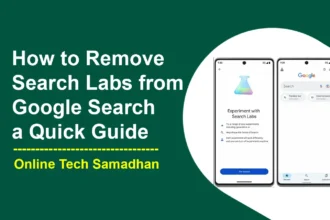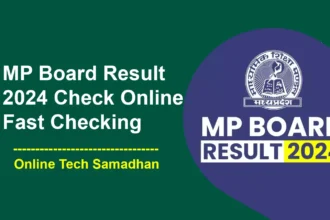Send WhatsApp Message Without Saving Number: Step-by-Step Guide
Sometimes, you may need to send a WhatsApp message to someone whose contact you don’t want to add to your address book. This might be because the interaction is not long-term, or because you value your privacy and don’t want to permanently store their information on your device. Whatever your reason, sending WhatsApp messages without saving the number to your contacts is a straightforward process and can save you time and effort.
Here, we will guide you using an easy process to send a WhatsApp message without adding the contact to your phone. This feature is especially useful for people who don’t want to create unnecessary clutter in their contact list by adding temporary contacts. By the end of this guide, you will have learned How to Send WhatsApp Message Without Saving Number, and be able to streamline your communication process and keep your device organized.
Functionality of Send WhatsApp Message Without Saving Number?
Sending WhatsApp messages without saving the number allows you to communicate directly with someone on WhatsApp without adding them to your contacts. It saves storage space, saves time by skipping contact saving, ensures privacy, and is convenient for temporary or one-time conversations and networking at events.
You May Love To Read
- Most Expensive Earphones: Louis Vuitton Horizon Light Up Earphones
- Is UP Free Laptop Yojana 2021 Genuine or Fake?
- Achieve Success with the CSC Olympiad: A Path to Excellence
- How to Open ITR PDF Password After Filing Income Tax Return
- Flipkart Axis Credit Card Apply Online New Process and Status Check Online 2024
How to Send WhatsApp Message Without Saving Number?
Let’s Explore and Understand How to Send WhatsApp Message Without Saving Number:
Method 1: Send WhatsApp Message Without Saving Number via Web Browser
Step 1: Open any web browser on your phone or computer.
Launch any web browser on your phone or computer.
Step 2: Type the link “http://wa.me/91xxxxxxxxxx” and press enter.
In the link, replace “91xxxxxxxxxx” with the desired country code and the 10-digit mobile number of the person you want to message.
Note: If the Above Link does not work then Use https://api.whatsapp.com/send?phone=919933121717&text=Hi just replace the Mobile Number and pest and enter on Google Search.
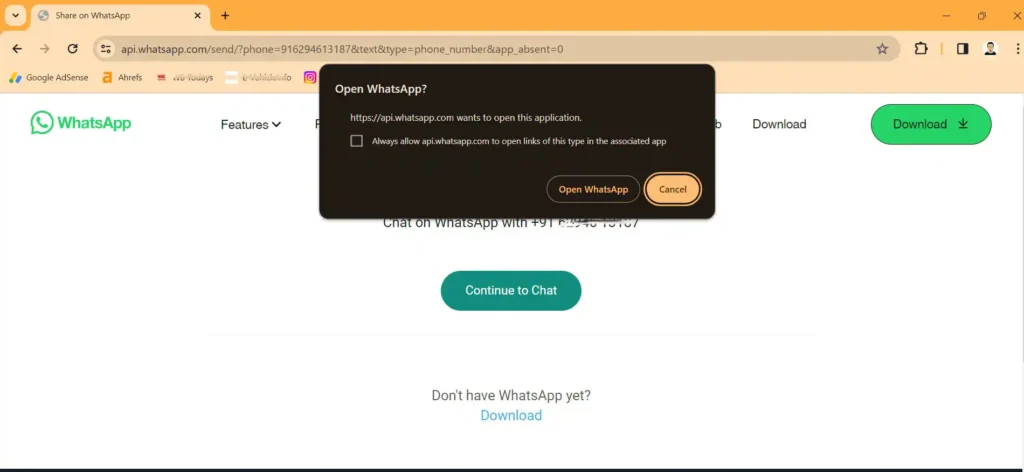
Step 3: Press enter to open the link.
After typing the correct link, press enter to open the webpage.
Step 4: Choose to continue using WhatsApp.
You will be asked to either redirect to the WhatsApp screen or download the app. Select the option to continue chatting by clicking on the green button that says “Continue Chat”.
Step 5: Send your message.
Once the WhatsApp chat window opens for the entered mobile number, you can compose and send a message without saving the number to your contact list.
Method 2: Send WhatsApp Message Without Saving Number via Siri Shortcuts (for iPhone users)
Step 1: Open the Apple Shortcuts app on your iPhone.
Find and open the “Shortcuts” app on your iPhone. If you don’t have it, you can download it from the App Store.
You May Love To Read
Step 2: Add the WhatsApp to Non-Contact shortcut.
Tap on the “Add shortcut” button within the app and search for the “WhatsApp to Non-Contact” shortcut. Install it on your device.
Step 3: Run the shortcut.
Once the shortcut is installed, tap on it to run it.
Step 4: Select the recipient.
A pop-up will appear asking you to choose a recipient. Enter the desired number, along with the country code, in the provided field.
Step 5: Open the WhatsApp chat.
After selecting the recipient, the WhatsApp chat window for that particular number will open, allowing you to start a conversation without saving the number to your contacts.
Why Send WhatsApp Message Without Saving Number Beneficial?
There are some basic reasons why sending WhatsApp messages without saving the number can be helpful:
- It saves space on your Contact list because you don’t have to add unnecessary contacts.
- You can keep your contact list neat and find important contacts easily.
- Not saving a contact keeps your personal information private.
- It saves time because you don’t have to add a new contact for a one-time or occasional conversation.
- It’s convenient when you need to talk to temporary contacts like service providers or customer support.
- Sending messages without saving numbers makes it easy to try out new features or do surveys.
- It’s great for quickly getting back to someone who called or messaged you, even if you haven’t saved their number.
- At events or conferences, it’s handy for networking without cluttering up your contacts.
Conclusion:
Sending WhatsApp message without saving the number has become simpler through web browsers and Siri Shortcuts. Whether you prefer using a web browser or the Siri Shortcut on your iPhone, both methods allow you to communicate on WhatsApp without cluttering your contact list. Next time you need to send a quick message without saving a number, follow these straightforward steps and stay connected hassle-free.